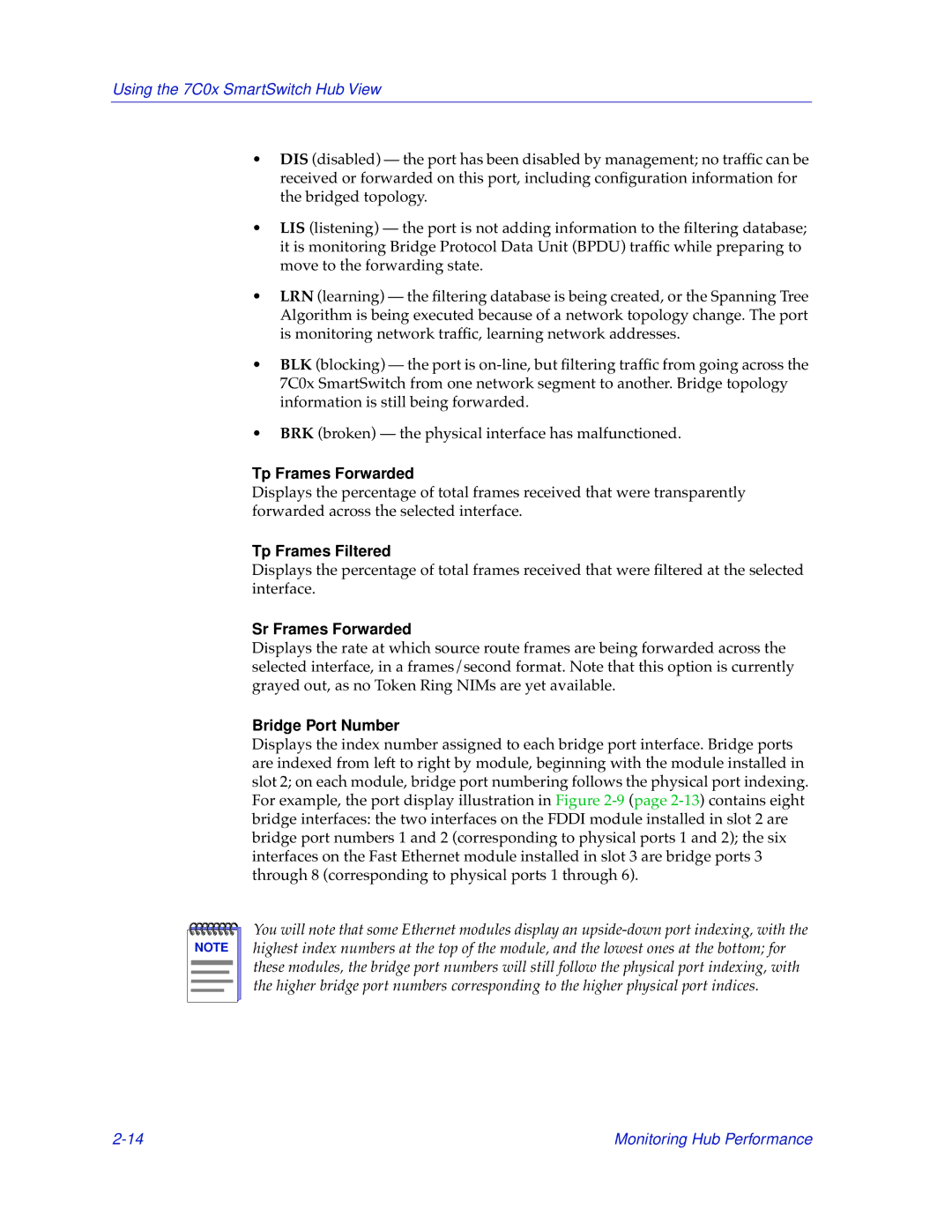Using the 7C0x SmartSwitch Hub View
•DIS (disabled) — the port has been disabled by management; no traffic can be received or forwarded on this port, including configuration information for the bridged topology.
•LIS (listening) — the port is not adding information to the filtering database; it is monitoring Bridge Protocol Data Unit (BPDU) traffic while preparing to move to the forwarding state.
•LRN (learning) — the filtering database is being created, or the Spanning Tree Algorithm is being executed because of a network topology change. The port is monitoring network traffic, learning network addresses.
•BLK (blocking) — the port is
•BRK (broken) — the physical interface has malfunctioned.
Tp Frames Forwarded
Displays the percentage of total frames received that were transparently forwarded across the selected interface.
Tp Frames Filtered
Displays the percentage of total frames received that were filtered at the selected interface.
Sr Frames Forwarded
Displays the rate at which source route frames are being forwarded across the selected interface, in a frames/second format. Note that this option is currently grayed out, as no Token Ring NIMs are yet available.
Bridge Port Number
Displays the index number assigned to each bridge port interface. Bridge ports are indexed from left to right by module, beginning with the module installed in slot 2; on each module, bridge port numbering follows the physical port indexing. For example, the port display illustration in Figure
NOTE |
You will note that some Ethernet modules display an
Monitoring Hub Performance |