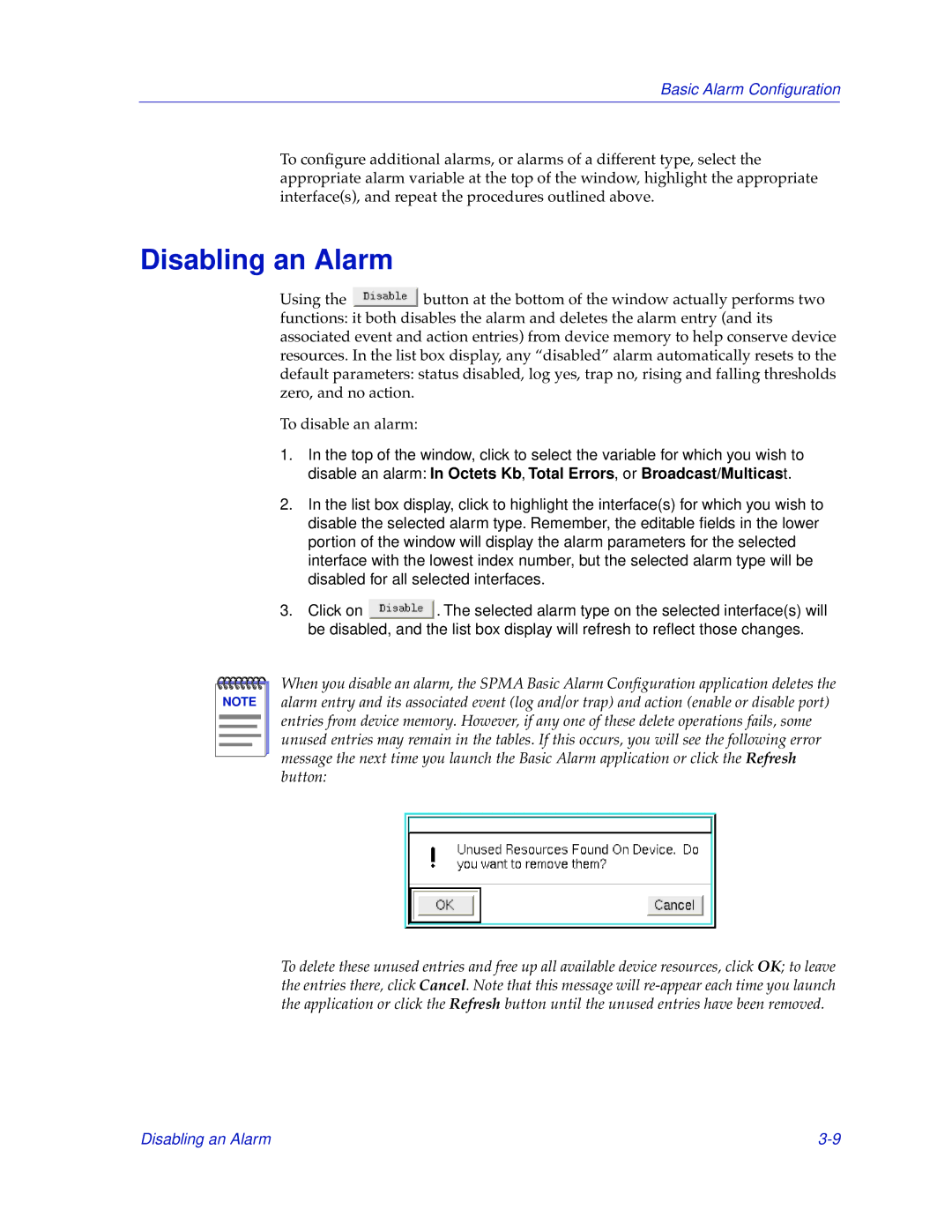Basic Alarm Configuration
To configure additional alarms, or alarms of a different type, select the appropriate alarm variable at the top of the window, highlight the appropriate interface(s), and repeat the procedures outlined above.
Disabling an Alarm
Using the ![]() button at the bottom of the window actually performs two functions: it both disables the alarm and deletes the alarm entry (and its associated event and action entries) from device memory to help conserve device resources. In the list box display, any “disabled” alarm automatically resets to the default parameters: status disabled, log yes, trap no, rising and falling thresholds zero, and no action.
button at the bottom of the window actually performs two functions: it both disables the alarm and deletes the alarm entry (and its associated event and action entries) from device memory to help conserve device resources. In the list box display, any “disabled” alarm automatically resets to the default parameters: status disabled, log yes, trap no, rising and falling thresholds zero, and no action.
To disable an alarm:
1.In the top of the window, click to select the variable for which you wish to disable an alarm: In Octets Kb, Total Errors, or Broadcast/Multicast.
2.In the list box display, click to highlight the interface(s) for which you wish to disable the selected alarm type. Remember, the editable fields in the lower portion of the window will display the alarm parameters for the selected interface with the lowest index number, but the selected alarm type will be disabled for all selected interfaces.
3.Click on ![]() . The selected alarm type on the selected interface(s) will be disabled, and the list box display will refresh to reflect those changes.
. The selected alarm type on the selected interface(s) will be disabled, and the list box display will refresh to reflect those changes.
NOTE |
When you disable an alarm, the SPMA Basic Alarm Configuration application deletes the alarm entry and its associated event (log and/or trap) and action (enable or disable port) entries from device memory. However, if any one of these delete operations fails, some unused entries may remain in the tables. If this occurs, you will see the following error message the next time you launch the Basic Alarm application or click the Refresh button:
To delete these unused entries and free up all available device resources, click OK; to leave the entries there, click Cancel. Note that this message will
Disabling an Alarm |