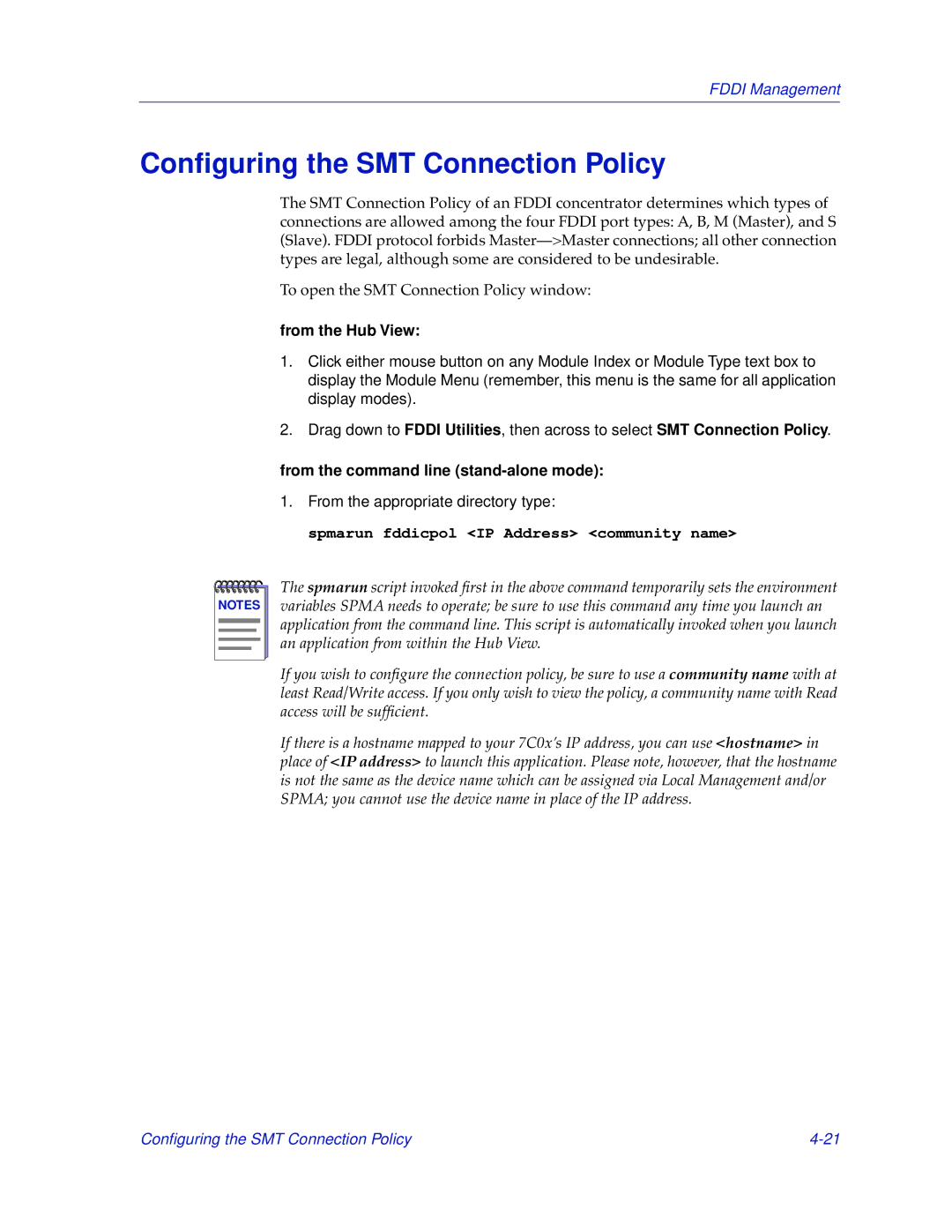FDDI Management
Configuring the SMT Connection Policy
The SMT Connection Policy of an FDDI concentrator determines which types of connections are allowed among the four FDDI port types: A, B, M (Master), and S (Slave). FDDI protocol forbids
To open the SMT Connection Policy window:
from the Hub View:
1.Click either mouse button on any Module Index or Module Type text box to display the Module Menu (remember, this menu is the same for all application display modes).
2.Drag down to FDDI Utilities, then across to select SMT Connection Policy.
from the command line (stand-alone mode):
1.From the appropriate directory type:
spmarun fddicpol <IP Address> <community name>
NOTES |
The spmarun script invoked first in the above command temporarily sets the environment variables SPMA needs to operate; be sure to use this command any time you launch an application from the command line. This script is automatically invoked when you launch an application from within the Hub View.
If you wish to configure the connection policy, be sure to use a community name with at least Read/Write access. If you only wish to view the policy, a community name with Read access will be sufficient.
If there is a hostname mapped to your 7C0x’s IP address, you can use <hostname> in place of <IP address> to launch this application. Please note, however, that the hostname is not the same as the device name which can be assigned via Local Management and/or SPMA; you cannot use the device name in place of the IP address.
Configuring the SMT Connection Policy |