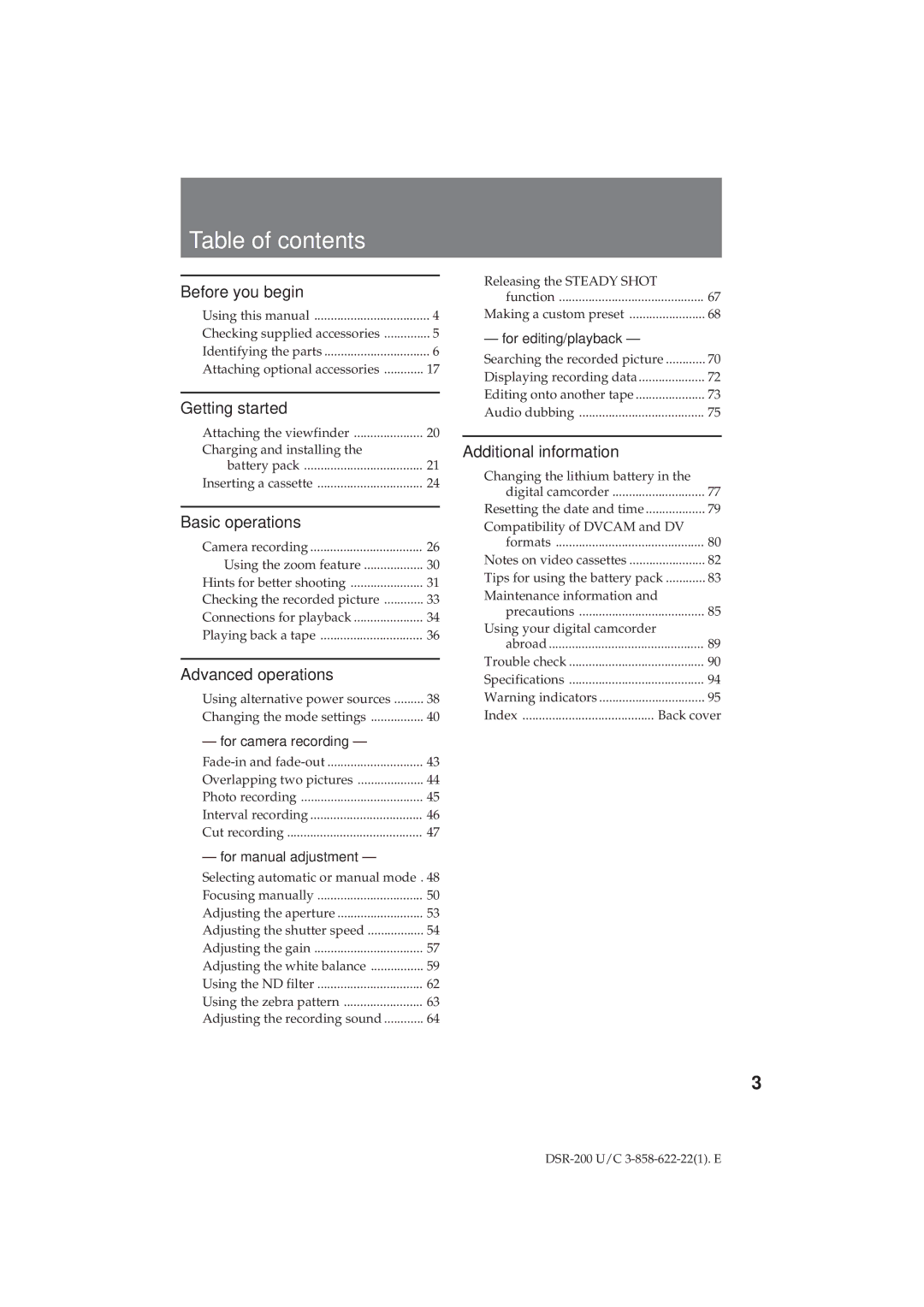Table of contents |
|
Before you begin |
|
Using this manual | 4 |
Checking supplied accessories | 5 |
Identifying the parts | 6 |
Attaching optional accessories | 17 |
Getting started |
|
Attaching the viewfinder | 20 |
Charging and installing the |
|
battery pack | 21 |
Inserting a cassette | 24 |
Basic operations |
|
Camera recording | 26 |
Using the zoom feature | 30 |
Hints for better shooting | 31 |
Checking the recorded picture | 33 |
Connections for playback | 34 |
Playing back a tape | 36 |
Advanced operations |
|
Using alternative power sources | 38 |
Changing the mode settings | 40 |
– for camera recording – |
|
43 | |
Overlapping two pictures | 44 |
Photo recording | 45 |
Interval recording | 46 |
Cut recording | 47 |
– for manual adjustment – |
|
Selecting automatic or manual mode . 48 | |
Focusing manually | 50 |
Adjusting the aperture | 53 |
Adjusting the shutter speed | 54 |
Adjusting the gain | 57 |
Adjusting the white balance | 59 |
Using the ND filter | 62 |
Using the zebra pattern | 63 |
Adjusting the recording sound | 64 |
Releasing the STEADY SHOT |
|
|
function | 67 | |
Making a custom preset | 68 | |
– for editing/playback – |
|
|
Searching the recorded picture | 70 | |
Displaying recording data | 72 | |
Editing onto another tape | 73 | |
Audio dubbing | 75 | |
Additional information |
| |
Changing the lithium battery in the |
| |
digital camcorder | 77 | |
Resetting the date and time | 79 | |
Compatibility of DVCAM and DV |
| |
formats | 80 | |
Notes on video cassettes | 82 | |
Tips for using the battery pack | 83 | |
Maintenance information and |
|
|
precautions | 85 | |
Using your digital camcorder |
|
|
abroad | 89 | |
Trouble check | 90 | |
Specifications | 94 | |
Warning indicators | 95 | |
Index | Back cover | |
3