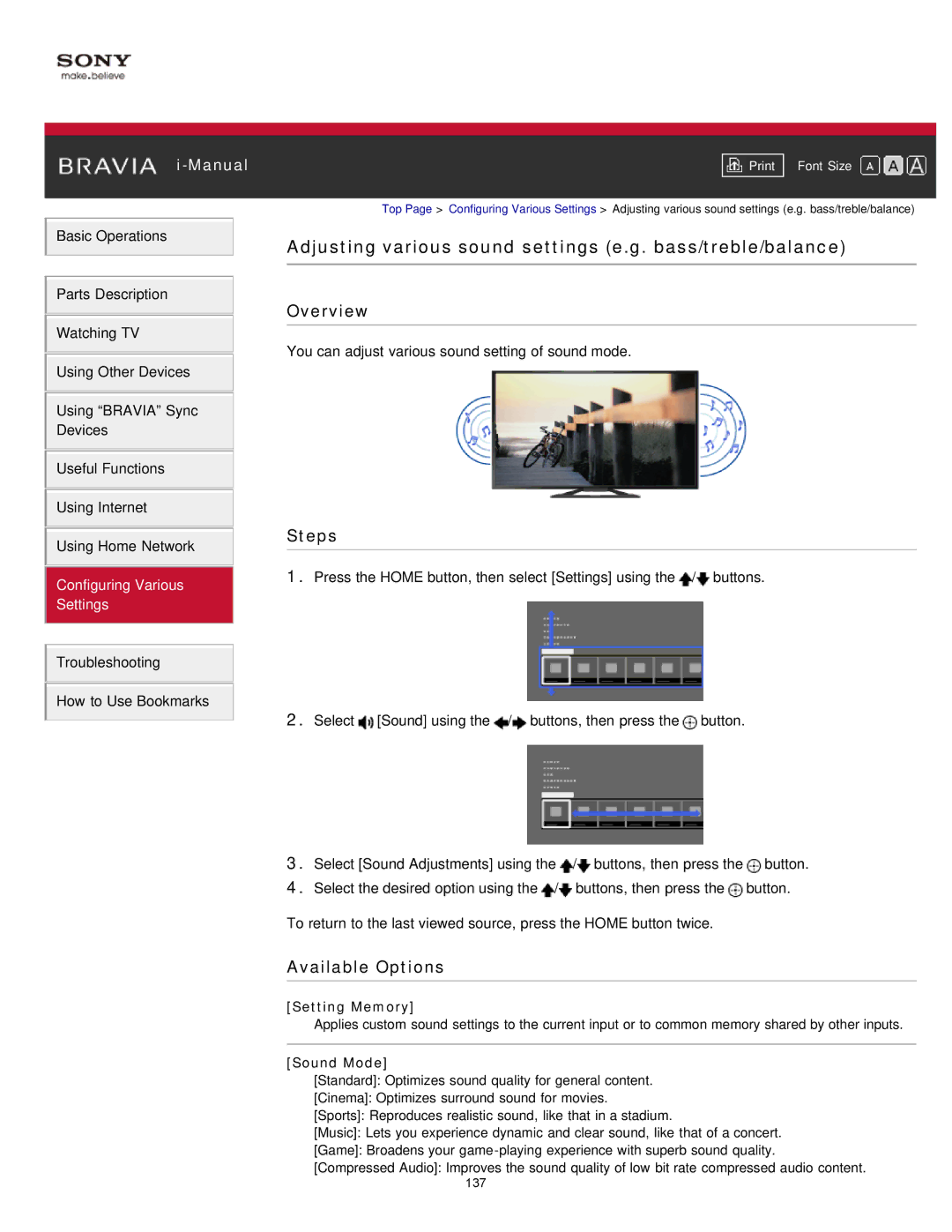i-Manual
Basic Operations
Parts Description
Watching TV
Using Other Devices
Using “BRAVIA” Sync
Devices
Useful Functions
Using Internet
Using Home Network
Configuring Various
Settings
Troubleshooting
How to Use Bookmarks
Font Size | |
|
|
Top Page > Configuring Various Settings > Adjusting various sound settings (e.g. bass/treble/balance)
Adjusting various sound settings (e.g. bass/treble/balance)
Overview
You can adjust various sound setting of sound mode.
Steps
1.Press the HOME button, then select [Settings] using the ![]() /
/![]() buttons.
buttons.
2.Select ![]() [Sound] using the
[Sound] using the ![]() /
/![]() buttons, then press the
buttons, then press the ![]() button.
button.
3.Select [Sound Adjustments] using the ![]() /
/![]() buttons, then press the
buttons, then press the ![]() button.
button.
4.Select the desired option using the ![]() /
/![]() buttons, then press the
buttons, then press the ![]() button.
button.
To return to the last viewed source, press the HOME button twice.
Available Options
[Setting Memory]
Applies custom sound settings to the current input or to common memory shared by other inputs.
[Sound Mode]
[Standard]: Optimizes sound quality for general content.
[Cinema]: Optimizes surround sound for movies.
[Sports]: Reproduces realistic sound, like that in a stadium.
[Music]: Lets you experience dynamic and clear sound, like that of a concert.
[Game]: Broadens your
[Compressed Audio]: Improves the sound quality of low bit rate compressed audio content.
137