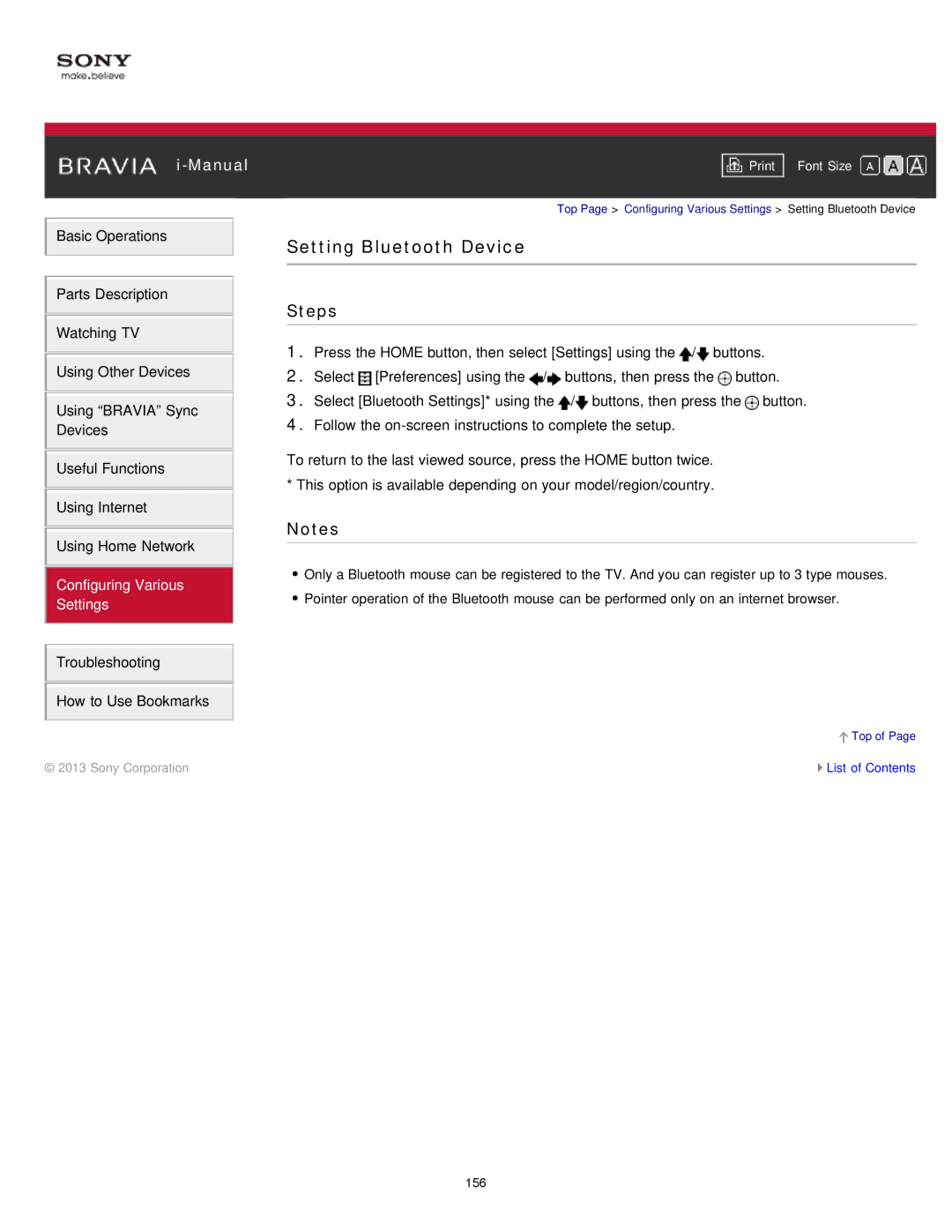i-Manual
Basic Operations
Parts Description
Watching TV
Using Other Devices
Using “BRAVIA” Sync
Devices
Useful Functions
Using Internet
Using Home Network
Configuring Various
Settings
Troubleshooting
How to Use Bookmarks
© 2013 Sony Corporation
Font Size | |
|
|
Top Page > Configuring Various Settings > Setting Bluetooth Device
Setting Bluetooth Device
Steps
1.Press the HOME button, then select [Settings] using the ![]() /
/![]() buttons.
buttons.
2.Select ![]() [Preferences] using the
[Preferences] using the ![]() /
/![]() buttons, then press the
buttons, then press the ![]() button.
button.
3.Select [Bluetooth Settings]* using the ![]() /
/![]() buttons, then press the
buttons, then press the ![]() button.
button.
4.Follow the
To return to the last viewed source, press the HOME button twice. * This option is available depending on your model/region/country.
Notes
![]() Only a Bluetooth mouse can be registered to the TV. And you can register up to 3 type mouses.
Only a Bluetooth mouse can be registered to the TV. And you can register up to 3 type mouses. ![]() Pointer operation of the Bluetooth mouse can be performed only on an internet browser.
Pointer operation of the Bluetooth mouse can be performed only on an internet browser.
![]() Top of Page
Top of Page
![]() List of Contents
List of Contents
156