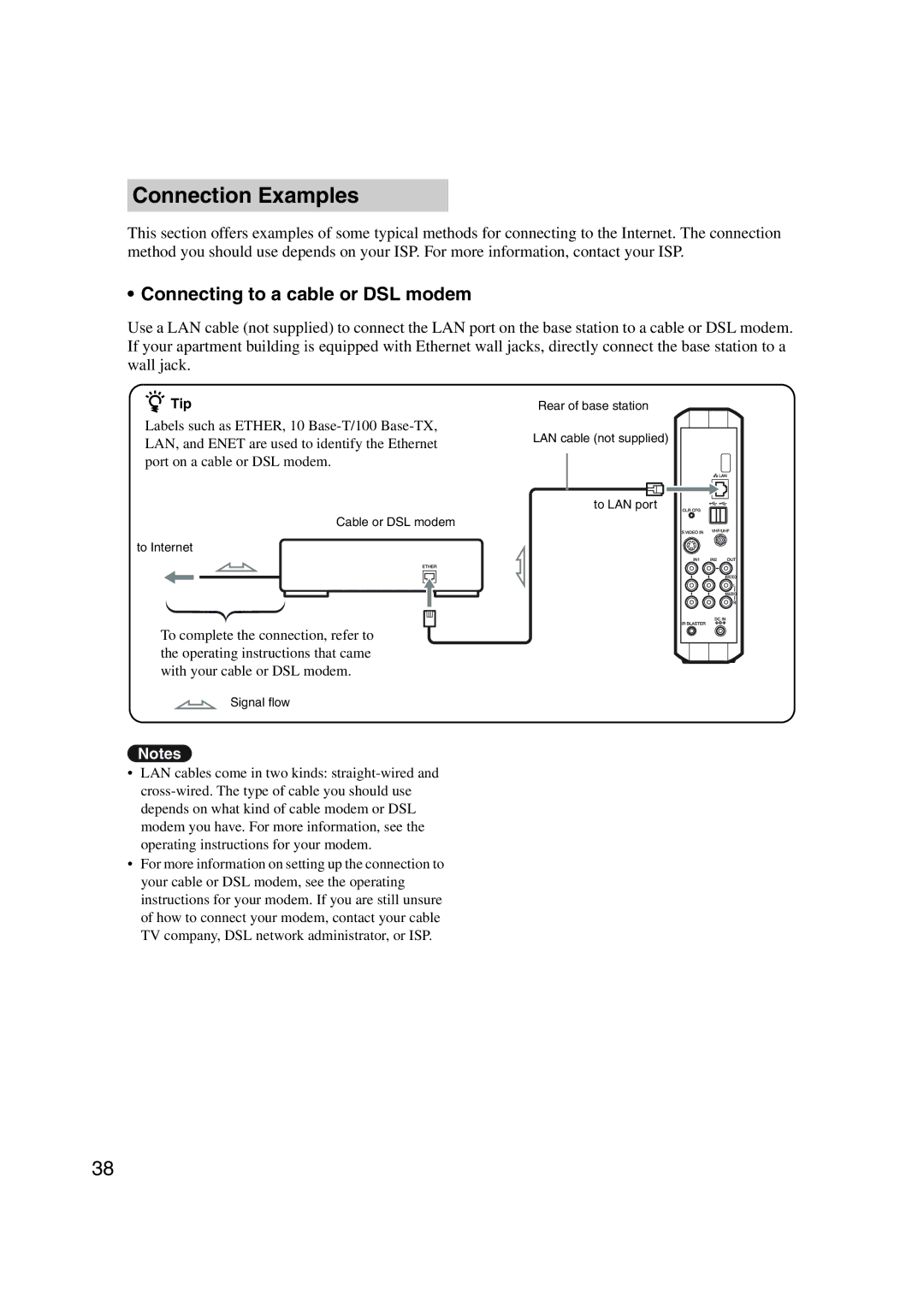LocationFreeTV
Owner’s Record
FCC Radiation Exposure Statement
Recycling Lithium ION Rechargeable Batteries
Table of Contents
Mail
Basics Operations
Web
Entering Characters
Functions and Settings
Album
Others
139
What is a LocationFreeTV?
Tips
For the LF-X1 Right side
Identifying Parts and Controls
Monitor
Rear
Left side
Top
For the LF-X5 Right side
Capture button 1
Base Station
Front Rear
Checking the Package Contents
Page
Basic Guide to On-screen Icons
Basic Installing and Connecting
Basic Basic Setting
Advance Making Use of NetAV
Advance Watching A/V via Home-Wired LAN
Advance Selecting a Connection Type for the Monitor
Attaching the Base Station Stand
Connecting to the antenna cable
Connecting to a TV Antenna
Connecting to an External TV Tuner STB
Connecting to the video input terminal
Connecting Other Devices
Watching video on a connected device
Using a VCR and TV
Turning On Power
Connecting the Power Cord to the Base Station
For the LF-X1
Inserting the Battery
Removing the battery
For the LF-X5
Connecting the Power Cord to the Monitor
Slide Power on top of the monitor to turn it on
Turning on the power
Press Power on the front of the base
Turning off the monitor power
Battery charging time
Charging the Battery
Battery Life
Approximate life of a fully charged battery
Make the monitor upright using the stand on the bottom
Using the Monitor Handle LF-X1 Only
Adjusting the Monitor Stand
Carrying Positioning Monitor
Adjusting the Viewing Angle
Auto Program for the Built-in
Setting Up TV
Channels
Tuner
Select an Internal TV tuner, and then select Back
When you are finished…
For CABLE, select on or OFF, then select Auto Program
TV channel you selected appears
Auto Program for External TV Tuner
Using the On- screen Remote Control
Setting Up and Connecting the IR Blaster
Do not remove the backing paper from the IR Blaster yet
Select the type of the on-screen remote
Setting up multiple external devices
Connecting two devices to a single input terminal
Control
Page
Connecting to Internet
Necessary Equipment
Connecting to a cable or DSL modem
Connection Examples
Configuring router settings
Connecting several devices to a modem with a router
What is a router?
Select Back Internet Connection window reappears
Before Configuring Network Settings
Connecting via LAN Dhcp
Setting
Connecting via LAN Assigning an IP Address Manually
Connecting Via LAN PPPoE
Select LAN DHCP/Manual IP address
Select OK This sets the configuration for LAN PPPoE
Access ID*1
Internet connection password*2
DNS1*3 and DNS2*4 parameters
LocationFreeTV to access your mail account
Setting Up Mail
To send and receive mail, you must configure
Password *2
E-mail window reappears Select Settings, then select Exit
Guide to On-screen Icons
Basic Guide to On-screen Icons
Page
Wireless Connection at Home
Select Back Connection mode is changed
Wired LAN Connection at Home
Wired LAN Connection On
Following is an example of how to establish a
Wireless Connection On
Setting Up to Use Public Wireless Access
Encryption
Authentication scheme
Alias
Security
About Wireless
Security settings of the LocationFreeTV
Page
Enable Wired LAN
Advance Watching A/V via Home-Wired LAN
Base station Address
Connecting via Home-Wired
Connecting the monitor
Line types not supported by NetAV
Connecting to the Internet using the NetAV function
What’s NetAV
Start up the NetAV server on the base station
Setting Up NetAV
Making the base station accessible by NetAV
Registering Other Monitors
Configuring the monitor to connect using NetAV
Setting the Dynamic DNS client on the base station
Port number for the NetAV
Configuring base station settings
Setting up for additional monitors
Registering other monitors to the base station
Configuring additional monitor settings
Setting up to connect to the base station via the Internet
For the LF-X1 For the LF-X5
Connecting with NetAV
When Connecting via Wired LAN
Changing TV channels
Establishing the NetAV connection
Quitting NetAV
Changing the TV picture size
Select a speed
Basics Operations
Select a function LF-X5 has no Monitor Video In option
Corresponding screen appears
Index window appears
LF-X1 LF-X5
Changing channels with the on- screen remote control
Watching TV and Video
Changing channels with the stylus
Parts and controls on the TV/Video screen
Using the TV/Video Screen
Settings button Displays the Settings window
For the LF-X1
Selecting a Secondary Audio Program SAP
Optimizing Picture Quality
Using the Sub- Screen LF-X1 only
Press Capture when a scene appears that you want to save
Capturing Images
Using the Wide Screen Mode LF-X5 only
Page
Web
Viewing Web Pages Basics
Using the Web Window
Parts and controls on the Web window
Viewing Web Pages Useful Functions
Using the Fav. List
After viewing a web page that requires user authentication
Adding a web page to the Fav. list
Select Add
Viewing a web page in the Fav. list
Renaming a web page in the Fav. list
Selected web page begins downloading
Deleting web pages from the Fav. list
Saving a Web Page Save
Copying web pages to or from an external memory card
Enter a new title in the Title field and select OK
Copying saved web pages to or from an external memory card
Viewing a saved web
Renaming a saved web
Deleting saved web pages
Web
Capturing a Web Page Album
Searching for Text on a Web
Copying and Pasting Text
To stop searching, select Exit
Default
Configuring Other
On the Web Settings
Enable Java Applet
Enable JavaScript
Enable Flash
Erase Saved Passwords
Page
Mail
Inbox and Outbox Windows
Using Mail Basics
Using the Mail Window
Sending mail that you have
Reply, Resend, or Edit
Reply Displays the window for Replying to mail 1 Resend
Already sent
Compose Mail window
Composing Mail
Composing and Sending Mail
Selected picture is displayed in the Compose E-mail window
Attaching a Picture or Movie
From the Outbox
Removing attached pictures
Verifying attached pictures
Attaching multiple pictures
Saving a drawing in the Photo Album
Attaching a Drawing
Attaching multiple drawings
Reading Mail
Content of the mail is displayed
Reading, Replying to, and Forwarding Mail
Select Save Drawing is saved in the album
Following links in mail
Displaying mail in full-screen mode
Deleting mail
Enlarging an attached picture
Replying to multiple recipients
Replying to Mail
Forwarding Mail
Adding addresses to the address book
Using Mail Useful Functions
Using the Address Book
Enter the mail address of the recipient, and select Send
Entering addresses directly in the Address Book
Selecting a recipient from Address Book
Mail window shown in reappears
Editing the address book
Moving Mail to Memory Stick or CompactFlash Card
Renaming a folder
Auto-checking for New Mail LF-X1 Only
Configuring Other Mail Settings
Select Settings Settings window reappears Select Exit
Searching for Mail
Setting an E-mail Protection Password
100
101
Page
Album
Using the Album Window
104
105
Viewing Images in the Album
Displaying the Album
Open the Index window, and select Album
Stretching a small picture to full- screen LF-X1 only
Viewing Enlarged Pictures
106
Displaying selected pictures in a selected order
Viewing a Slide Show
107
Changing the slide show screen- change interval
Saving a drawing in progress
Drawing on Screen
108
Starting from scratch
Pen panel
Using the Drawing Palette
109
Stamp panel
Watching Movies
110
To use stamps
Compose E-mail window appears
Sending a Picture by Mail
111
112
Compose and send the mail 1
Information window appears
Displaying Picture Information
113
Select OK Picture List window reappears
Page
Entering Characters
Entering Characters
116
Alphabetic keyboard
Using the On-screen Keyboard
117
Symbol keyboard
118
Using an External Keyboard LF-X1 only
119
Page
Memory Stick LF-X1 CompactFlash LF-X5
Inserting a Memory Stick
Supported Media Types
122
Removing the Memory Stick
About data
Memory Stick Media
123
Inserting a CompactFlash card
Using a CompactFlash Card LF-X5 Only
124
Removing a CompactFlash Card
Using a Memory Stick Duo
125
Initializing a Memory Stick CompactFlash Card
126
Functions and Settings
128
Basic Settings
Power Save Timer
Backlight shuts off and the screen goes dark
129
Deleting Unwanted Channels
Restoring a Deleted Channel Manually
Channels this product can receive
130
While checking the wireless signal
Changing Wireless Channel Manually
Adjust the necessary items Select Manual
Quality, select the optimum wireless Channel
Using another wireless device nearby
Using the Base Station as a Wireless Access Point
What Is Wireless LAN?
132
133
Setting Up a Wireless LAN
Setting up the LocationFreeTV
Setting up your computer
134
Initializing Internet Connection/Wireless
Resetting Factory Defaults
Resetting All Settings
Initializing the Base Station
Initializing Mail Settings
136
137
Settings window is restored Select Back
Checking Available Memory
Increasing available memory
Page
Others
140
Status Indicators
Status indicators
General
Troubleshooting
141
TV and video
142
External Keyboard LF-X1 only
143
No picture
144
TV/video
Poor picture
145
Web
146
147
Mail
Album
Public Wireless Access
148
149
NetAV
Others
150
Registered monitors
Specifications
151
152
AC power adapter
BP-LX1A Battery
AC-LX1M for the monitor
153
Optional Accesories
154
For the LF-X5 System
155
BP-LX5A Battery
BP-LX5B Battery
AC-LX5M for the monitor
156
Monitor Approx lbs oz g Including the battery BP
Requirements 50/60 Hz Battery 2,200 mAh
Index
157
158
Trademarks
159