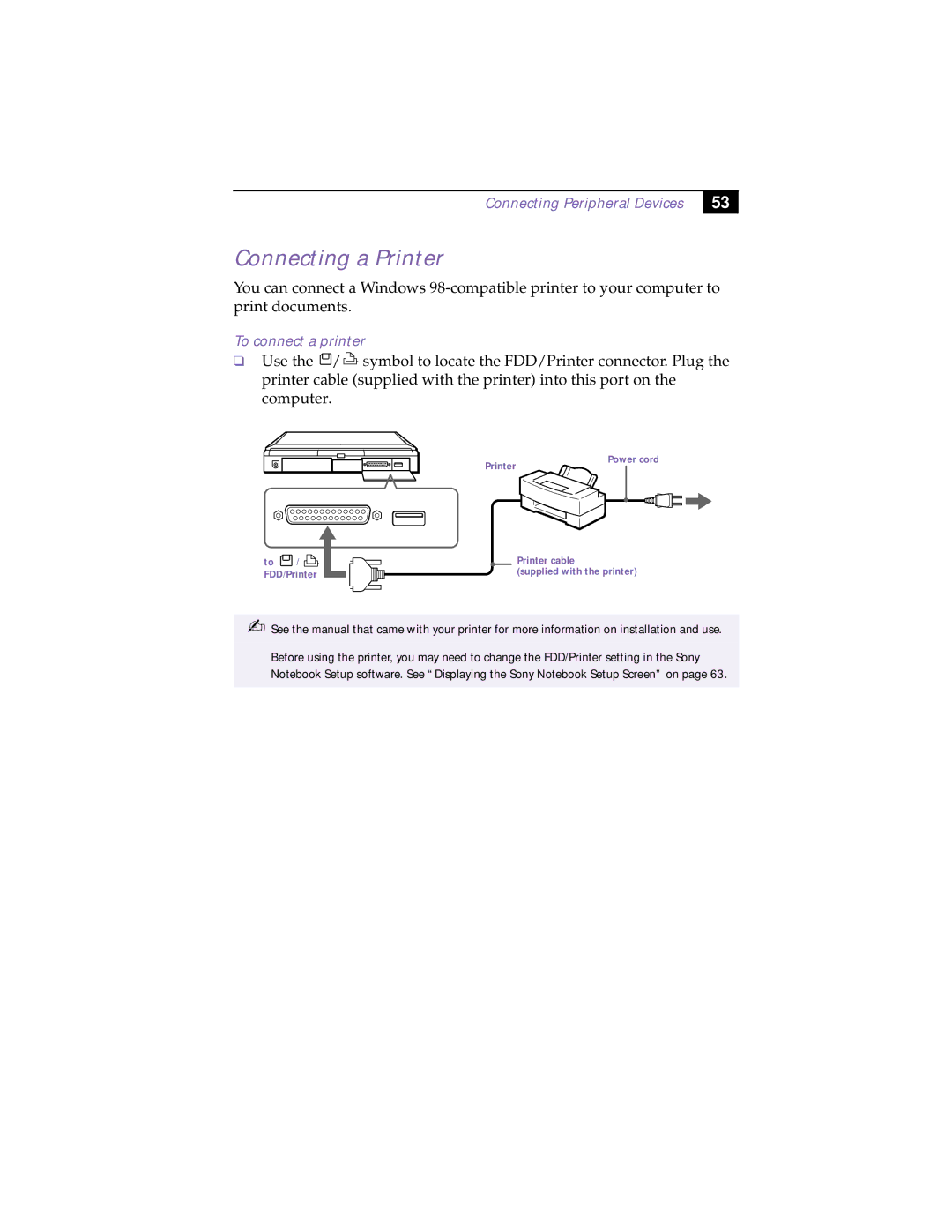Connecting Peripheral Devices
53
Connecting a Printer
You can connect a Windows
To connect a printer
❑Use the ![]() /
/![]() symbol to locate the FDD/Printer connector. Plug the printer cable (supplied with the printer) into this port on the computer.
symbol to locate the FDD/Printer connector. Plug the printer cable (supplied with the printer) into this port on the computer.
Printer
Power cord
to | / |
|
|
| Printer cable |
|
|
|
| (supplied with the printer) | |
FDD/Printer |
| ||||
✍See the manual that came with your printer for more information on installation and use.
Before using the printer, you may need to change the FDD/Printer setting in the Sony Notebook Setup software. See “Displaying the Sony Notebook Setup Screen” on page 63.