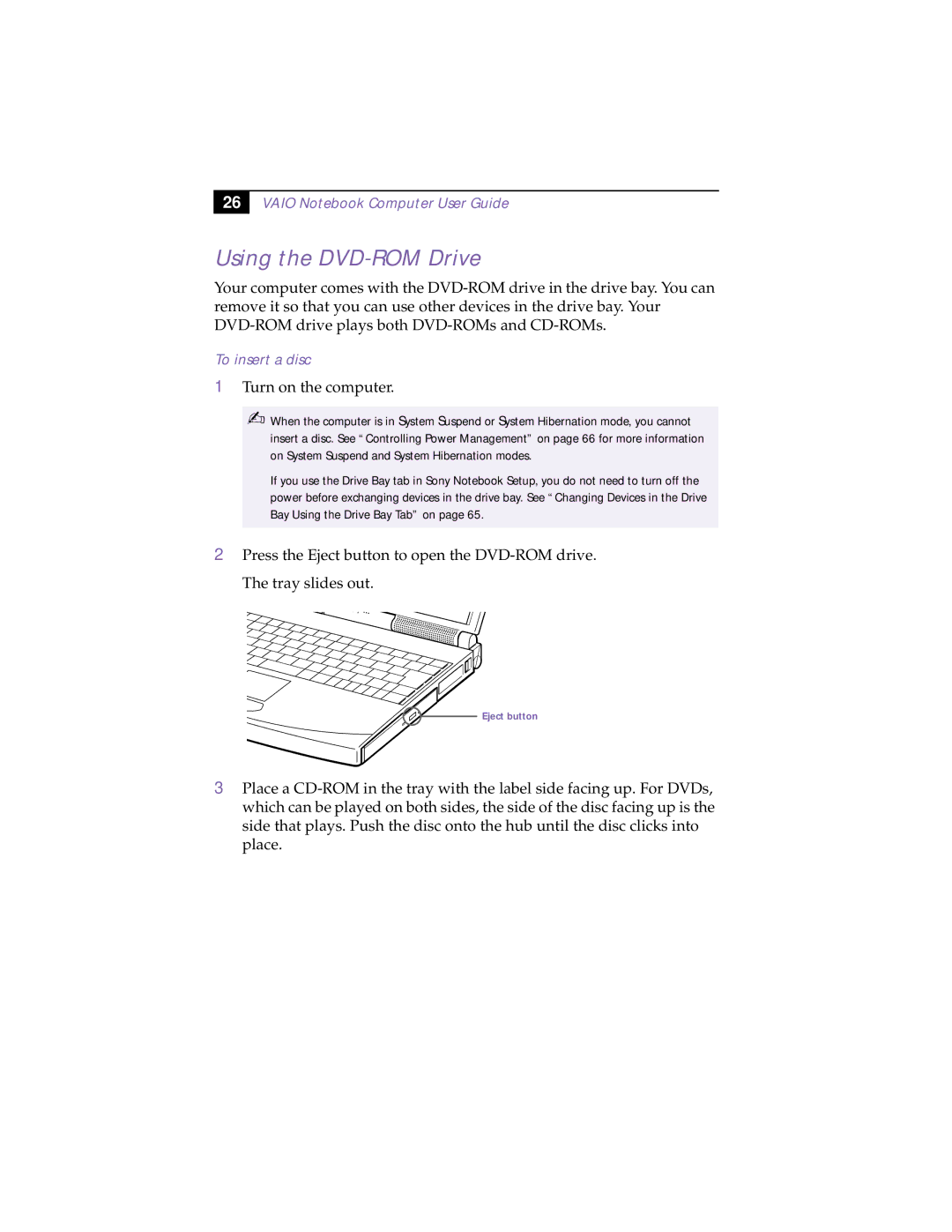26
VAIO Notebook Computer User Guide
Using the DVD-ROM Drive
Your computer comes with the
To insert a disc
1Turn on the computer.
✍When the computer is in System Suspend or System Hibernation mode, you cannot insert a disc. See “Controlling Power Management” on page 66 for more information on System Suspend and System Hibernation modes.
If you use the Drive Bay tab in Sony Notebook Setup, you do not need to turn off the power before exchanging devices in the drive bay. See “Changing Devices in the Drive Bay Using the Drive Bay Tab” on page 65.
2Press the Eject button to open the
Eject button
3Place a