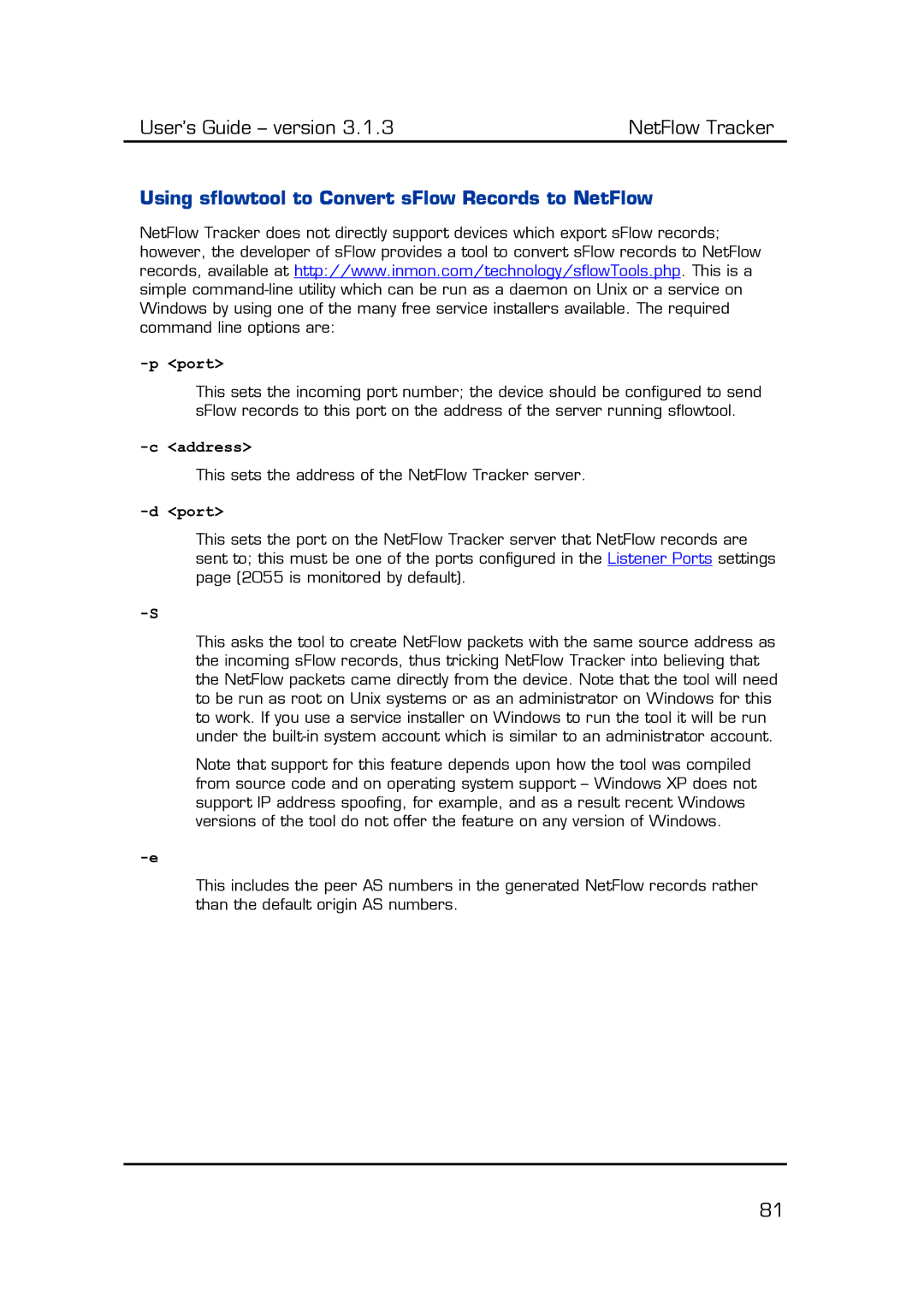User’s Guide – version 3.1.3 | NetFlow Tracker |
Using sflowtool to Convert sFlow Records to NetFlow
NetFlow Tracker does not directly support devices which export sFlow records; however, the developer of sFlow provides a tool to convert sFlow records to NetFlow records, available at http://www.inmon.com/technology/sflowTools.php. This is a simple
This sets the incoming port number; the device should be configured to send sFlow records to this port on the address of the server running sflowtool.
-c <address>
This sets the address of the NetFlow Tracker server.
This sets the port on the NetFlow Tracker server that NetFlow records are sent to; this must be one of the ports configured in the Listener Ports settings page (2055 is monitored by default).
This asks the tool to create NetFlow packets with the same source address as the incoming sFlow records, thus tricking NetFlow Tracker into believing that the NetFlow packets came directly from the device. Note that the tool will need to be run as root on Unix systems or as an administrator on Windows for this to work. If you use a service installer on Windows to run the tool it will be run under the
Note that support for this feature depends upon how the tool was compiled from source code and on operating system support – Windows XP does not support IP address spoofing, for example, and as a result recent Windows versions of the tool do not offer the feature on any version of Windows.
This includes the peer AS numbers in the generated NetFlow records rather than the default origin AS numbers.
81