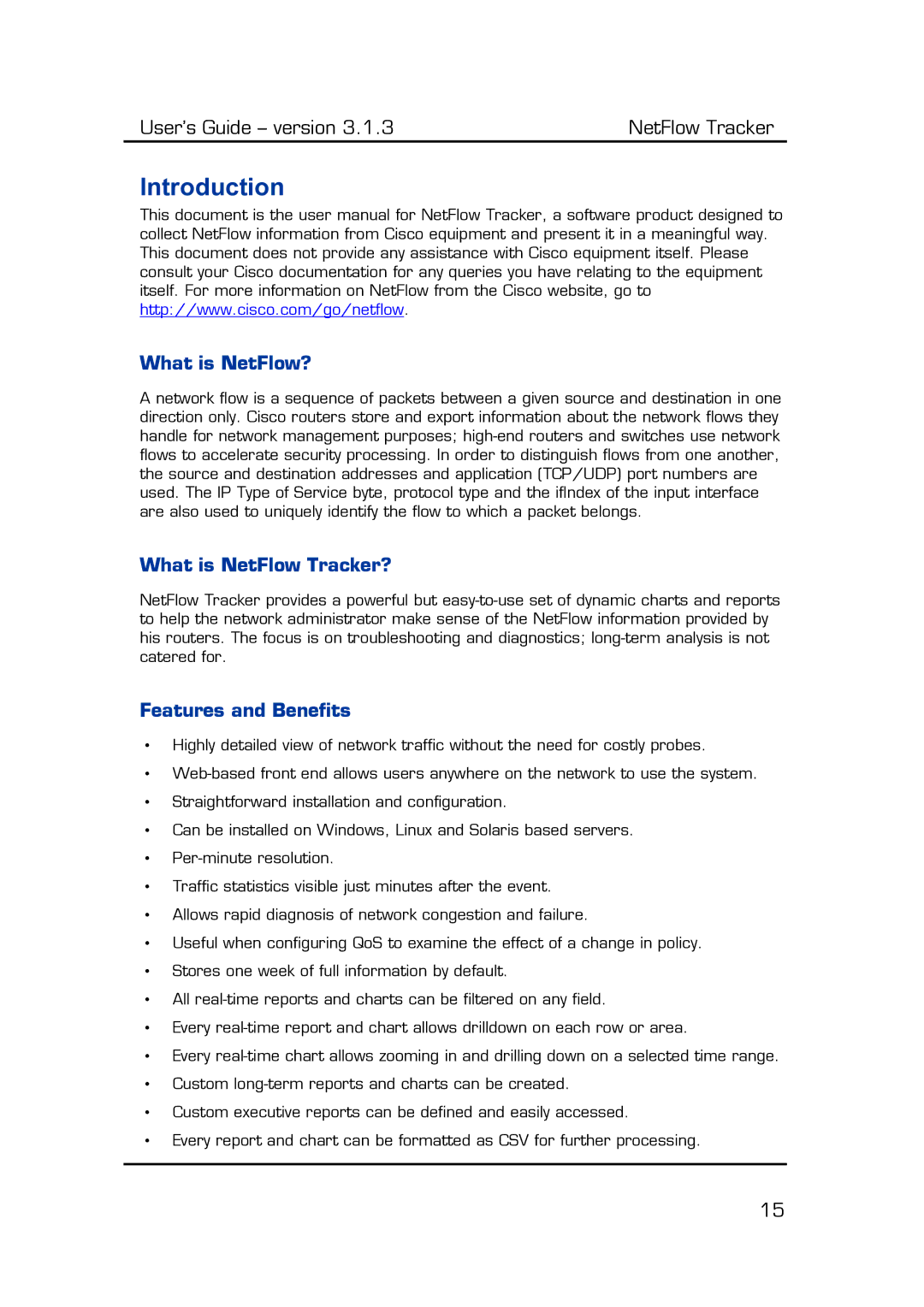User’s Guide – version 3.1.3 | NetFlow Tracker |
Introduction
This document is the user manual for NetFlow Tracker, a software product designed to collect NetFlow information from Cisco equipment and present it in a meaningful way. This document does not provide any assistance with Cisco equipment itself. Please consult your Cisco documentation for any queries you have relating to the equipment itself. For more information on NetFlow from the Cisco website, go to http://www.cisco.com/go/netflow.
What is NetFlow?
A network flow is a sequence of packets between a given source and destination in one direction only. Cisco routers store and export information about the network flows they handle for network management purposes;
What is NetFlow Tracker?
NetFlow Tracker provides a powerful but
Features and Benefits
•Highly detailed view of network traffic without the need for costly probes.
•
•Straightforward installation and configuration.
•Can be installed on Windows, Linux and Solaris based servers.
•
•Traffic statistics visible just minutes after the event.
•Allows rapid diagnosis of network congestion and failure.
•Useful when configuring QoS to examine the effect of a change in policy.
•Stores one week of full information by default.
•All
•Every
•Every
•Custom
•Custom executive reports can be defined and easily accessed.
•Every report and chart can be formatted as CSV for further processing.
15