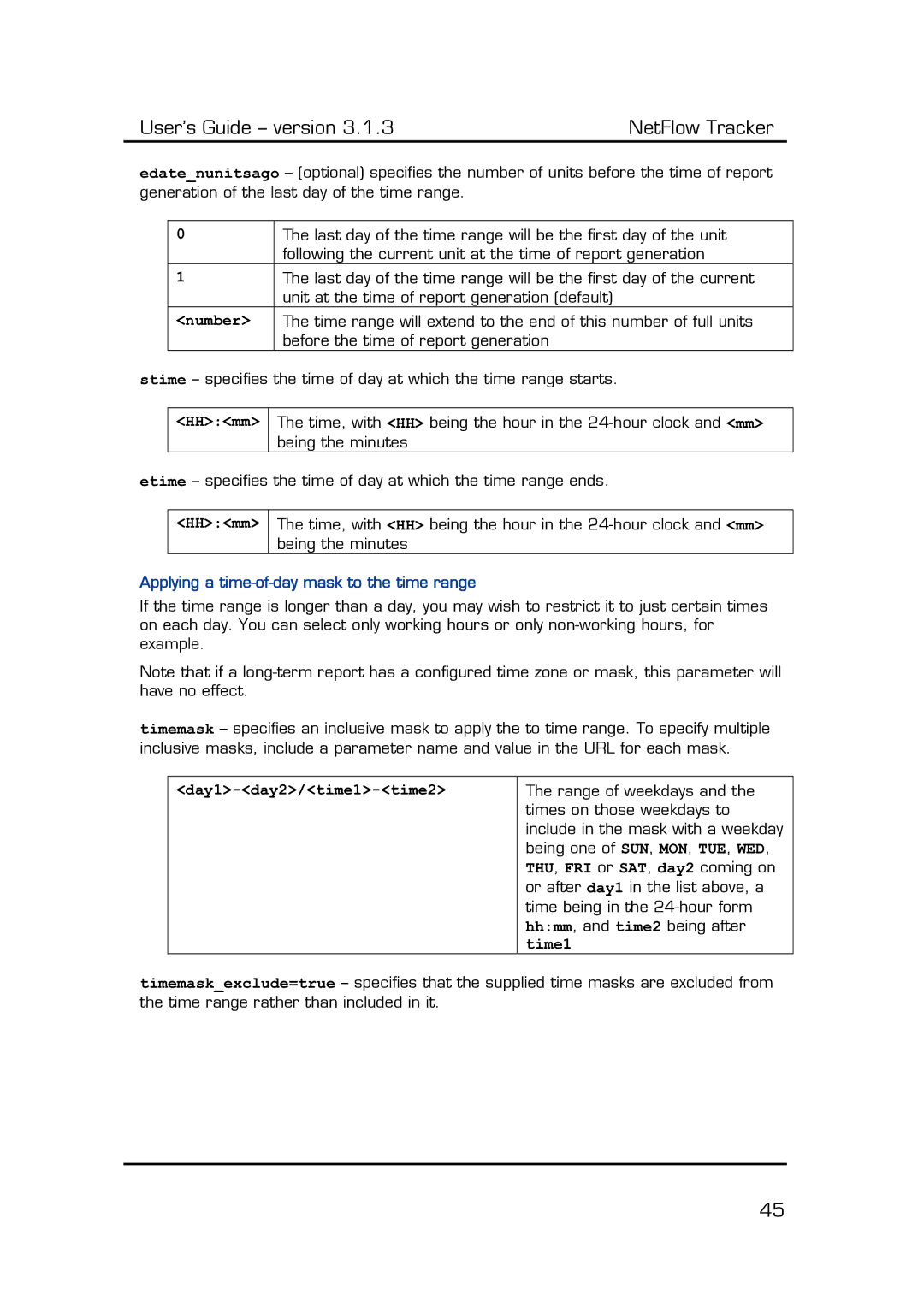User’s Guide – version 3.1.3 | NetFlow Tracker |
edate_nunitsago – (optional) specifies the number of units before the time of report generation of the last day of the time range.
0The last day of the time range will be the first day of the unit following the current unit at the time of report generation
1The last day of the time range will be the first day of the current unit at the time of report generation (default)
<number> | The time range will extend to the end of this number of full units |
| before the time of report generation |
stime – specifies the time of day at which the time range starts.
<HH>:<mm>
The time, with <HH> being the hour in the
etime – specifies the time of day at which the time range ends.
<HH>:<mm>
The time, with <HH> being the hour in the
Applying a time-of-day mask to the time range
If the time range is longer than a day, you may wish to restrict it to just certain times on each day. You can select only working hours or only
Note that if a
timemask – specifies an inclusive mask to apply the to time range. To specify multiple inclusive masks, include a parameter name and value in the URL for each mask.
<day1>-<day2>/<time1>-<time2>
The range of weekdays and the times on those weekdays to include in the mask with a weekday being one of SUN, MON, TUE, WED, THU, FRI or SAT, day2 coming on or after day1 in the list above, a time being in the
timemask_exclude=true – specifies that the supplied time masks are excluded from the time range rather than included in it.
45