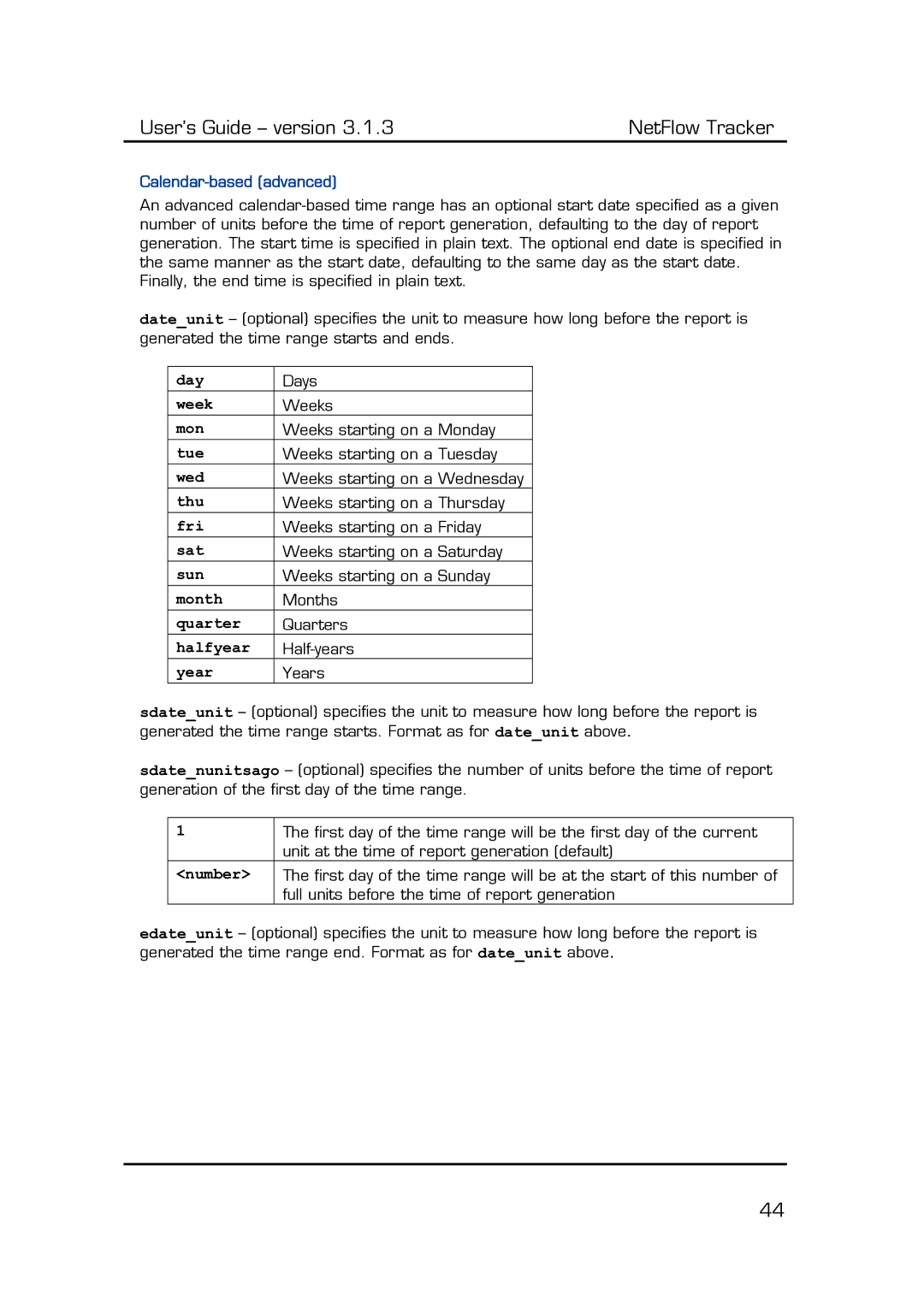User’s Guide – version 3.1.3 | NetFlow Tracker |
Calendar-based (advanced)
An advanced
date_unit – (optional) specifies the unit to measure how long before the report is generated the time range starts and ends.
day | Days |
week | Weeks |
mon | Weeks starting on a Monday |
tue | Weeks starting on a Tuesday |
wed | Weeks starting on a Wednesday |
thu | Weeks starting on a Thursday |
fri | Weeks starting on a Friday |
sat | Weeks starting on a Saturday |
sun | Weeks starting on a Sunday |
month | Months |
quarter | Quarters |
halfyear | |
year | Years |
sdate_unit – (optional) specifies the unit to measure how long before the report is generated the time range starts. Format as for date_unit above.
sdate_nunitsago – (optional) specifies the number of units before the time of report generation of the first day of the time range.
1The first day of the time range will be the first day of the current unit at the time of report generation (default)
<number> | The first day of the time range will be at the start of this number of |
| full units before the time of report generation |
edate_unit – (optional) specifies the unit to measure how long before the report is generated the time range end. Format as for date_unit above.
44