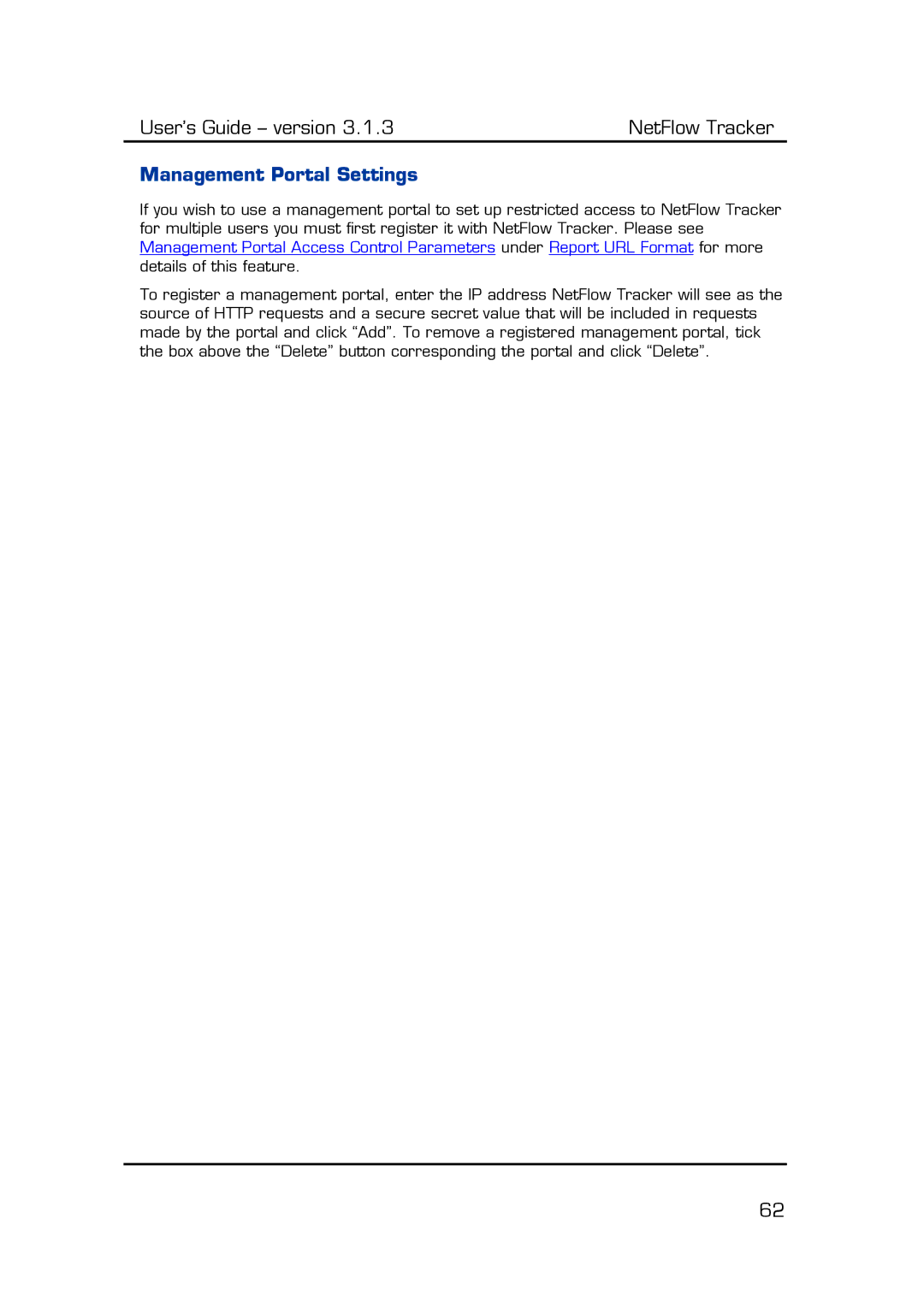User’s Guide – version 3.1.3 | NetFlow Tracker |
Management Portal Settings
If you wish to use a management portal to set up restricted access to NetFlow Tracker for multiple users you must first register it with NetFlow Tracker. Please see Management Portal Access Control Parameters under Report URL Format for more details of this feature.
To register a management portal, enter the IP address NetFlow Tracker will see as the source of HTTP requests and a secure secret value that will be included in requests made by the portal and click “Add”. To remove a registered management portal, tick the box above the “Delete” button corresponding the portal and click “Delete”.
62