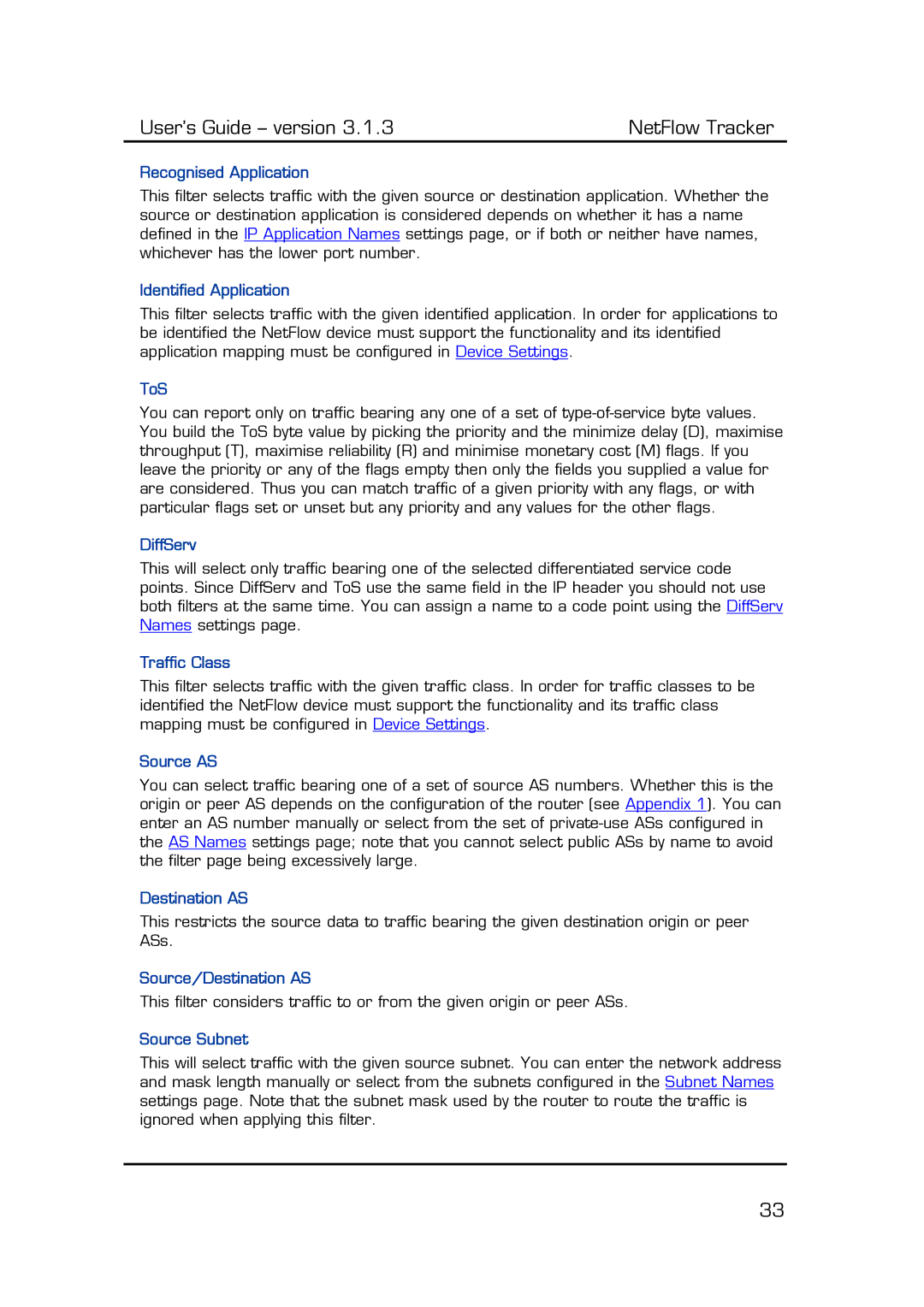User’s Guide – version 3.1.3 | NetFlow Tracker |
Recognised Application
This filter selects traffic with the given source or destination application. Whether the source or destination application is considered depends on whether it has a name defined in the IP Application Names settings page, or if both or neither have names, whichever has the lower port number.
Identified Application
This filter selects traffic with the given identified application. In order for applications to be identified the NetFlow device must support the functionality and its identified application mapping must be configured in Device Settings.
ToS
You can report only on traffic bearing any one of a set of
DiffServ
This will select only traffic bearing one of the selected differentiated service code points. Since DiffServ and ToS use the same field in the IP header you should not use both filters at the same time. You can assign a name to a code point using the DiffServ Names settings page.
Traffic Class
This filter selects traffic with the given traffic class. In order for traffic classes to be identified the NetFlow device must support the functionality and its traffic class mapping must be configured in Device Settings.
Source AS
You can select traffic bearing one of a set of source AS numbers. Whether this is the origin or peer AS depends on the configuration of the router (see Appendix 1). You can enter an AS number manually or select from the set of
Destination AS
This restricts the source data to traffic bearing the given destination origin or peer ASs.
Source/Destination AS
This filter considers traffic to or from the given origin or peer ASs.
Source Subnet
This will select traffic with the given source subnet. You can enter the network address and mask length manually or select from the subnets configured in the Subnet Names settings page. Note that the subnet mask used by the router to route the traffic is ignored when applying this filter.
33