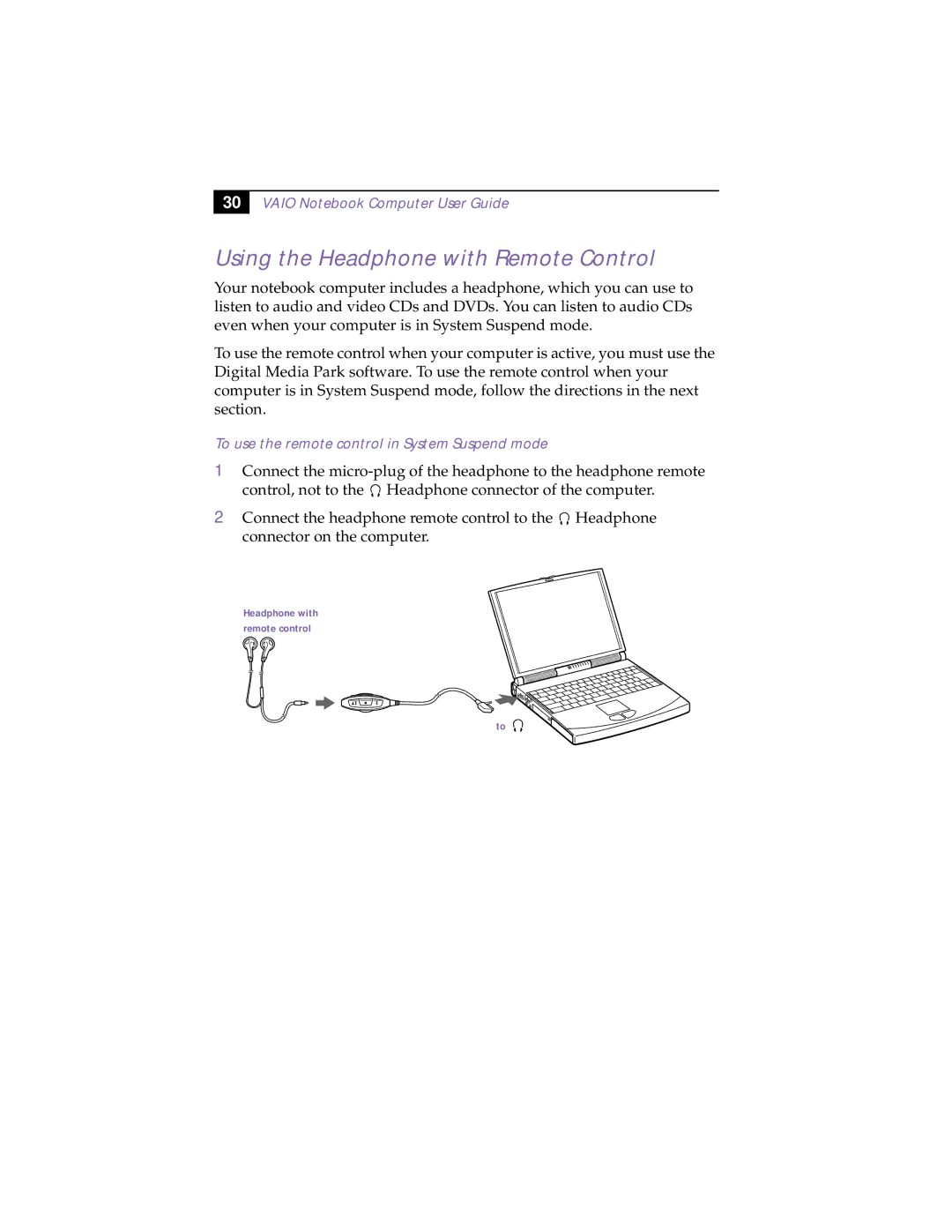30
VAIO Notebook Computer User Guide
Using the Headphone with Remote Control
Your notebook computer includes a headphone, which you can use to listen to audio and video CDs and DVDs. You can listen to audio CDs even when your computer is in System Suspend mode.
To use the remote control when your computer is active, you must use the Digital Media Park software. To use the remote control when your computer is in System Suspend mode, follow the directions in the next section.
To use the remote control in System Suspend mode
1
2
Connect the ![]() Headphone connector of the computer.
Headphone connector of the computer.
Connect the headphone remote control to the ![]() Headphone connector on the computer.
Headphone connector on the computer.
Headphone with remote control
to