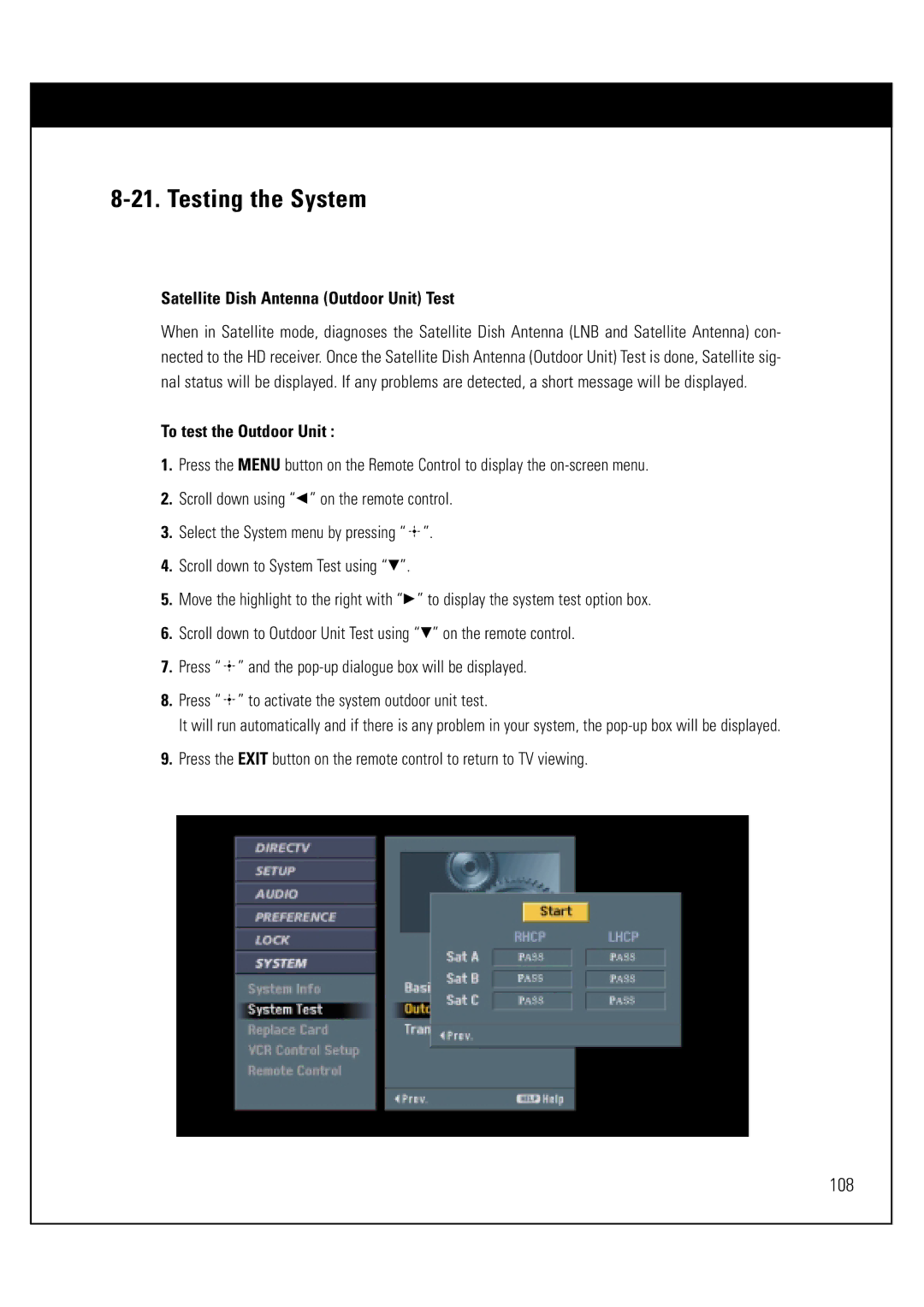8-21. Testing the System
Satellite Dish Antenna (Outdoor Unit) Test
When in Satellite mode, diagnoses the Satellite Dish Antenna (LNB and Satellite Antenna) con- nected to the HD receiver. Once the Satellite Dish Antenna (Outdoor Unit) Test is done, Satellite sig- nal status will be displayed. If any problems are detected, a short message will be displayed.
To test the Outdoor Unit :
1.Press the MENU button on the Remote Control to display the
2.Scroll down using “F” on the remote control.
3.Select the System menu by pressing “ ![]() ”.
”.
4.Scroll down to System Test using “E”.
5.Move the highlight to the right with “G” to display the system test option box.
6.Scroll down to Outdoor Unit Test using “E” on the remote control.
7.Press “ ![]() ” and the
” and the
8.Press “ ![]() ” to activate the system outdoor unit test.
” to activate the system outdoor unit test.
It will run automatically and if there is any problem in your system, the
9.Press the EXIT button on the remote control to return to TV viewing.
108