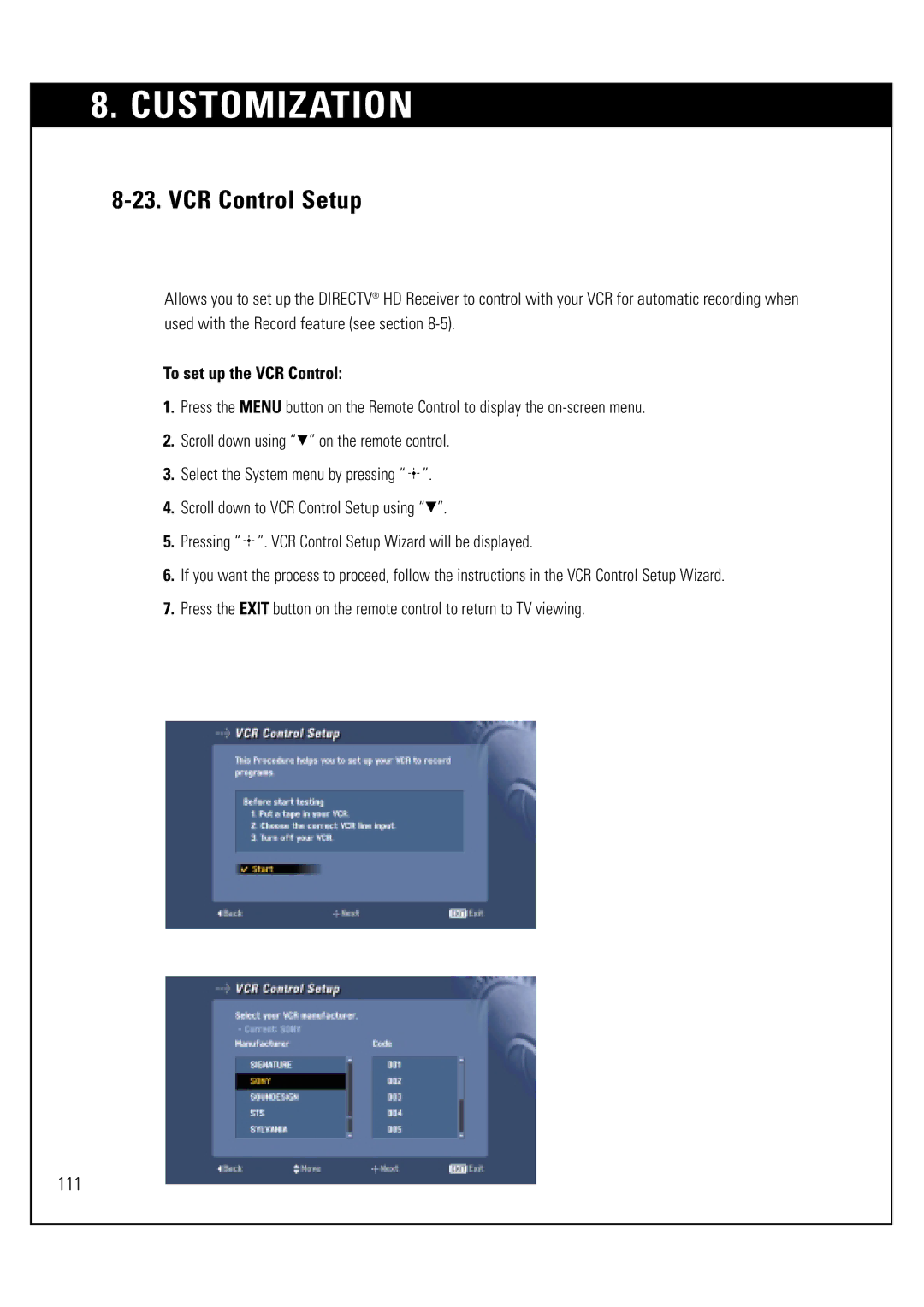8. CUSTOMIZATION
8-23. VCR Control Setup
Allows you to set up the DIRECTV® HD Receiver to control with your VCR for automatic recording when used with the Record feature (see section
To set up the VCR Control:
1.Press the MENU button on the Remote Control to display the
2.Scroll down using “E” on the remote control.
3.Select the System menu by pressing “ ![]() ”.
”.
4.Scroll down to VCR Control Setup using “E”.
5.Pressing “ ![]() ”. VCR Control Setup Wizard will be displayed.
”. VCR Control Setup Wizard will be displayed.
6.If you want the process to proceed, follow the instructions in the VCR Control Setup Wizard.
7.Press the EXIT button on the remote control to return to TV viewing.
111