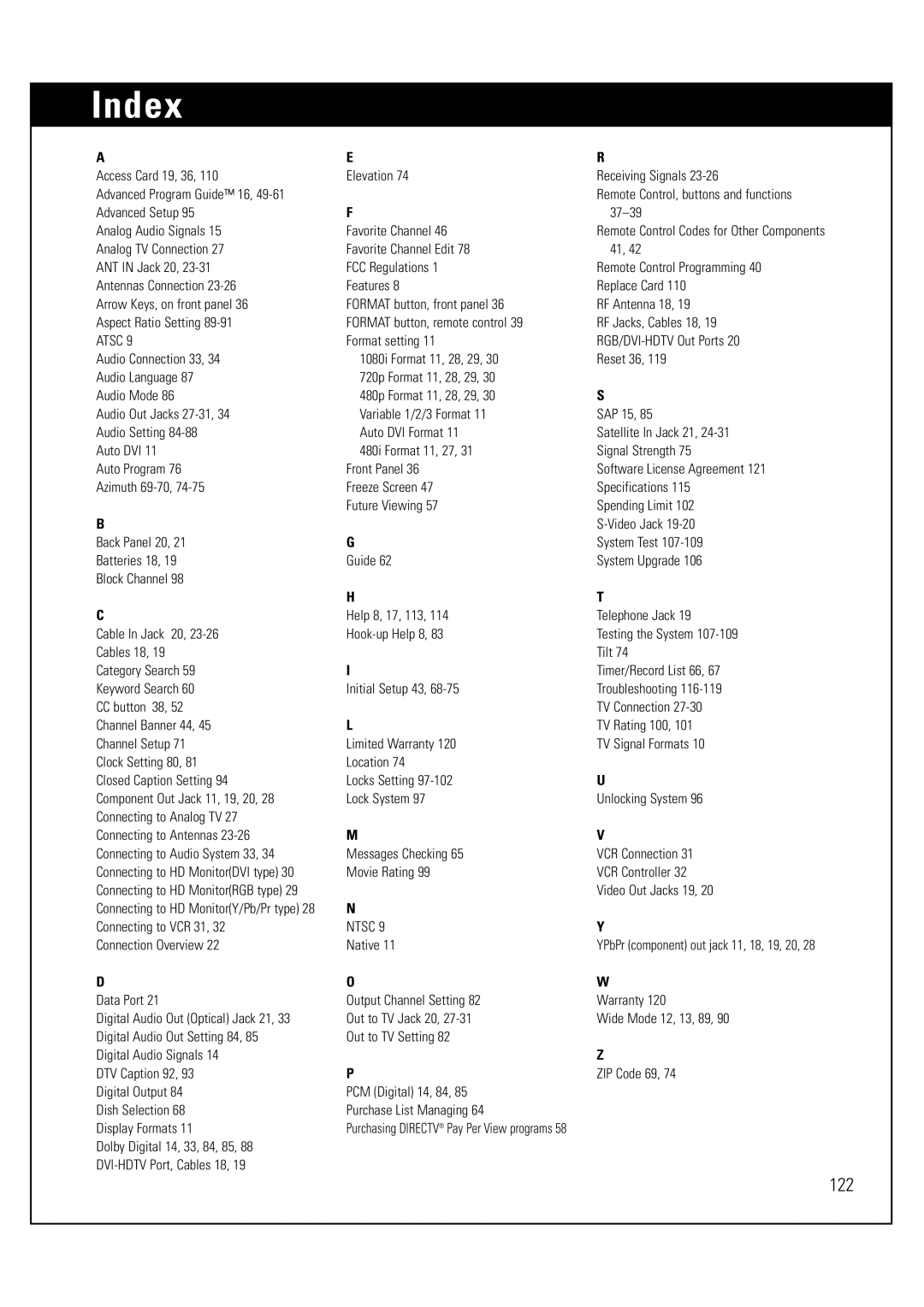Index
A | E | R |
Access Card 19, 36, 110 | Elevation 74 | Receiving Signals |
Advanced Program Guide™ 16, |
| Remote Control, buttons and functions |
Advanced Setup 95 | F | |
Analog Audio Signals 15 | Favorite Channel 46 | Remote Control Codes for Other Components |
Analog TV Connection 27 | Favorite Channel Edit 78 | 41, 42 |
ANT IN Jack 20, | FCC Regulations 1 | Remote Control Programming 40 |
Antennas Connection | Features 8 | Replace Card 110 |
Arrow Keys, on front panel 36 | FORMAT button, front panel 36 | RF Antenna 18, 19 |
Aspect Ratio Setting | FORMAT button, remote control 39 | RF Jacks, Cables 18, 19 |
ATSC 9 | Format setting 11 | |
Audio Connection 33, 34 | 1080i Format 11, 28, 29, 30 | Reset 36, 119 |
Audio Language 87 | 720p Format 11, 28, 29, 30 |
|
Audio Mode 86 | 480p Format 11, 28, 29, 30 | S |
Audio Out Jacks | Variable 1/2/3 Format 11 | SAP 15, 85 |
Audio Setting | Auto DVI Format 11 | Satellite In Jack 21, |
Auto DVI 11 | 480i Format 11, 27, 31 | Signal Strength 75 |
Auto Program 76 | Front Panel 36 | Software License Agreement 121 |
Azimuth | Freeze Screen 47 | Specifications 115 |
| Future Viewing 57 | Spending Limit 102 |
B |
| |
Back Panel 20, 21 | G | System Test |
Batteries 18, 19 | Guide 62 | System Upgrade 106 |
Block Channel 98 |
|
|
| H | T |
C | Help 8, 17, 113, 114 | Telephone Jack 19 |
Cable In Jack 20, | Testing the System | |
Cables 18, 19 |
| Tilt 74 |
Category Search 59 | I | Timer/Record List 66, 67 |
Keyword Search 60 | Initial Setup 43, | Troubleshooting |
CC button 38, 52 |
| TV Connection |
Channel Banner 44, 45 | L | TV Rating 100, 101 |
Channel Setup 71 | Limited Warranty 120 | TV Signal Formats 10 |
Clock Setting 80, 81 | Location 74 |
|
Closed Caption Setting 94 | Locks Setting | U |
Component Out Jack 11, 19, 20, 28 | Lock System 97 | Unlocking System 96 |
Connecting to Analog TV 27 |
|
|
Connecting to Antennas | M | V |
Connecting to Audio System 33, 34 | Messages Checking 65 | VCR Connection 31 |
Connecting to HD Monitor(DVI type) 30 | Movie Rating 99 | VCR Controller 32 |
Connecting to HD Monitor(RGB type) 29 |
| Video Out Jacks 19, 20 |
Connecting to HD Monitor(Y/Pb/Pr type) 28 | N |
|
Connecting to VCR 31, 32 | NTSC 9 | Y |
Connection Overview 22 | Native 11 | YPbPr (component) out jack 11, 18, 19, 20, 28 |
D | O | W |
Data Port 21 | Output Channel Setting 82 | Warranty 120 |
Digital Audio Out (Optical) Jack 21, 33 | Out to TV Jack 20, | Wide Mode 12, 13, 89, 90 |
Digital Audio Out Setting 84, 85 | Out to TV Setting 82 |
|
Digital Audio Signals 14 |
| Z |
DTV Caption 92, 93 | P | ZIP Code 69, 74 |
Digital Output 84 | PCM (Digital) 14, 84, 85 |
|
Dish Selection 68 | Purchase List Managing 64 |
|
Display Formats 11 | Purchasing DIRECTV® Pay Per View programs 58 |
|
Dolby Digital 14, 33, 84, 85, 88 |
|
|
|
|