Configuring the Advanced Settings
WPA with
Which standard of encryption you can choose depends on the components in your wireless network. Every PC (network adapter) that requires access to a wireless network protected by WPA must also support WPA. To find out whether and how you can use WPA on your PC, read your network adapter's operating instructions. If all components support WPA2, select the
ìSelect the required option in the Security field.
ìEnter a key in the
ìBy clicking the Unmask button, a message showing the
ìApply the settings by clicking OK.
WPA2 and WPA with authentication server
In large networks (e.g. in business enterprises) WPA enables the use of an additional authentication service. In this case, user access is controlled by user accounts and pass- words, in addition to WPA encryption. A RADIUS server acts as an authentication server. You can select the new standard WPA2 if this is supported by all components in your wireless network, or select WPA2 / WPA if you are using devices that only support WPA.
You cannot use WPA2 / WPA together with WPS.
ìSelect the required option in the Security field.
70