Configuring the Advanced Settings
If you select Hex as the key type, you can use the characters 0 to 9 and A to F.
–With a
–With a
If you select ASCII as the key type, you can use the characters 0 to 9, A to Z, and a to z plus the special characters in the ASCII character set.
–With a
–With a
ìEnter up to four keys in fields Key 1 to Key 4 and confirm these keys by entering them again in fields
Confirm key 1 to Confirm key 4.
ìSelect one of the four keys as Default key.
Note:
uIt is very important that you make a note of keys you enter or generate. You will need this information to configure the wireless network adapters cor- rectly.
uWhen you have completed configuration you must also change WEP encryp- tion on the wireless network adapters for the connected PCs; if you do not, they will no longer be able to access the Gigaset SE366 WLAN's wireless net- work.
ìClick OK to apply the settings.
73