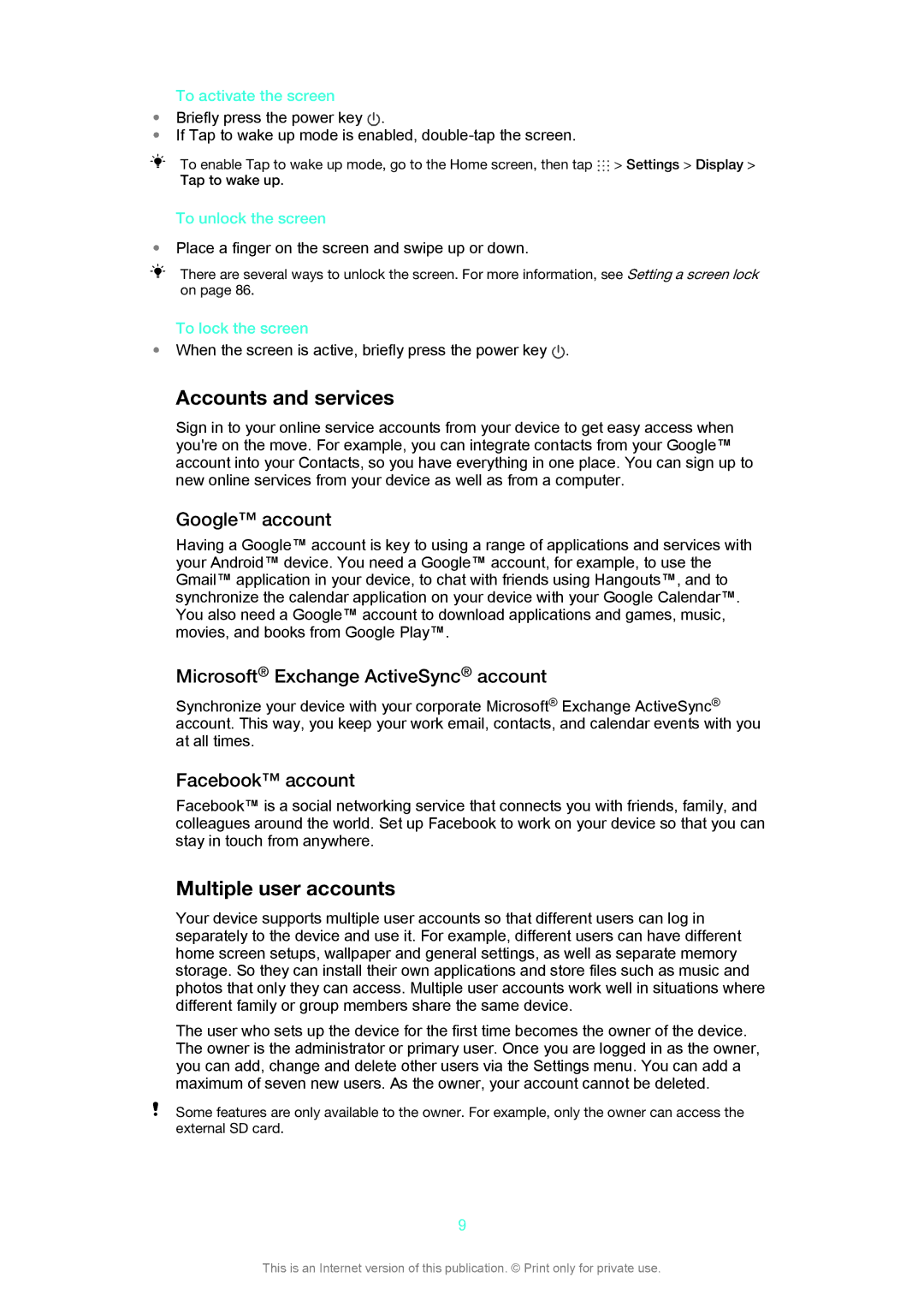To activate the screen
• Briefly press the power key .
•If Tap to wake up mode is enabled,
To enable Tap to wake up mode, go to the Home screen, then tap ![]() > Settings > Display > Tap to wake up.
> Settings > Display > Tap to wake up.
To unlock the screen
•Place a finger on the screen and swipe up or down.
There are several ways to unlock the screen. For more information, see Setting a screen lock on page 86.
To lock the screen
•When the screen is active, briefly press the power key ![]() .
.
Accounts and services
Sign in to your online service accounts from your device to get easy access when you're on the move. For example, you can integrate contacts from your Google™ account into your Contacts, so you have everything in one place. You can sign up to new online services from your device as well as from a computer.
Google™ account
Having a Google™ account is key to using a range of applications and services with your Android™ device. You need a Google™ account, for example, to use the Gmail™ application in your device, to chat with friends using Hangouts™, and to synchronize the calendar application on your device with your Google Calendar™. You also need a Google™ account to download applications and games, music, movies, and books from Google Play™.
Microsoft® Exchange ActiveSync® account
Synchronize your device with your corporate Microsoft® Exchange ActiveSync® account. This way, you keep your work email, contacts, and calendar events with you at all times.
Facebook™ account
Facebook™ is a social networking service that connects you with friends, family, and colleagues around the world. Set up Facebook to work on your device so that you can stay in touch from anywhere.
Multiple user accounts
Your device supports multiple user accounts so that different users can log in separately to the device and use it. For example, different users can have different home screen setups, wallpaper and general settings, as well as separate memory storage. So they can install their own applications and store files such as music and photos that only they can access. Multiple user accounts work well in situations where different family or group members share the same device.
The user who sets up the device for the first time becomes the owner of the device. The owner is the administrator or primary user. Once you are logged in as the owner, you can add, change and delete other users via the Settings menu. You can add a maximum of seven new users. As the owner, your account cannot be deleted.
Some features are only available to the owner. For example, only the owner can access the external SD card.
9
This is an Internet version of this publication. © Print only for private use.