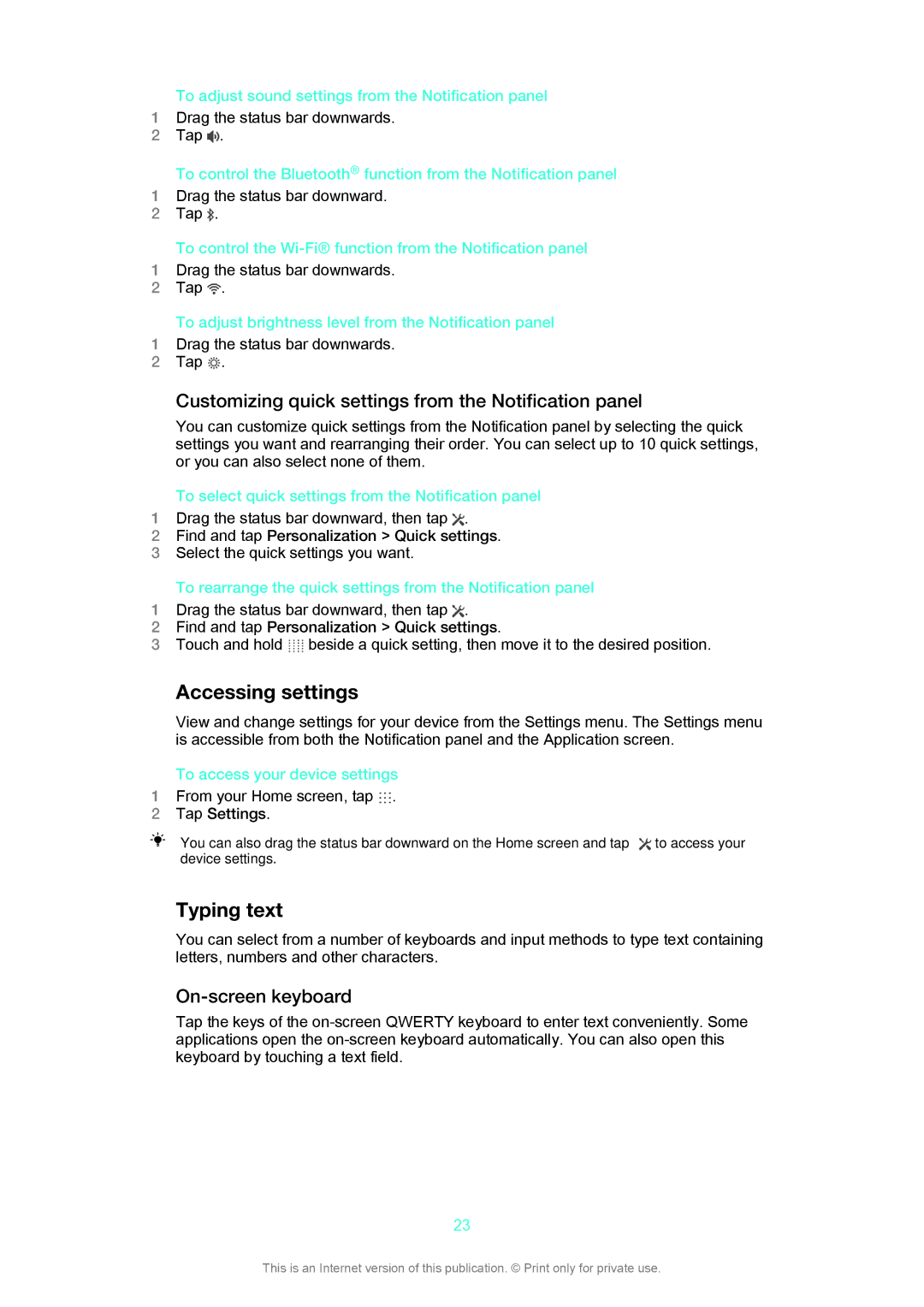To adjust sound settings from the Notification panel
1Drag the status bar downwards.
2Tap ![]() .
.
To control the Bluetooth® function from the Notification panel
1Drag the status bar downward.
2Tap ![]() .
.
To control the
1Drag the status bar downwards.
2Tap ![]() .
.
To adjust brightness level from the Notification panel
1Drag the status bar downwards.
2Tap ![]() .
.
Customizing quick settings from the Notification panel
You can customize quick settings from the Notification panel by selecting the quick settings you want and rearranging their order. You can select up to 10 quick settings, or you can also select none of them.
To select quick settings from the Notification panel
1Drag the status bar downward, then tap ![]() .
.
2Find and tap Personalization > Quick settings.
3Select the quick settings you want.
To rearrange the quick settings from the Notification panel
1Drag the status bar downward, then tap ![]() .
.
2Find and tap Personalization > Quick settings.
3Touch and hold ![]() beside a quick setting, then move it to the desired position.
beside a quick setting, then move it to the desired position.
Accessing settings
View and change settings for your device from the Settings menu. The Settings menu is accessible from both the Notification panel and the Application screen.
To access your device settings
1 From your Home screen, tap .
2Tap Settings.
You can also drag the status bar downward on the Home screen and tap ![]() to access your device settings.
to access your device settings.
Typing text
You can select from a number of keyboards and input methods to type text containing letters, numbers and other characters.
On-screen keyboard
Tap the keys of the
23
This is an Internet version of this publication. © Print only for private use.