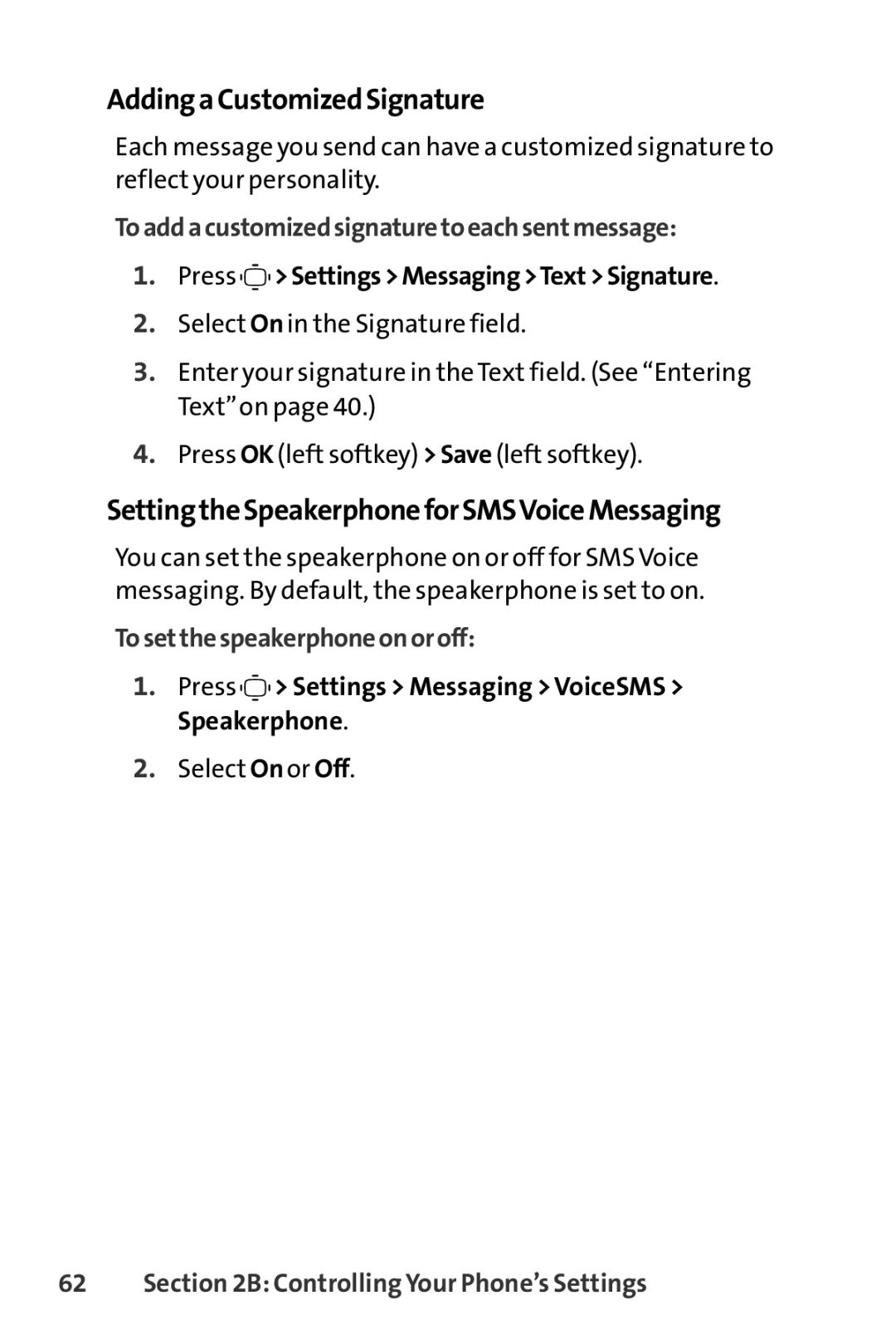Adding a Customized Signature
Each message you send can have a customized signature to reflect your personality.
To add a customized signature toeach sentmessage:
1.Press 

 >Settings > Messaging >Text> Signature.
>Settings > Messaging >Text> Signature.
2.Select On in the Signature field.
3.Enter your signature in the Text field. (See “Entering Text”on page 40.)
4.Press OK (left softkey) >Save (left softkey).
Settingthe Speakerphone forSMSVoice Messaging
You can set the speakerphone on or off for SMS Voice messaging. By default, the speakerphone is set to on.
To setthe speakerphone on oroff:
1.Press ![]()
![]()
![]() > Settings > Messaging > VoiceSMS > Speakerphone.
> Settings > Messaging > VoiceSMS > Speakerphone.
2.Select On or Off.