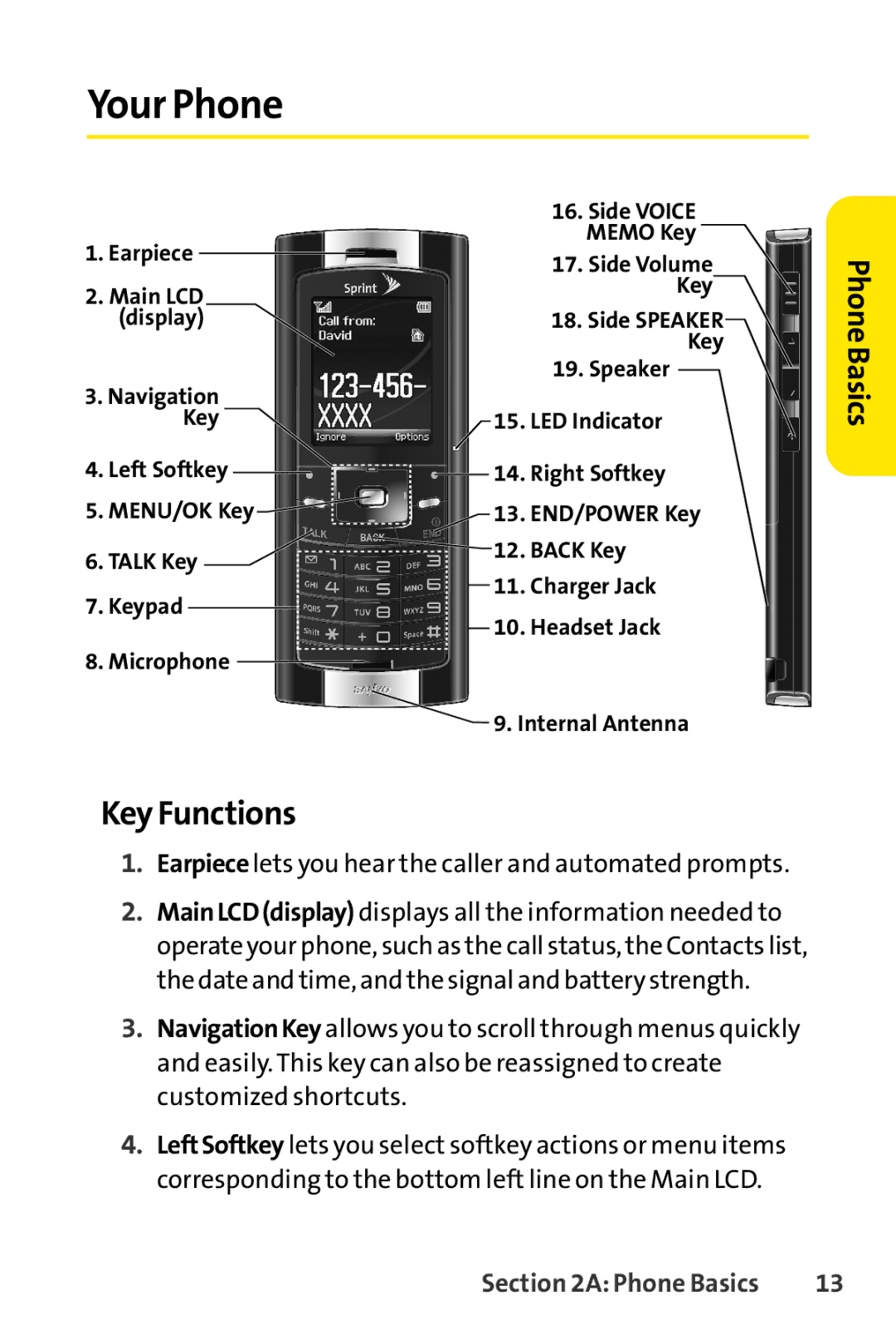Your Phone
|
|
|
|
|
| 16. Side VOICE |
1. Earpiece |
|
|
|
|
| MEMO Key |
|
|
|
|
| 17. Side Volume | |
|
|
|
|
| ||
|
|
|
|
|
| |
2. Main LCD |
|
| Key | |||
|
|
| ||||
(display) |
|
| 18. Side SPEAKER | |||
|
|
|
|
|
| Key |
|
|
|
|
|
| 19. Speaker |
3. Navigation |
|
|
| |||
Key |
|
| 15. LED Indicator | |||
4. Left Softkey |
|
|
|
| 14. Right Softkey | |
|
|
| ||||
5. MENU/OK Key |
|
| 13. END/POWER Key | |||
6.TALK Key![]()
![]() 12. BACK Key
12. BACK Key
11.Charger Jack
7.Keypad
10.Headset Jack
8.Microphone ![]()
![]() 9. Internal Antenna
9. Internal Antenna
Key Functions
1.Earpiece lets you hear the caller and automated prompts.
2.Main LCD (display) displays all the information needed to operate your phone, such as the call status, the Contacts list, the date and time, and the signal and batterystrength.
3.Navigation Key allows you to scroll through menus quickly and easily. This key can also be reassigned to create customized shortcuts.
4.LeftSoftkey lets you select softkey actions or menu items corresponding to the bottom left line on the Main LCD.
PhoneBasics
Section 2A: Phone Basics | 13 |