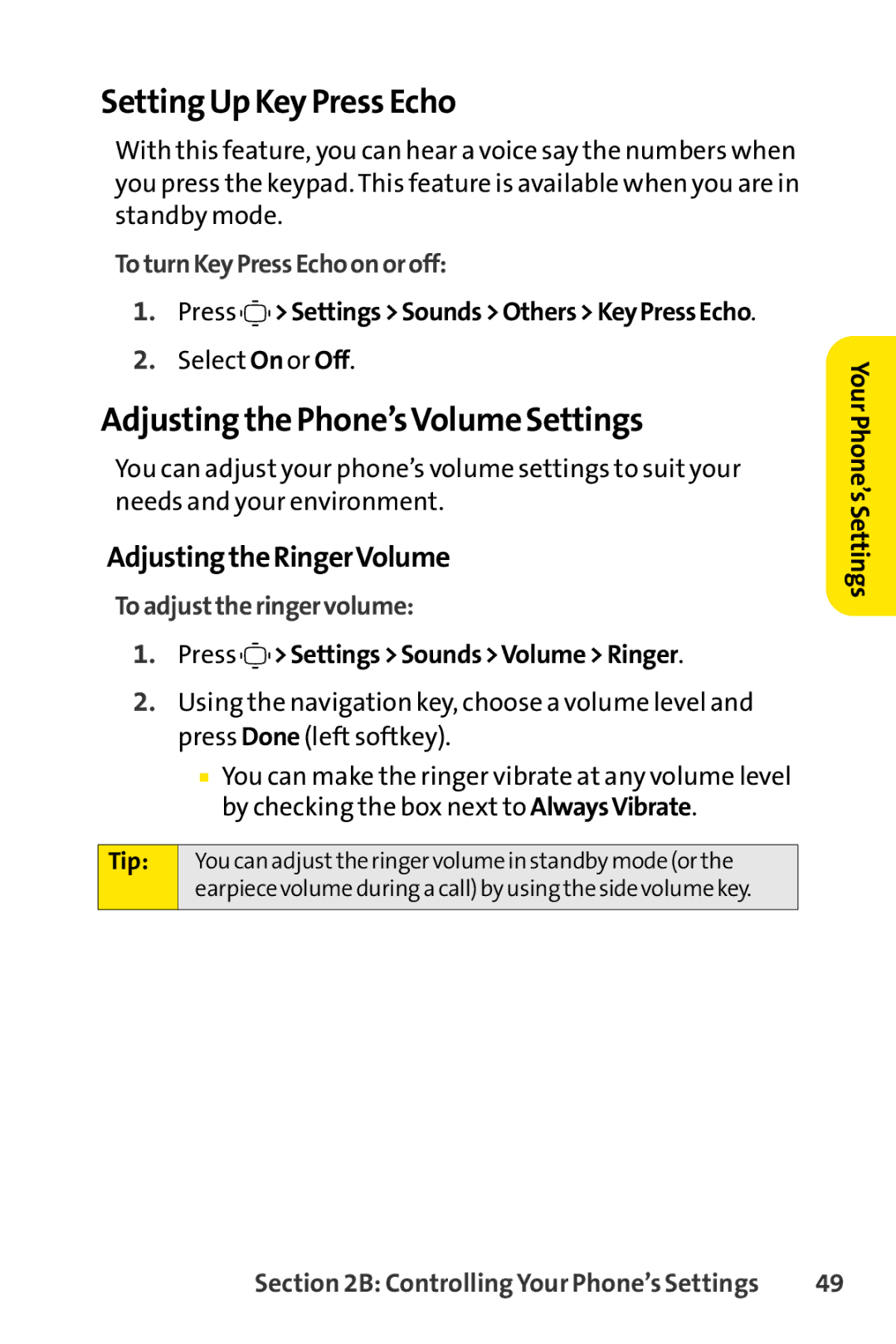Setting Up Key Press Echo
With this feature, you can hear a voice say the numbers when you press the keypad. This feature is available when you are in standby mode.
To turn KeyPressEchoon or off:
1.Press ![]()
![]()
![]() >Settings > Sounds> Others > KeyPressEcho.
>Settings > Sounds> Others > KeyPressEcho.
2.Select On or Off.
Adjusting the Phone’sVolume Settings
You can adjust your phone’s volume settings to suit your needs and your environment.
Adjusting the RingerVolume
To adjustthe ringer volume:
1.Press 

 >Settings >Sounds >Volume >Ringer.
>Settings >Sounds >Volume >Ringer.
2.Using the navigation key, choose a volume level and press Done (left softkey).
■You can make the ringer vibrate at any volume level by checking the box next to AlwaysVibrate.
Tip: | You can adjust the ringer volume in standby mode (or the |
| earpiece volume during a call) by using the side volume key. |
|
|
YourPhone’sSettings
Section 2B: Controlling Your Phone’s Settings | 49 |