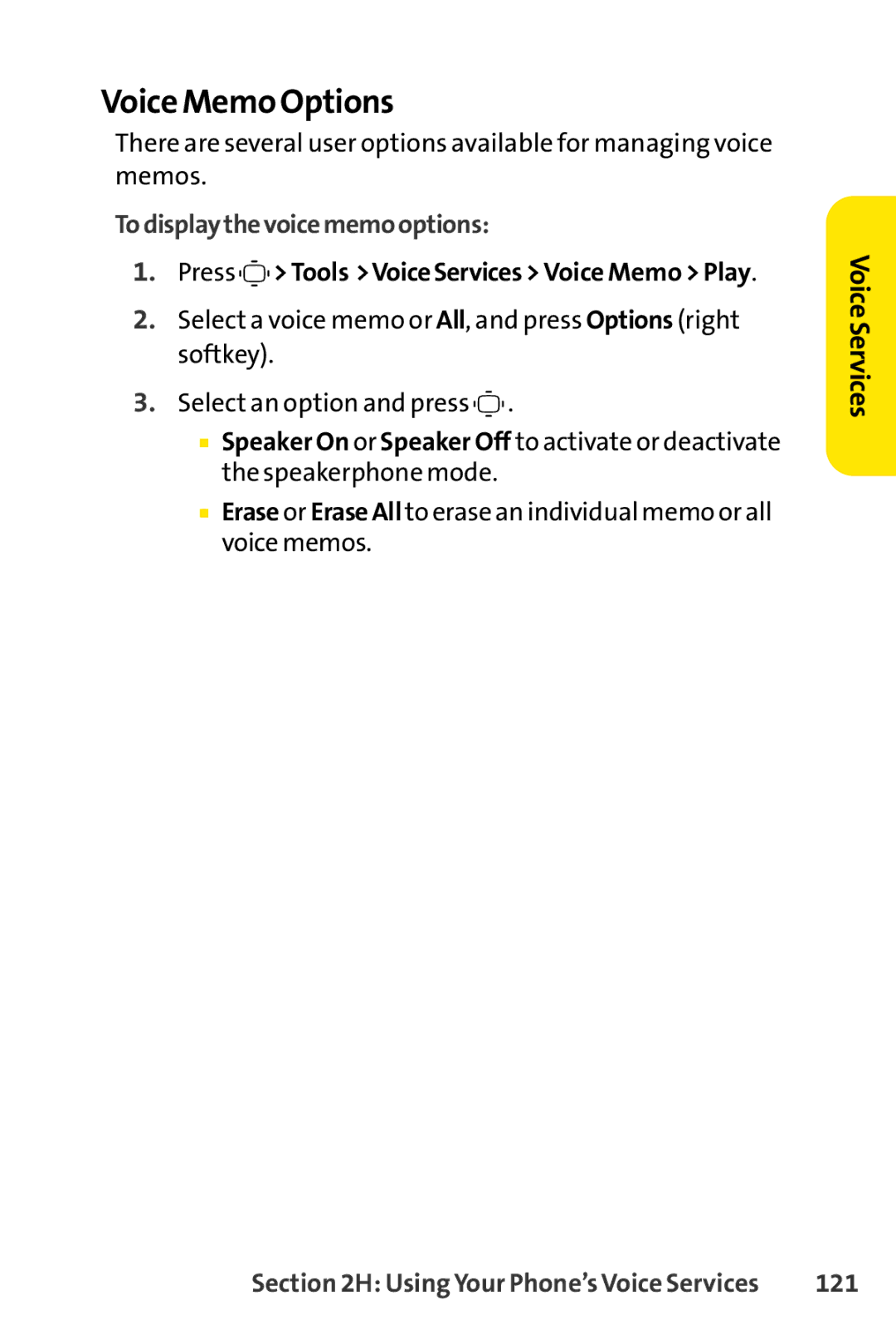Voice Memo Options
There are several user options available for managing voice memos.
To display the voice memo options:
1.Press ![]()
![]()
![]() > Tools >Voice Services> Voice Memo > Play.
> Tools >Voice Services> Voice Memo > Play.
2.Select a voice memo or All, and press Options (right softkey).
3.Select an option and press 

 .
.
■Speaker On or Speaker Off to activate or deactivate the speakerphone mode.
■Erase or EraseAll toerase an individual memo or all voice memos.
VoiceServices
Section 2H: Using Your Phone’sVoice Services | 121 |