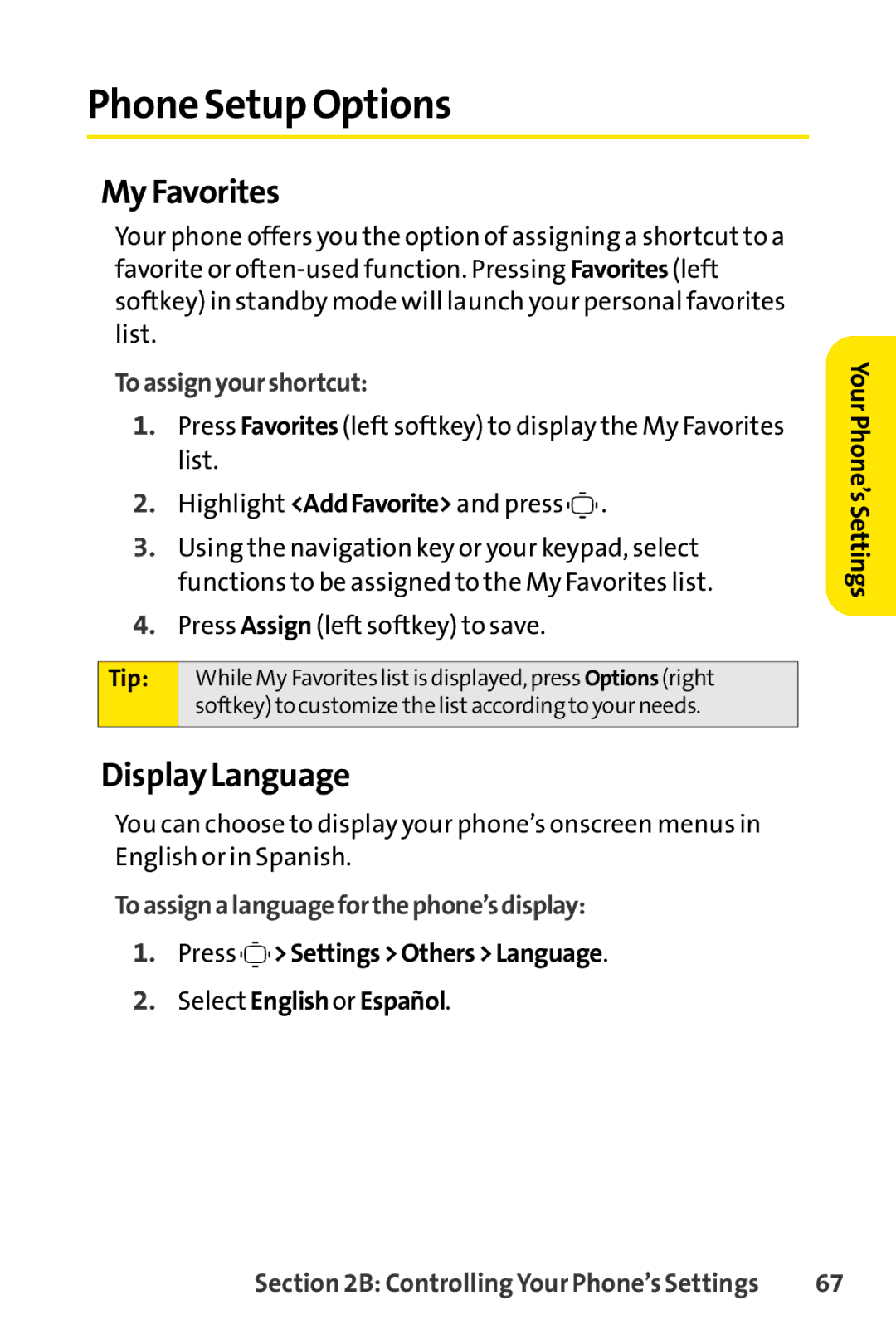Phone Setup Options
My Favorites
Your phone offers you the option of assigning a shortcut to a favorite or
To assign your shortcut:
1.Press Favorites (left softkey) to display the My Favorites list.
2.Highlight <AddFavorite> and press ![]()
![]()
![]() .
.
3.Using the navigation key or your keypad, select functions to be assigned to the My Favorites list.
4.Press Assign (left softkey) to save.
Tip: | While My Favorites list is displayed, press Options (right |
| softkey) to customize the list according to your needs. |
|
|
Display Language
You can choose to display your phone’s onscreen menus in English or in Spanish.
Toassigna languageforthe phone’sdisplay:
1.Press ![]()
![]()
![]() >Settings >Others>Language.
>Settings >Others>Language.
2.Select Englishor Español.
YourPhone’sSettings
Section 2B: Controlling Your Phone’s Settings | 67 |