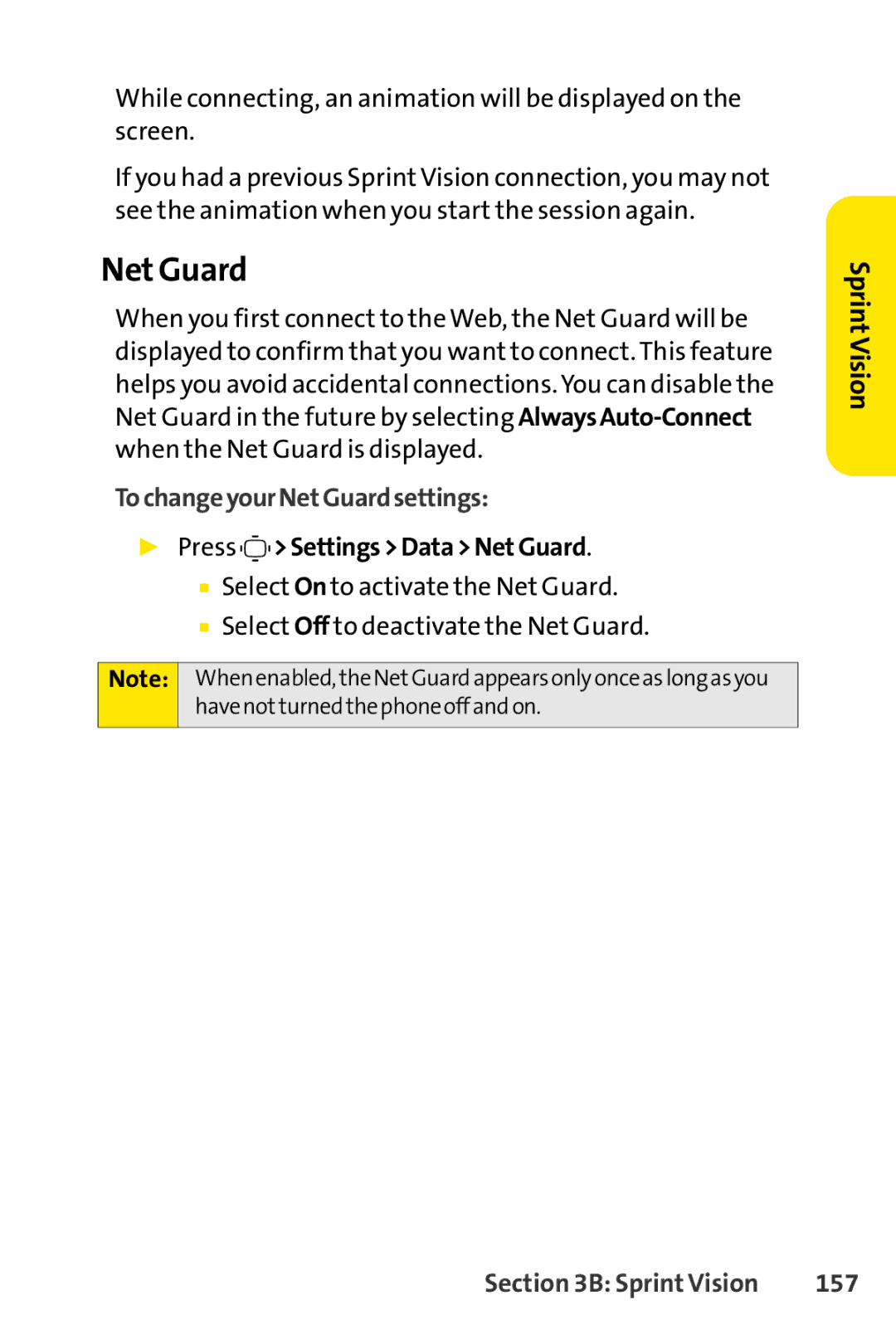While connecting, an animation will be displayed on the screen.
If you had a previous Sprint Vision connection, you may not see the animation when you start the session again.
Net Guard
When you first connect to the Web, the Net Guard will be displayed to confirm that you want to connect. This feature helps you avoid accidental connections. You can disable the Net Guard in the future by selecting Always
To changeyour NetGuard settings:
▶Press 

 >Settings >Data > NetGuard.
>Settings >Data > NetGuard.
■Select Onto activate the Net Guard.
■Select Off to deactivate the Net Guard.
Note: Whenenabled,theNetGuardappearsonlyonceaslongasyou havenotturnedthephoneoffandon.
SprintVision
Section 3B: Sprint Vision | 157 |