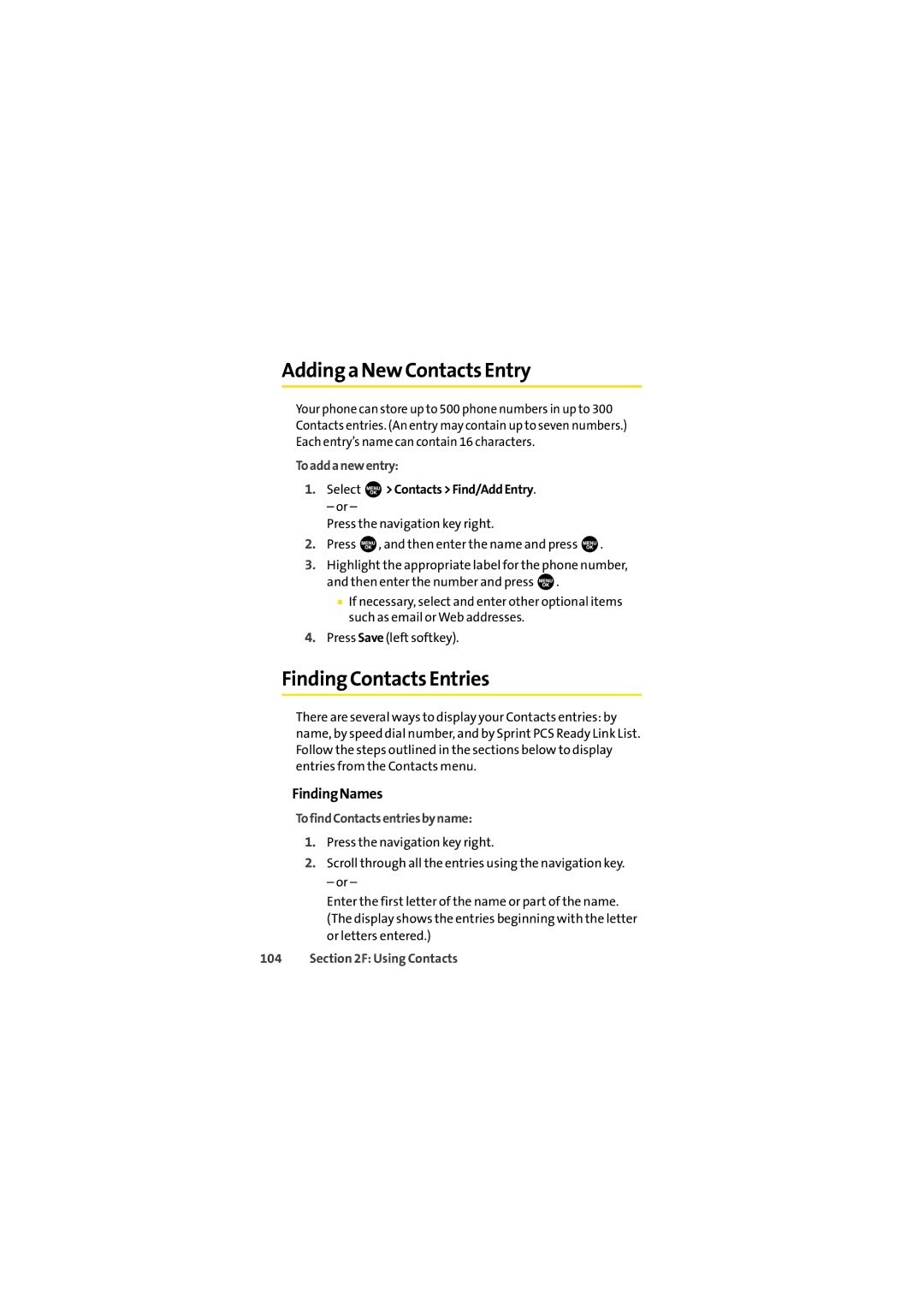Adding a New Contacts Entry
Your phone can store up to 500 phone numbers in up to 300 Contacts entries. (An entry may contain up to seven numbers.) Each entry’s name can contain 16 characters.
Toaddanewentry:
1.Select  >Contacts>Find/AddEntry.
>Contacts>Find/AddEntry.
– or –
Press the navigation key right.
2.Press ![]() , and then enter the name and press
, and then enter the name and press ![]() .
.
3.Highlight the appropriate label for the phone number, and then enter the number and press ![]() .
.
■If necessary, select and enter other optional items such as email or Web addresses.
4.Press Save (left softkey).
Finding Contacts Entries
There are several ways to display your Contacts entries: by name, by speed dial number, and by Sprint PCS Ready Link List. Follow the steps outlined in the sections below to display entries from the Contacts menu.
FindingNames
TofindContactsentriesbyname:
1.Press the navigation key right.
2.Scroll through all the entries using the navigation key.
– or –
Enter the first letter of the name or part of the name. (The display shows the entries beginning with the letter or letters entered.)