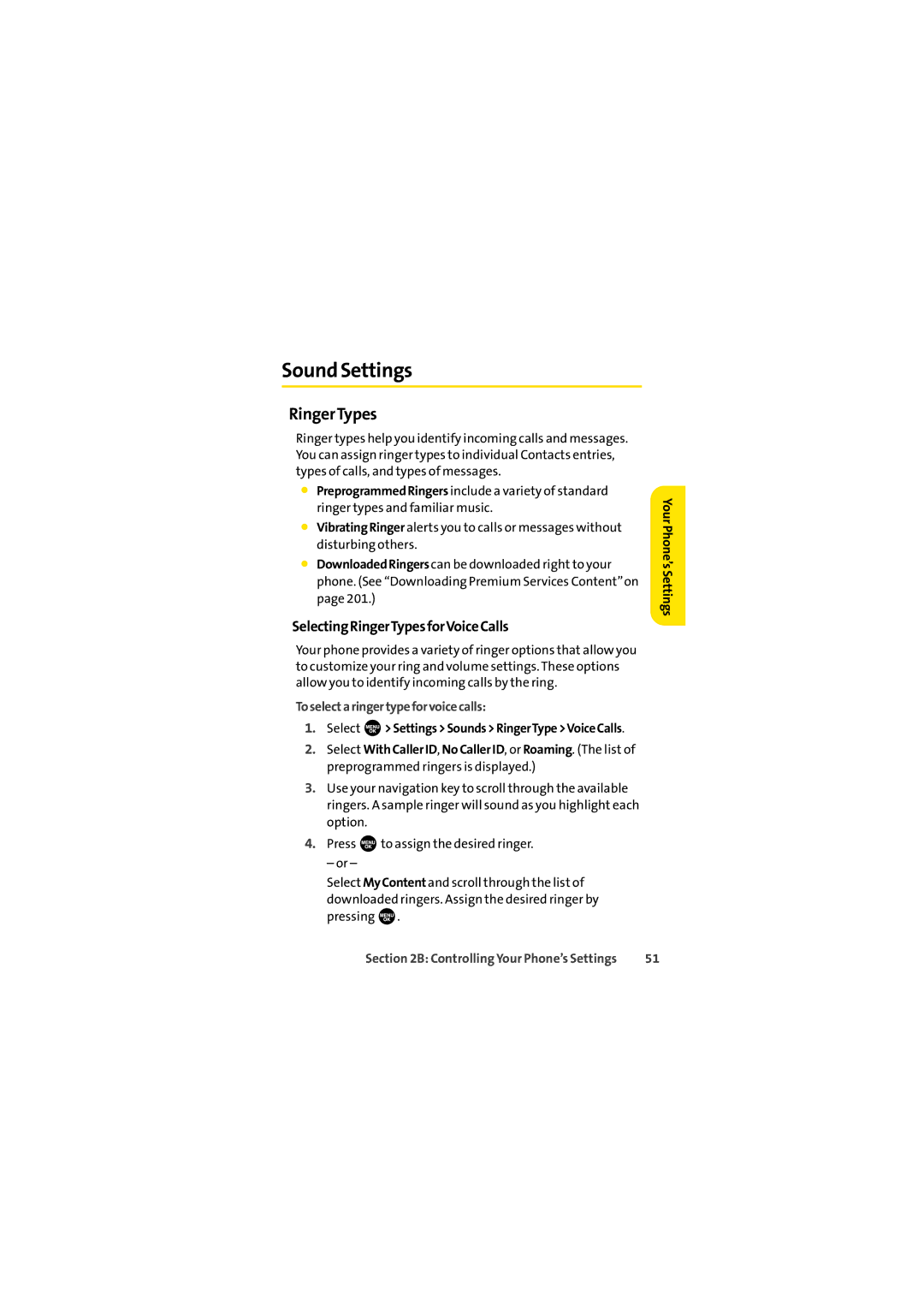Sound Settings
RingerTypes
Ringer types help you identify incoming calls and messages. You can assign ringer types to individual Contacts entries, types of calls, and types of messages.
⬤PreprogrammedRingers include a variety of standard ringer types and familiar music.
⬤VibratingRinger alerts you to calls or messages without disturbing others.
⬤DownloadedRingerscan be downloaded right to your phone. (See “Downloading Premium Services Content”on page 201.)
SelectingRingerTypesforVoiceCalls
Your phone provides a variety of ringer options that allow you to customize your ring and volume settings. These options allow you to identify incoming calls by the ring.
Toselectaringertypeforvoicecalls:
1.Select ![]() >Settings>Sounds>RingerType>VoiceCalls.
>Settings>Sounds>RingerType>VoiceCalls.
2.Select WithCallerID, NoCallerID, or Roaming. (The list of preprogrammed ringers is displayed.)
3.Use your navigation key to scroll through the available ringers. A sample ringer will sound as you highlight each option.
4.Press ![]() to assign the desired ringer.
to assign the desired ringer.
– or –
Select MyContent and scroll through the list of downloaded ringers. Assign the desired ringer by pressing ![]() .
.
Your Phone’s Settings
Section 2B: Controlling Your Phone’s Settings | 51 |