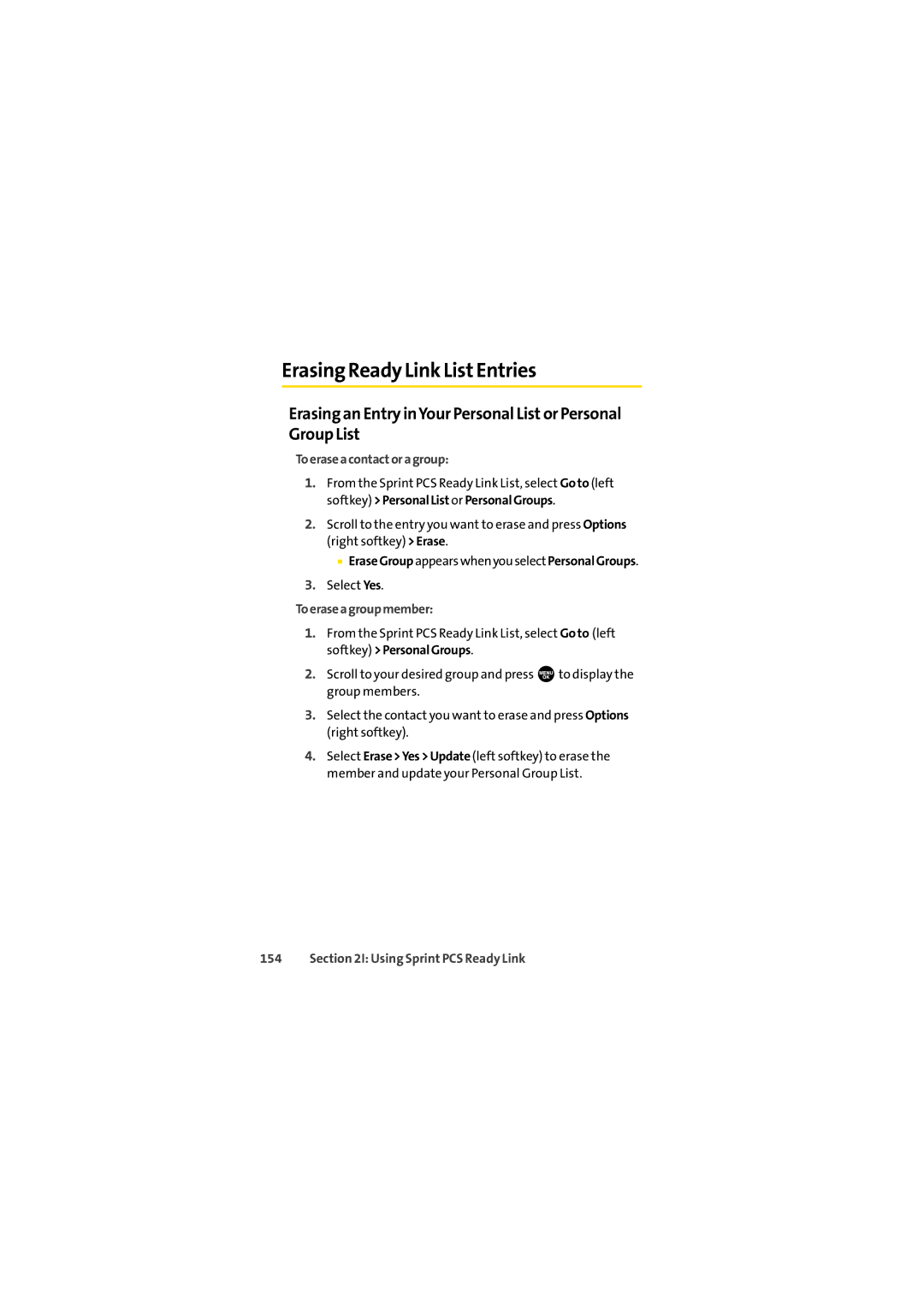Erasing Ready Link ListEntries
Erasing an Entry inYour Personal Listor Personal Group List
Toeraseacontactoragroup:
1.From the Sprint PCS Ready Link List, select Goto (left softkey) >PersonalList or PersonalGroups.
2.Scroll to the entry you want to erase and press Options (right softkey) >Erase.
■EraseGroupappearswhenyouselect PersonalGroups.
3.Select Yes.
Toeraseagroupmember:
1.From the Sprint PCS Ready Link List, select Goto (left softkey) >PersonalGroups.
2.Scroll to your desired group and press ![]() to display the group members.
to display the group members.
3.Select the contact you want to erase and press Options (right softkey).
4.Select Erase>Yes>Update (left softkey) to erase the member and update your Personal Group List.