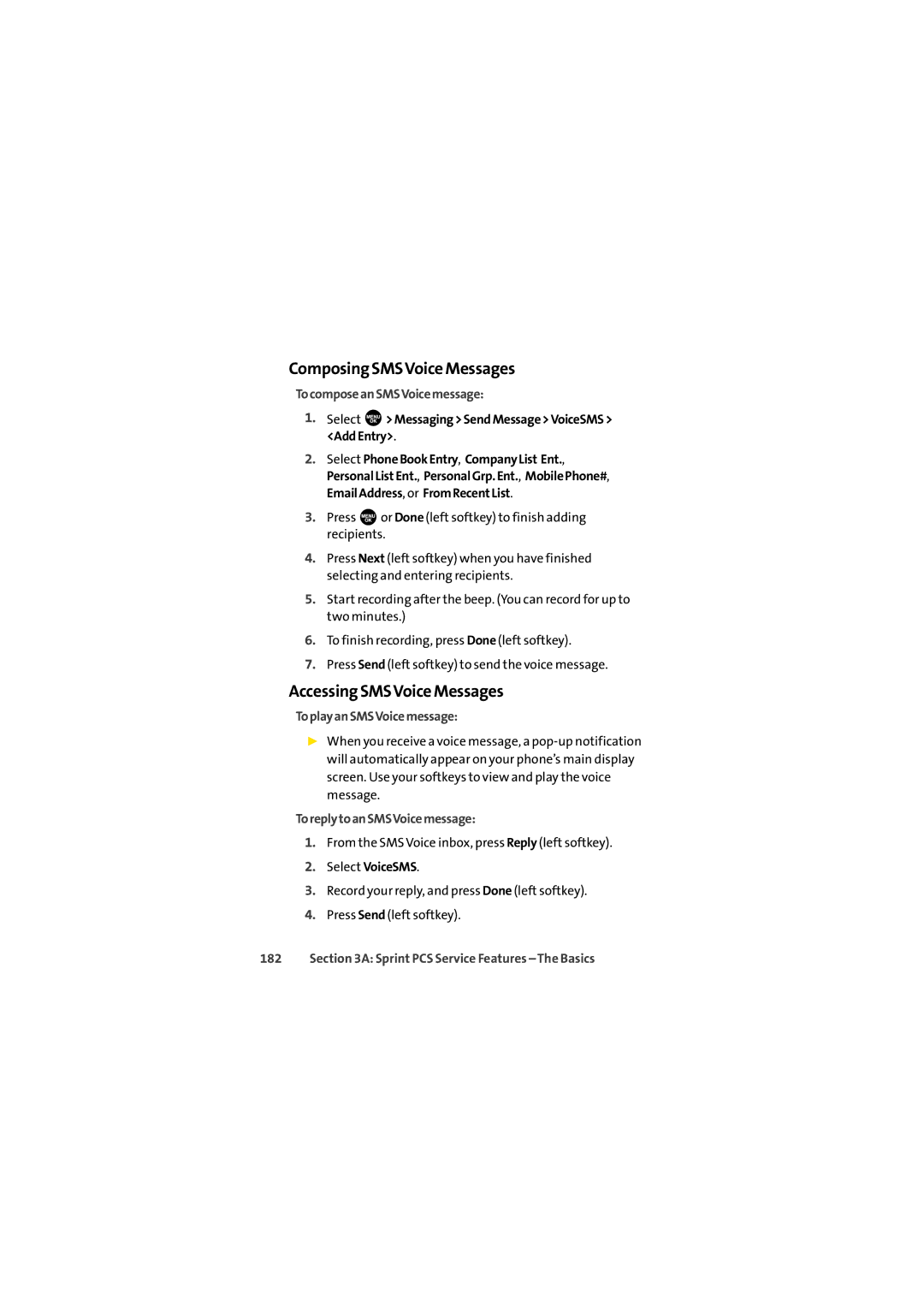Composing SMSVoice Messages
TocomposeanSMSVoicemessage:
1.Select ![]() >Messaging>SendMessage>VoiceSMS> <AddEntry>.
>Messaging>SendMessage>VoiceSMS> <AddEntry>.
2.Select PhoneBookEntry, CompanyList Ent., PersonalListEnt., PersonalGrp.Ent., MobilePhone#, EmailAddress, or FromRecentList.
3.Press ![]() or Done (left softkey) to finish adding recipients.
or Done (left softkey) to finish adding recipients.
4.Press Next (left softkey) when you have finished selecting and entering recipients.
5.Start recording after the beep. (You can record for up to two minutes.)
6.To finish recording, press Done (left softkey).
7.Press Send(left softkey) to send the voice message.
Accessing SMSVoice Messages
ToplayanSMSVoicemessage:
▶When you receive a voice message, a
ToreplytoanSMSVoicemessage:
1.From the SMS Voice inbox, press Reply (left softkey).
2.Select VoiceSMS.
3.Record your reply, and press Done (left softkey).
4.Press Send (left softkey).