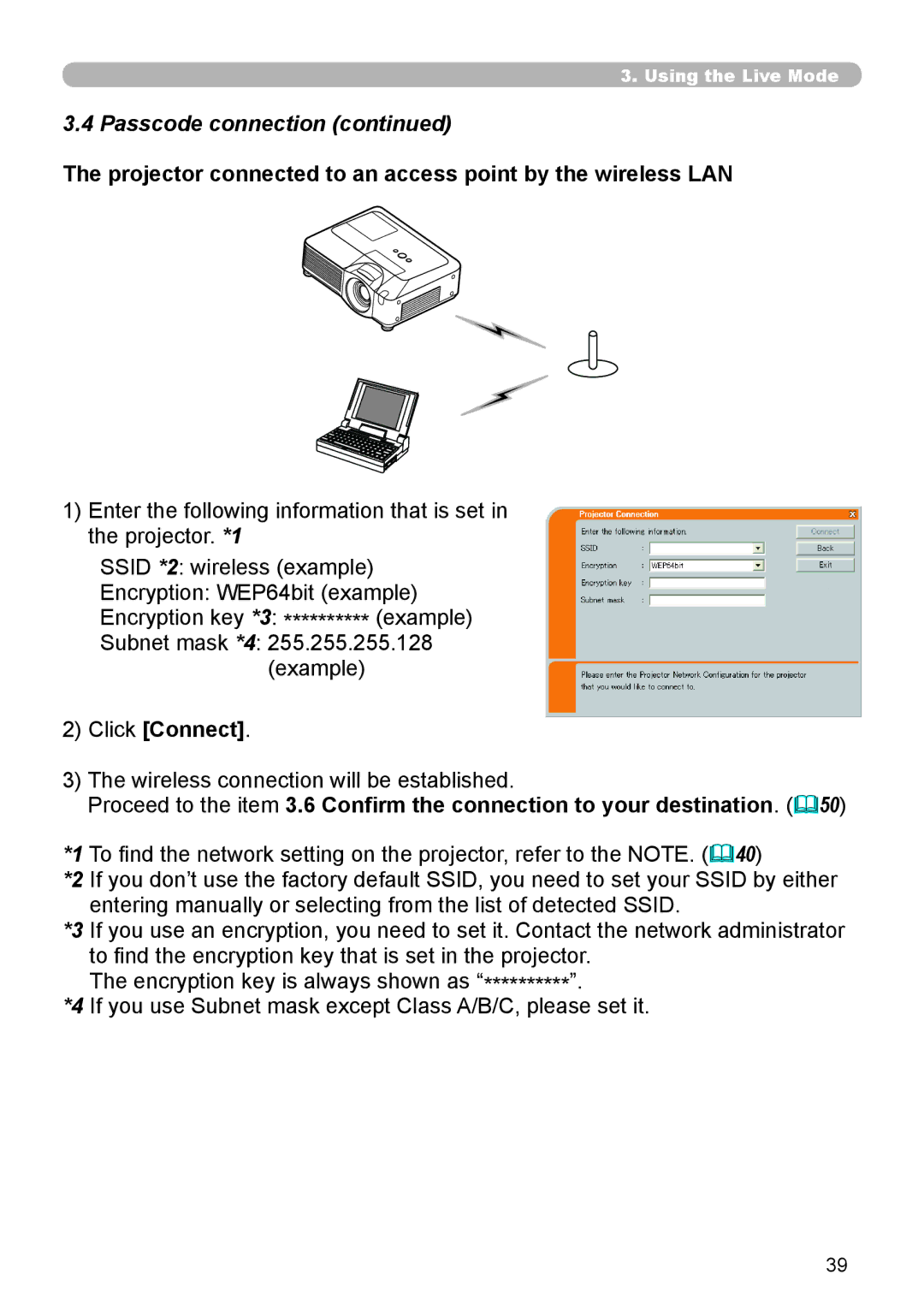3. Using the Live Mode
3.4 Passcode connection (continued)
The projector connected to an access point by the wireless LAN
1)Enter the following information that is set in the projector. *1
SSID *2: wireless (example)
Encryption: WEP64bit (example)
Encryption key *3: ********** (example)
Subnet mask *4: 255.255.255.128 (example)
2)Click [Connect].
3)The wireless connection will be established.
Proceed to the item 3.6 Confirm the connection to your destination. (50)
*1 To find the network setting on the projector, refer to the NOTE. (40)
*2 If you don’t use the factory default SSID, you need to set your SSID by either entering manually or selecting from the list of detected SSID.
*3 If you use an encryption, you need to set it. Contact the network administrator to find the encryption key that is set in the projector.
The encryption key is always shown as “**********”.
*4 If you use Subnet mask except Class A/B/C, please set it.
39