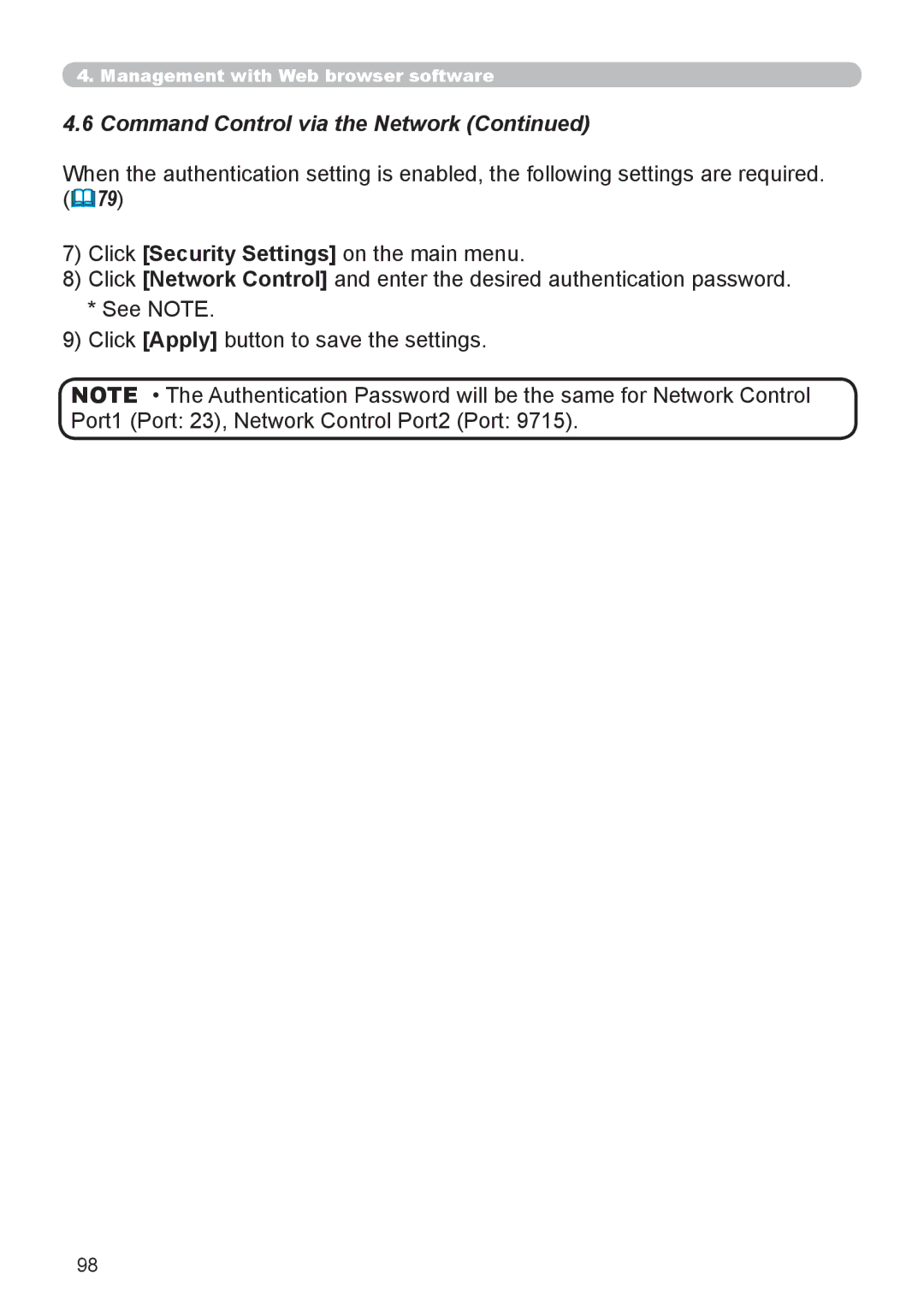4.Management with Web browser software
4.6Command Control via the Network (Continued)
When the authentication setting is enabled, the following settings are required. (79)
7)Click [Security Settings] on the main menu.
8)Click [Network Control] and enter the desired authentication password. * See NOTE.
9)Click [Apply] button to save the settings.
NOTE • The Authentication Password will be the same for Network Control Port1 (Port: 23), Network Control Port2 (Port: 9715).
98