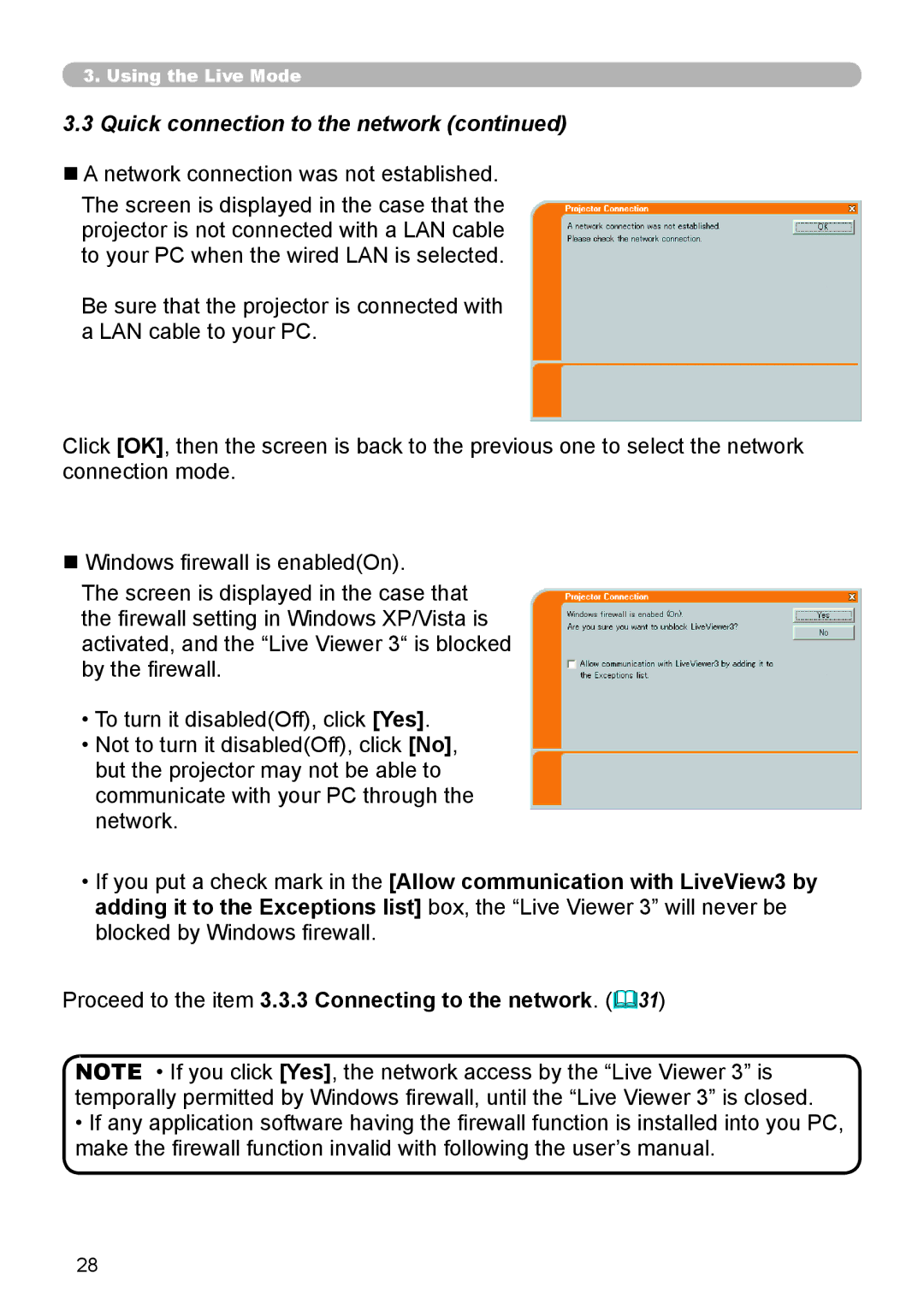3.Using the Live Mode
3.3Quick connection to the network (continued)
n A network connection was not established.
The screen is displayed in the case that the projector is not connected with a LAN cable to your PC when the wired LAN is selected.
Be sure that the projector is connected with a LAN cable to your PC.
Click [OK], then the screen is back to the previous one to select the network connection mode.
n Windows firewall is enabled(On).
The screen is displayed in the case that the firewall setting in Windows XP/Vista is activated, and the “Live Viewer 3“ is blocked by the firewall.
•To turn it disabled(Off), click [Yes].
•Not to turn it disabled(Off), click [No], but the projector may not be able to communicate with your PC through the network.
•If you put a check mark in the [Allow communication with LiveView3 by adding it to the Exceptions list] box, the “Live Viewer 3” will never be blocked by Windows firewall.
Proceed to the item 3.3.3 Connecting to the network. (&31)
NOTE • If you click [Yes], the network access by the “Live Viewer 3” is temporally permitted by Windows firewall, until the “Live Viewer 3” is closed.
•If any application software having the firewall function is installed into you PC, make the firewall function invalid with following the user’s manual.
28