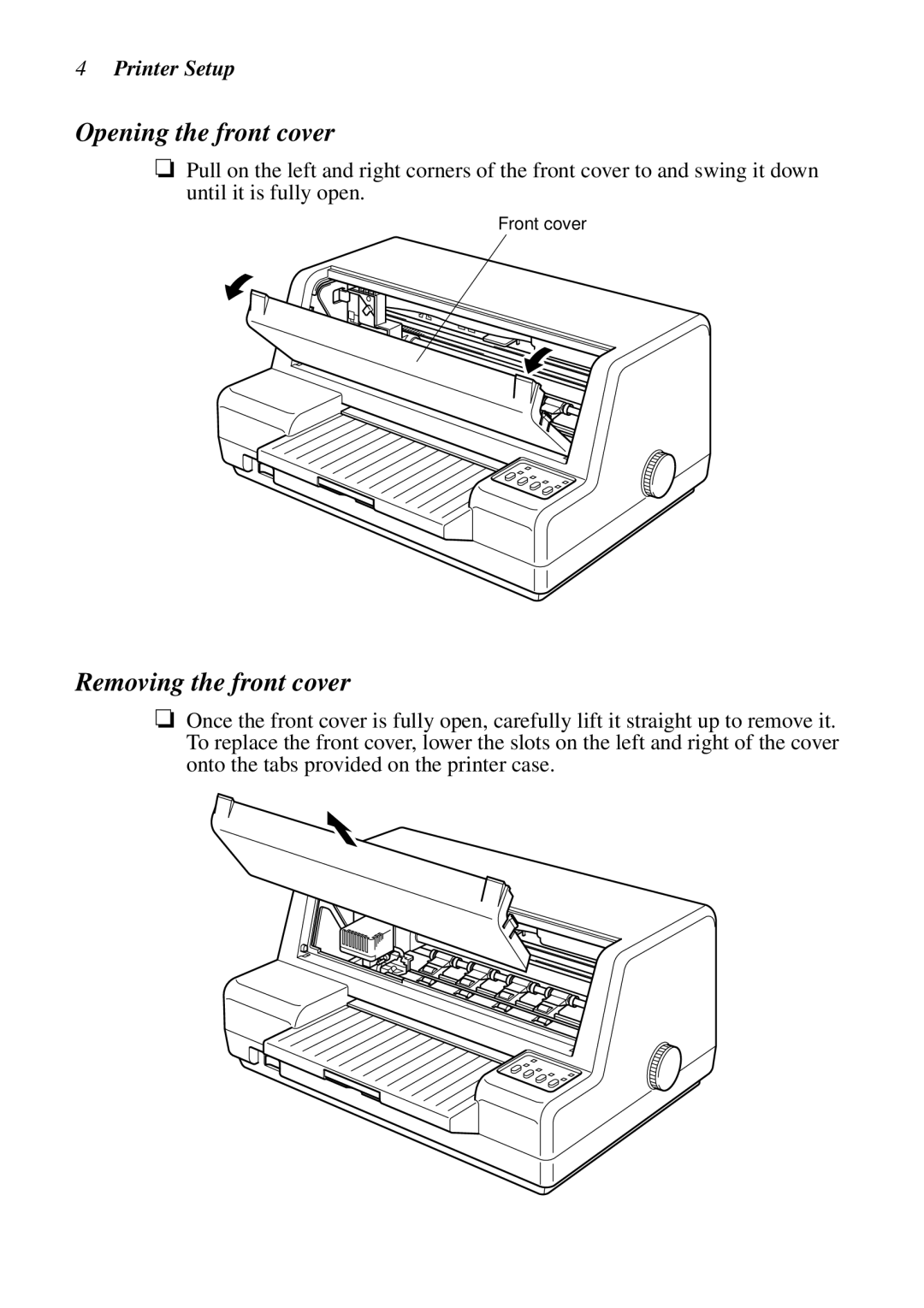LC-8021
Trademark acknowledgments
About this manual
Chapter
Contents
Optional Accessories
Using the EDS Mode
Using the Printer with MS-DOS
Appendix a Troubleshooting
Page
Printer Setup
Choosing a place for the printer
Unpacking the printer
General guide
Opening the front cover
Removing the front cover
Removing the protective materials
Installing the ribbon cartridge
Page
Removing the ribbon cartridge
Connecting to a power outlet and turning power on and off
Connecting to a power outlet and turning power on and off
Loading paper
Connecting to your computer
Connecting to your computer
To connect with a parallel cable
To connect with a serial cable
Printer Setup
Switching between on-line and off-line
Control Panel Operations
Form feed
Selecting a font
Line feed
Paper eject
Changing the auto load position
Clearing the printer’s buffer
Entering the Multi-part Mode
Initializing the printer
About EDS Mode settings
Using the EDS Mode
Entering the EDS Mode
Using the EDS Mode
Selecting a bank
Printing the current switch settings
Selecting a switch
Changing a switch setting
Exiting the EDS Mode
Switch 2 Not used Switch 3 Character Table
EDS-1 Settings
Switch 1 Emulation
Switch 4 RAM Usage
Switch 2 Not used Switch 3 Line Spacing
Switch 6 Multi-Part Mode
Switch 1 Graphics Direction
Switch 4 Auto LF with CR
Switches 1, 2 Print Mode
Switches 3, 4, 5 Print Pitch
Switch 5 Cut-sheet eject direction
Switches 1, 2, 3, 4 Page Length
Switch 6 Skew sensor for cut-sheet paper
Bank E
Name Country Remarks
Russia Preferred by Microsoft
International
Switches 1, 2, 3, 4, 5, 6 LQ Font Selection
Bank F
Switch 2 Parity Check
EDS-2 Settings
Switch 1 Data Length
Switch 3 Parity
Switch 1, 2, 3 Baud Rate
Switch 4 Protocol
Switches 5, 6 Not used
Switches 4, 5, 6 Not used
Switch 4 Control code FF
Switches 1, 2 Top and bottom margins
Switch 3 Head gap sensing for on each line
Switches 5, 6 Waiting period for paper loading
Using the Printer with MS-DOS
Setting up for printing with MS-DOS
Cut-Sheet Paper
Paper Handling
Selecting paper types
Passbook
Feeding a passbook into the printer
Feeding cut-sheet paper into the printer
Print area
Optional Accessories
Serial Interface Unit IS-NP192
Serial-to-Parallel Interface Converter SPC-8K
Short test
Appendix a Troubleshooting
Long test
Adjusting the dot alignment
Hexadecimal dump
Adjusting the dot alignment
Troubleshooting guide
Problem Possible Cause
Troubleshooting guide
Forms are smudged Ribbon is jammed Make sure that the ribbon
Right during printing
Character set is selected
Checking system software settings in MS-DOS
Mode LPT1=COM1 or Mode LPT1=COM2
Appendix B Specifications
Printing Speed Pitch Draft cps/dpi
Emulation
Parallel Interface
Appendix C Interface Pin Outs
Serial Interface
Appendix D Character Sets
Standard Italic Character Set International Character Set
Character Sets
Code Page #850 Multi-lingual
IBM Special Character Set
Code Page #860 Portuguese
Code Page #861 Icelandic
Code Page #865 Nordic
Code Page #863 Canadian French
Code Page #866 Russian
Code Page #3840 IBM-Russian
Code Page #3843 Polish
Code Page #3841 Gost-Russian
Code Page #3844
Code Page #3845 Hungarian
Code Page #3847 Brazil-ABNT
Code Page #3846 Turkish
Code Page #3848 Brazil-ABICOMP
Code Page #852 Latin-2
Code Page #1001 Arabic Code Page #737 Greek
Code Page #851 Greek
Code Page #928 Greek
Code Page #869 Greek
Code Page #2001 Lithuanian-KBL
Code Page #772 Lithuanian
Code Page #3001 Estonian1
Code Page #774 Lithuanian
Code Page #3002 Estonian2
Code Page #3011 Latvian1
Code Page #3021 Bulgarian
Code Page #3012 Latvian2
Code Page #3031 Hebrew
Code Page #3041 Maltese
Code Page #3860 Rajvitee KU
Code Page #3850 Standard KU
Code Page #3861 Microwiz KU
Code Page #3863
Code Page #3864 Popular TIS
Code Page #3865 Newsic TIS
Standard Mode
Appendix E Printer Control Codes
Printer Control Codes
Select 1/8″ line spacing
Denmark
OCR-B
Set left margin
IBM Mode
Select print pitch and download
Set base unit of line spacing
Appendix F Glossary
Appendix G Control Panel Operation Guide
Multi Eject On Line Part
AUTOEXEC.BAT 47
MS-DOS
Page