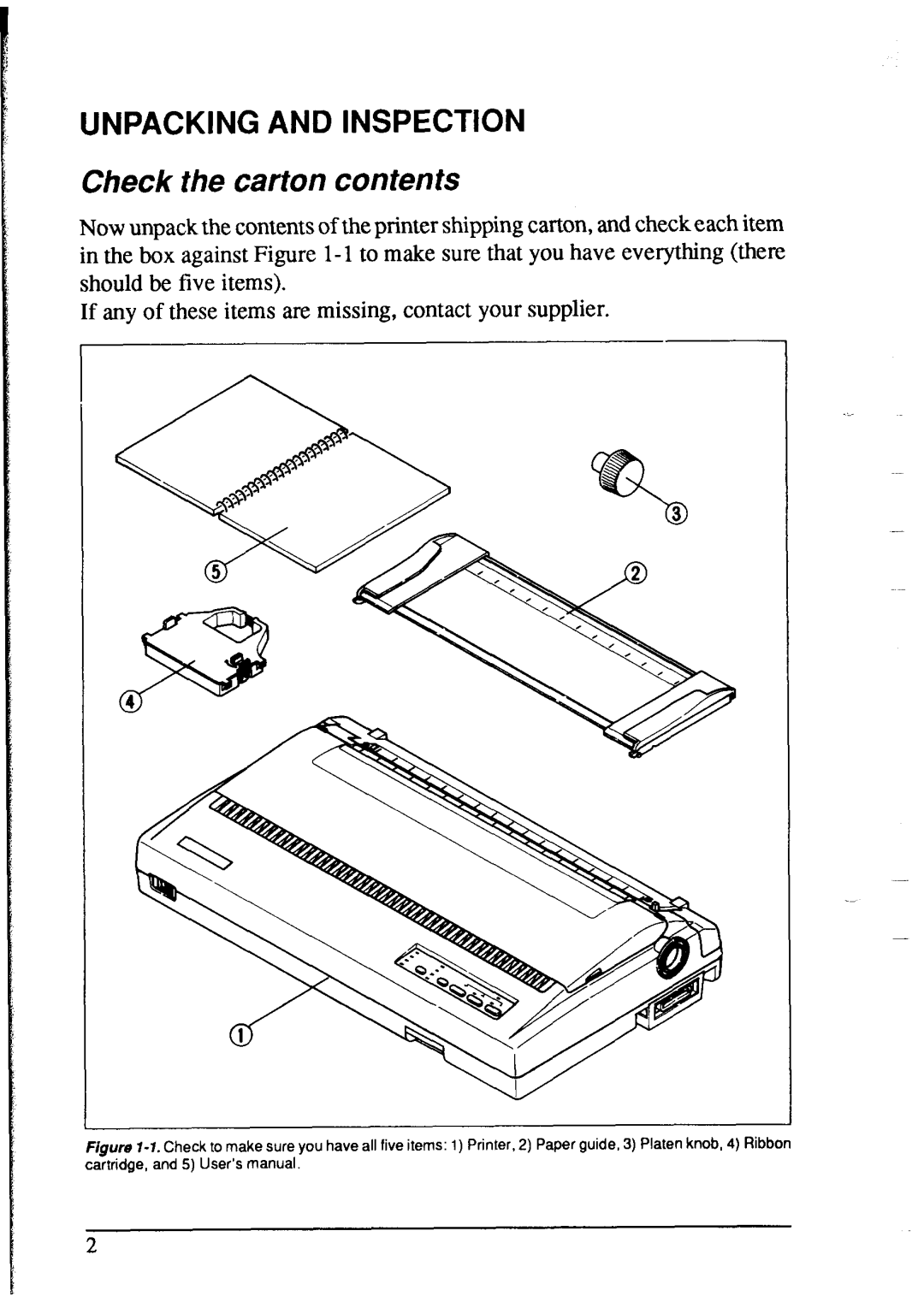UNPACKING AND INSPECTION
Check the carton contents
Now unpack the contents of the printer shipping carton, and check each item in the box against Figure
If any of these items are missing, contact your supplier.
-
Figure I-1. Check to make sure you have all five items: 1) Printer, 2) Paper guide, 3) Platen knob, 4) Ribbon cartridge, and 5) User’s manual.
2