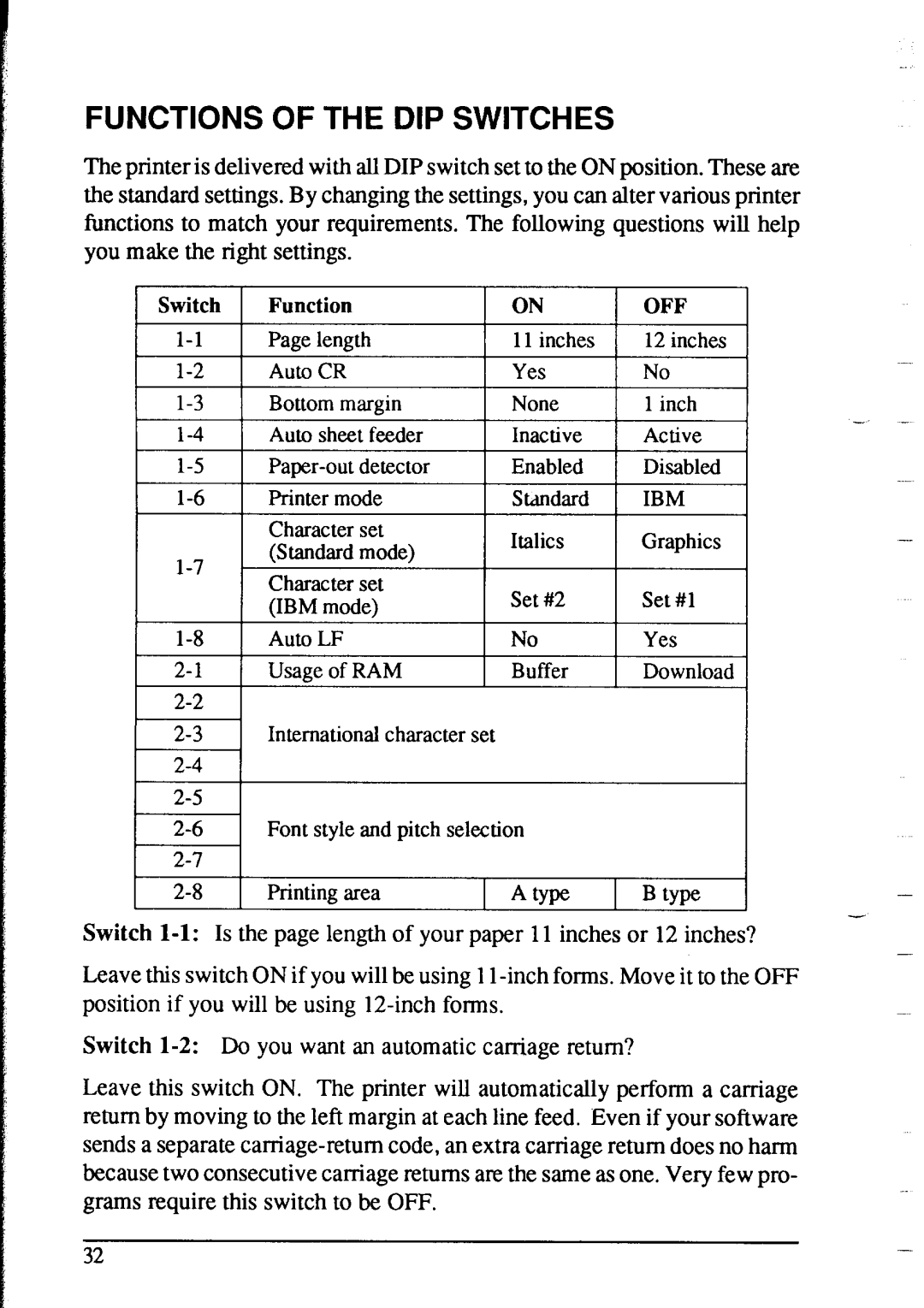FUNCTIONS OF THE DIP SWITCHES
The printer is delivered with all DIP switch set to the ON position. These am
the standard settings. By changing the settings, you can alter various printer
functions to match your requirements. The following questions will help you make the right settings.
Switch | Function | ON | OFF |
|
Page length | 11 inches | 12 inches |
| |
Auto CR | Yes | No |
| |
Bottom margin | None | 1 inch | - | |
Auto sheet feeder | Inactive | - | ||
Active |
| |||
Enabled | Disabled |
| ||
1 | 1 Printer mode | 1 Standard | 1 IBM |
|
-
Usage of RAM | 1 | Buffer | 1 | Download | |
|
|
|
|
| |
International character | set |
|
|
| |
|
|
|
|
| |
| Font style and pitch selection |
|
| ||
1 Printing area | 1 | Atype | 1 | Btype | |
Switch
Leave this switch ON if you will be using
Switch
Leave this switch ON. The printer will automatically perform a carriage return by moving to the left margin at each line feed. Even if your software sends a separate
32