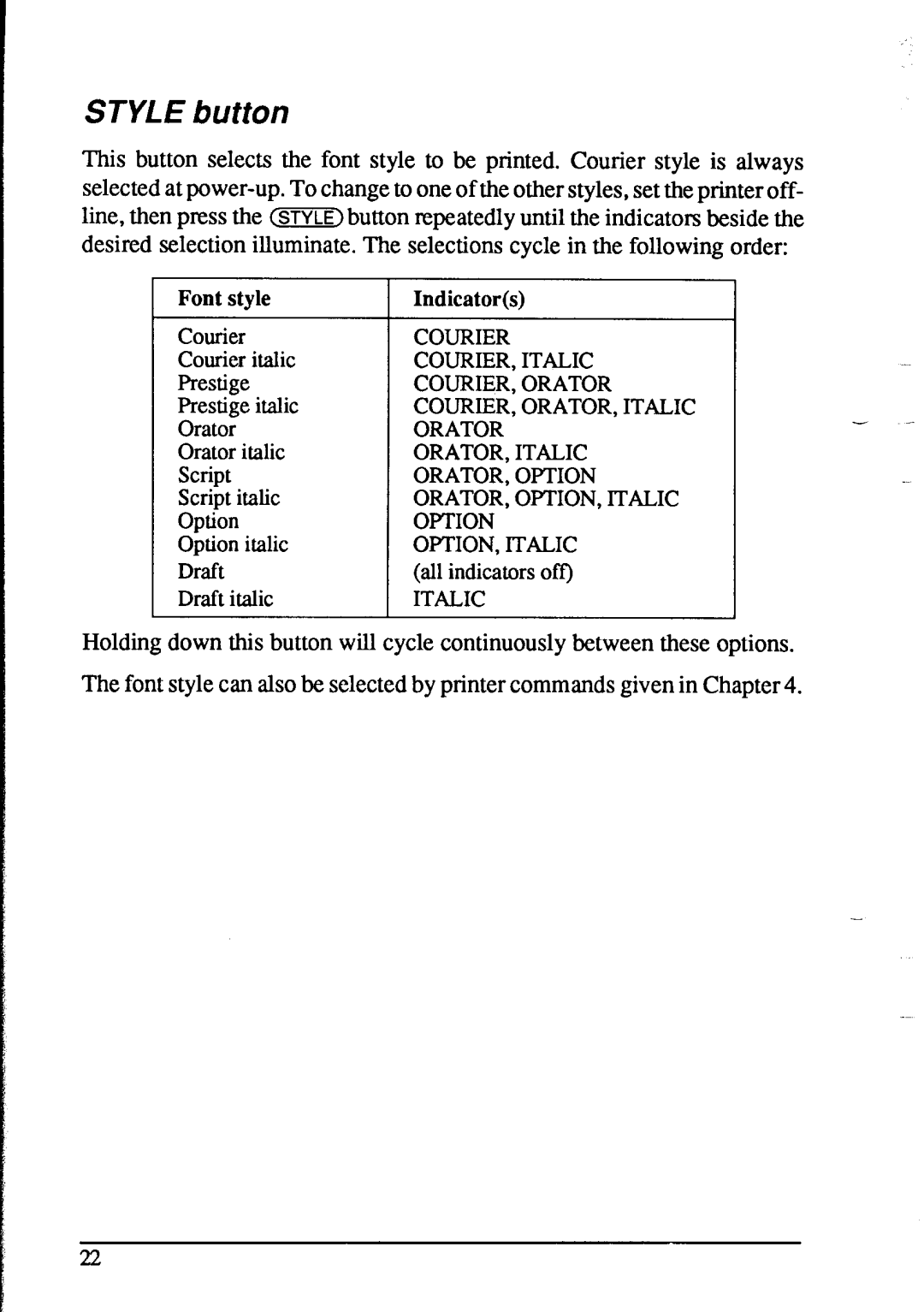STYLE button
This button selects the font style to be printed. Courier style is always selected at
Font style | Indicator(s) |
|
Courier | COURIER |
|
Courier italic | COURIER,ITALIC |
|
Prestige | COURIER,ORATOR |
|
Prestige italic | COURIER,ORATOR,ITALIC |
|
Orator | ORATOR |
|
Orator italic | ORATOR,ITALIC |
|
script | ORATOR,OPTION |
|
Script italic | ORATOR,OPTION, ITALIC |
|
Option | OPTION |
|
Option italic | OPTION, ITALIC |
|
Draft | (all indicators off) |
|
Draft italic | ITALIC | I |
|
|
Holding down this button will cycle continuously between these options.
The font style can also be selected by printer commands given in Chapter 4.
22