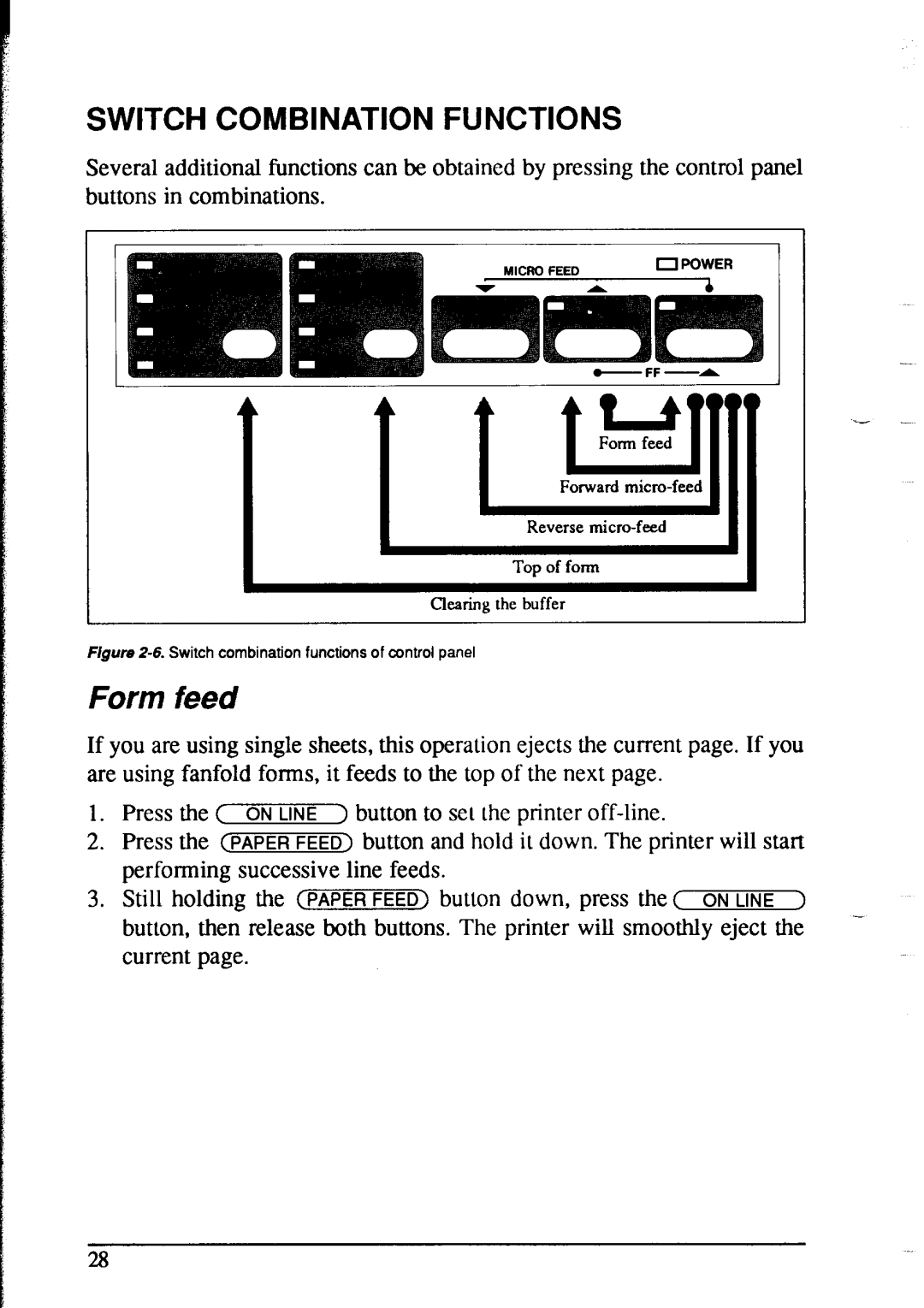SWITCH COMBINATION FUNCTIONS
Several additional functions can be obtained by pressing the control panel buttons in combinations.
Top of form
Clearing the buffer
F/guru
Form feed
If you are using single sheets, this operation ejects the current page. If you are using fanfold forms, it feeds to the top of the next page.
1.Press the ( ON LINE ) button to set the printer
2.Press the (PAPER FEED) button and hold it down. The printer will start performing successive line feeds.
3.Still holding the (PAPER FEED) button down, press the ( ON LINE ) button, then release both buttons. The printer will smoothly eject the current page.
28