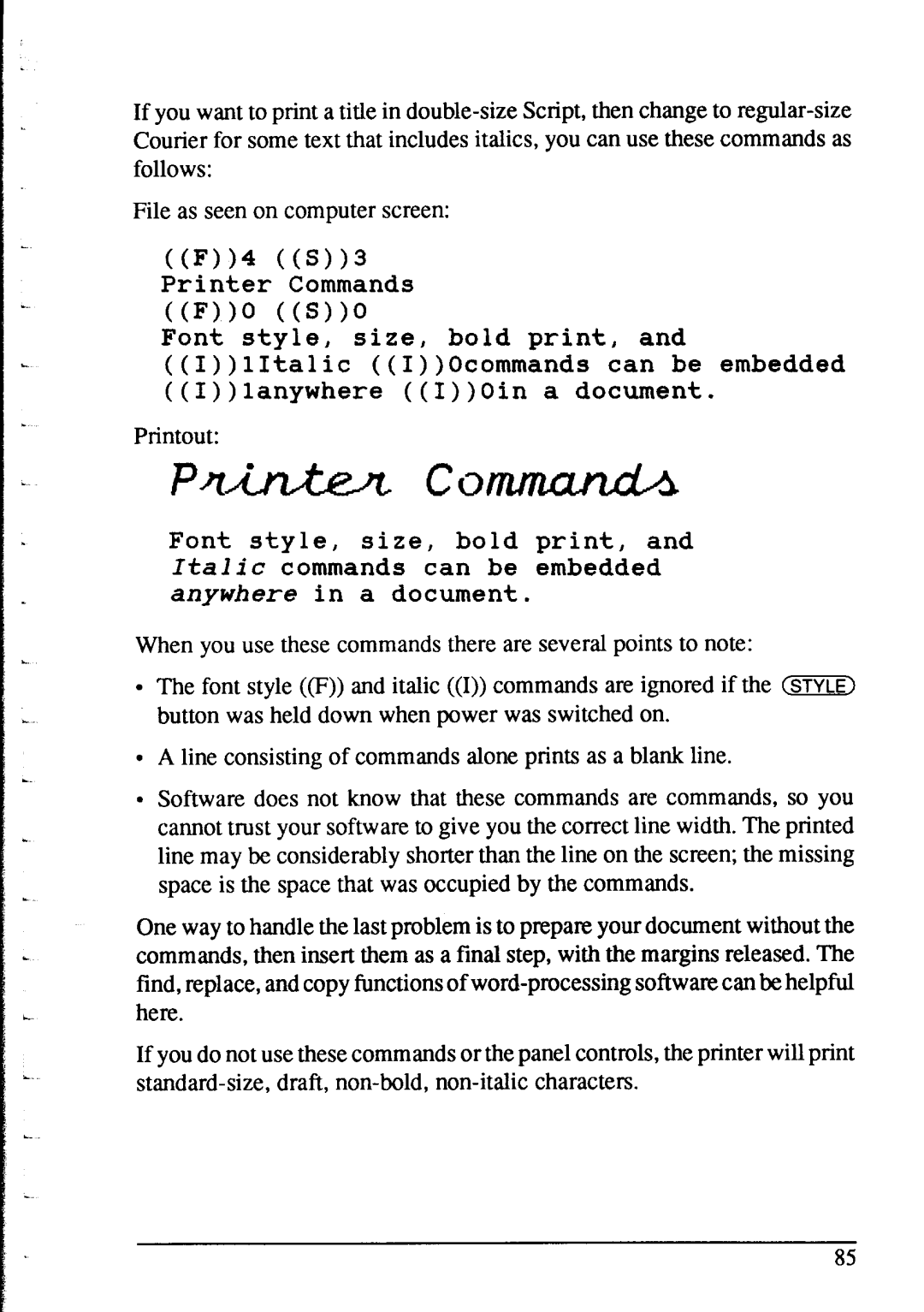If you want to print a title in
File as seen on computer screen:
((F))4 |
| ((S))3 |
|
|
|
|
Printer |
| Commands |
|
|
| |
((F))O |
| ((S))O |
|
|
|
|
Font | style, | size, | bold print, | and | ||
((1))lItalic |
| ((1))Ocommands |
| can be embedded | ||
((1))lanywhere |
| ((1))Oin | a document. | |||
Printout: |
|
|
|
|
|
|
|
| COW |
|
| ||
Font | style, | size, | bold | print, | and | |
Italic |
| commands | can be | embedded | ||
anywhere in a document.
When you use these commands there are several points to note:
•The font style ((F)) and italic ((I)) commands are ignored if the (TRLE) button was held down when power was switched on.
•A line consisting of commands alone prints as a blank line.
•Software does not know that these commands are commands, so you cannot trust your software to give you the correct line width. The printed line may be considerably shorter than the line on the screen; the missing space is the space that was occupied by the commands.
One way to handle the last problem is to prepare your document without the commands, then insert them as a final step, with the margins released. The find, replace, and copy functions of
If you do not use these commands or the panel controls, the printer will print