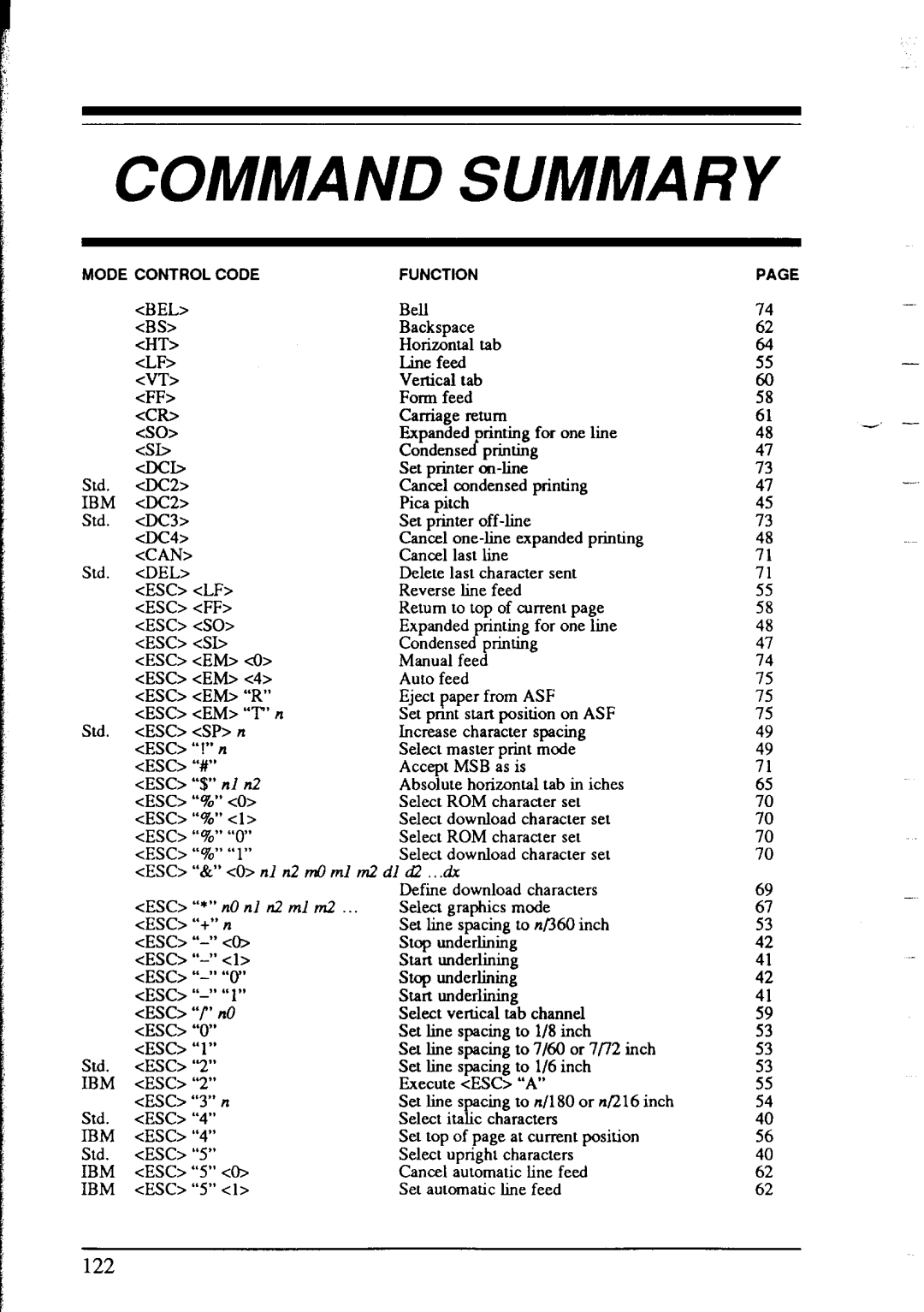COMMAND SUMMARY
MODE CONTROL CODE |
|
|
| FUNCTION |
|
|
|
|
|
|
| |||||||||
| <BEL> |
|
|
|
|
|
| Bell |
|
|
|
|
|
|
|
|
|
|
|
|
| <BS> |
|
|
|
|
|
| Backspace |
|
|
|
|
|
|
|
| ||||
| <HT> |
|
|
|
|
|
| Horizontal | tab |
|
|
|
|
|
| |||||
| <LF> |
|
|
|
|
|
| Line | feed |
|
|
|
|
|
|
|
| |||
| <VT> |
|
|
|
|
|
| Vertical |
| tab |
|
|
|
|
|
|
| |||
| <FF> |
|
|
|
|
|
| Form | feed |
|
|
|
|
|
|
|
| |||
| <CR> |
|
|
|
|
|
| Carriage |
| return |
|
|
|
|
|
| ||||
| <so> |
|
|
|
|
|
| Expanded | printing |
| for | one | line | |||||||
| <Sb |
|
|
|
|
|
| Condensed | printing |
|
|
|
| |||||||
| <DCb |
|
|
|
|
|
| Set | printer |
|
|
|
|
| ||||||
Std. | <DC2> |
|
|
|
|
|
| Cancel |
| condensed | printing |
| ||||||||
IBM | <DC2> |
|
|
|
|
|
| Pica | pitch |
|
|
|
|
|
|
|
| |||
Std. | <Dc3> |
|
|
|
|
|
| Set | printer |
|
|
|
|
| ||||||
| <Dc4> |
|
|
|
|
|
| Cancel | ||||||||||||
| <CAN> |
|
|
|
|
|
| Cancel | last | line |
|
|
|
|
|
| ||||
Std. | <DEL> |
|
|
|
|
|
| Delete | last | character | sent |
| ||||||||
| <ESC> | <LF> |
|
|
|
| Reverse |
| line feed |
|
|
|
|
| ||||||
| <ESC> | <FF> |
|
|
|
| Return | to top | of current |
| page | |||||||||
| cESC> | <SO> |
|
|
|
| Expanded | printing |
| for | one | line | ||||||||
| <ES0 | <SI> |
|
|
|
| Condensed | printing |
|
|
|
| ||||||||
| <ESC> | <EM> | <o> |
|
|
| Manual |
| feed |
|
|
|
|
|
|
| ||||
| <ESC> | <EM> | <4> |
|
|
| Auto | feed |
|
|
|
|
|
|
|
| ||||
| <ESC> | <EM> | “R” |
|
|
| Eject | paper | from ASF |
|
|
| ||||||||
| <ESC> | <EM> | “I”’ | n |
|
| Set pnnt | start | position | on ASF | ||||||||||
Std. | <ES& | <SP> | n |
|
|
| Increase |
| character |
| spacing |
| ||||||||
| <ESC> | “!” | n |
|
|
|
| Select | master |
| mode |
|
| |||||||
| cESC> | W |
|
|
|
|
| Accept |
| MSB | as is |
|
|
|
|
| ||||
| cESC> | “$” nl n2 |
|
|
| Absolute | horizontal | tab | in iches | |||||||||||
| <ESCs | “%” | <0> |
|
|
| Select | ROM | character | set |
| |||||||||
| <ESC> | “%” | <l > |
|
|
| Select | download | character | set | ||||||||||
| <ESC> | “%” | “0” |
|
|
| Select | ROM | character | set |
| |||||||||
| <ESC> | “%” | “1” |
|
|
| Select | download | character | set | ||||||||||
| <ESC> | “&” <O> nl | n2 | m0 ml | m2 | dl d2 | . ..dx |
|
|
|
|
|
|
|
|
|
| |||
|
|
|
|
|
|
|
| Define | download | characters | ||||||||||
| <ESC> | *‘*” n0 nl n2 ml | m2 | _. | Select | graphics | mode |
|
|
| ||||||||||
| <ESC> | “+” | n |
|
|
|
| Set line |
| spacing | to n/360 | inch | ||||||||
| <ESC> | <o> |
|
|
| Stop | underlining |
|
|
|
|
|
| |||||||
| <ES0 | <l> |
|
|
| Start | underlining |
|
|
|
|
|
| |||||||
| <ESC> |
|
|
| Stop |
| underlining |
|
|
|
|
|
| |||||||
| <E,‘jC> | I‘1” |
|
|
|
|
|
|
|
|
|
| ||||||||
|
|
|
| Start | underlining |
|
|
|
|
|
| |||||||||
| <E.sc> | “f’ no |
|
|
|
| Select | vertical | tab | channel |
| |||||||||
| <ESC> | “0” |
|
|
|
|
| Set | line |
| spacing | to |
| l/8 | inch | |||||
| <ESC> | “1” |
|
|
|
|
| Set | line |
| spacing | to 1160 or l/72 inch | ||||||||
Std. | <Esc> | “2” |
|
|
|
|
| Set | line |
| spacing | to |
| l/6 | inch | |||||
IBM | <ESC> | “2” |
|
|
|
|
| Execute |
| &SC> | “A” |
|
|
| ||||||
| <ESC> | “3” | R |
|
|
|
| Set | line |
| spacing | to n/l80 | or n/216 inch | |||||||
Std. | <ESC> | “4” |
|
|
|
|
| Select | italic characters |
|
|
| ||||||||
IBM | <ESC> | “4” |
|
|
|
|
| Set | top |
| of page | at current |
| position | ||||||
Std. | <ESC> | “5” |
|
|
|
|
| Select | upright | characters |
|
| ||||||||
IBM | <ESC> | “5” | <@ |
|
|
| Cancel | automatic | line feed | |||||||||||
IBM | &SC> | “5” | cl> |
|
|
| Set automatic | line | feed |
|
|
| ||||||||
53
::
54
40
56
2
62