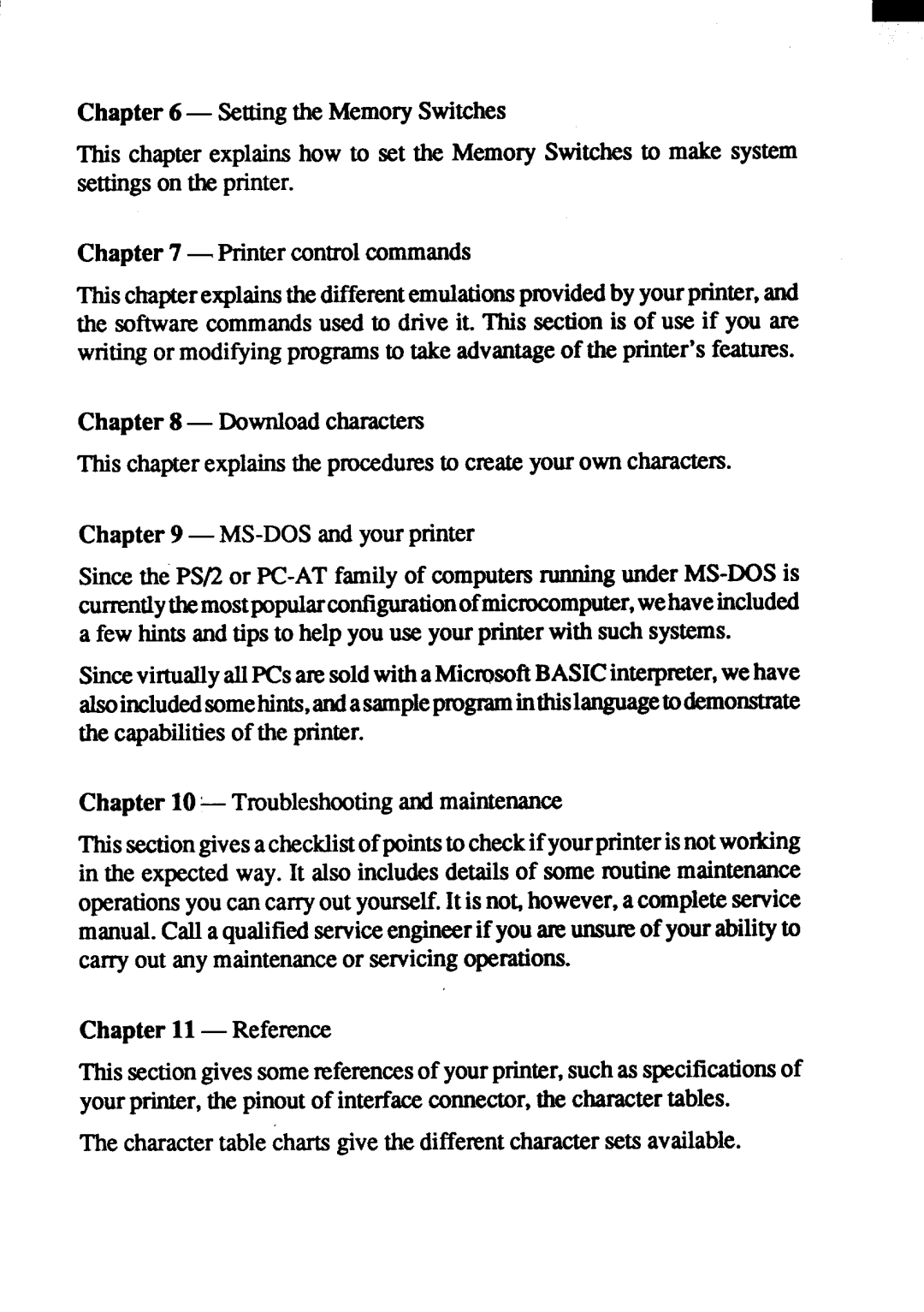ZA-200, ZA-250 specifications
Star Micronics, a renowned leader in the design and manufacturing of innovative printing solutions, offers a diverse portfolio of high-quality printers. Among these, the Star Micronics ZA-250 and ZA-200 models stand out for their versatility and performance in various applications. These thermal printers are particularly popular in retail, hospitality, and various service industries.The Star Micronics ZA-250 is engineered for high-volume printing needs, making it an ideal choice for busy environments. Its compact design belies its powerful capabilities, allowing for efficient use of counter space. The ZA-250 features a print speed of up to 250mm per second, enabling quick transaction processing and reducing customer wait times. It utilizes direct thermal printing technology, which eliminates the need for ink or toner, resulting in lower ongoing costs and minimal maintenance.
Key characteristics of the ZA-250 include its exceptional durability. Designed to withstand the rigors of daily use, this printer boasts an IP54 rating for water and dust resistance, making it suitable for both indoor and outdoor environments. Users will appreciate the robust construction, which reduces the likelihood of downtime due to equipment failure. Additionally, the ZA-250 facilitates easy paper loading and features an automatic cutter, ensuring smooth operation and enhanced efficiency.
The Star Micronics ZA-200, on the other hand, is designed with a focus on flexibility and ease of integration. This model provides a variety of connectivity options, including USB, Ethernet, and Bluetooth, ensuring compatibility with a wide range of devices and software applications. The ZA-200 also supports multiple operating systems, including Windows, iOS, and Android, which allows businesses to seamlessly incorporate the printer into their existing systems.
One of the standout features of the ZA-200 is its 203 DPI resolution, which produces clear and crisp text and graphics on receipts, enhancing the overall customer experience. Furthermore, the ZA-200 is efficient in managing various print media, accommodating a range of paper sizes and types. The energy-efficient design helps to minimize power consumption, making it an environmentally friendly choice for businesses looking to reduce their carbon footprint.
In conclusion, the Star Micronics ZA-250 and ZA-200 printers deliver outstanding performance, durability, and versatility ideal for dynamic business environments. Their advanced features, coupled with modern connectivity options, make them excellent choices for companies seeking to enhance efficiency and improve customer satisfaction. Whether for high-volume printing needs or seamless integration with existing systems, these models lead the way in thermal printing technology.