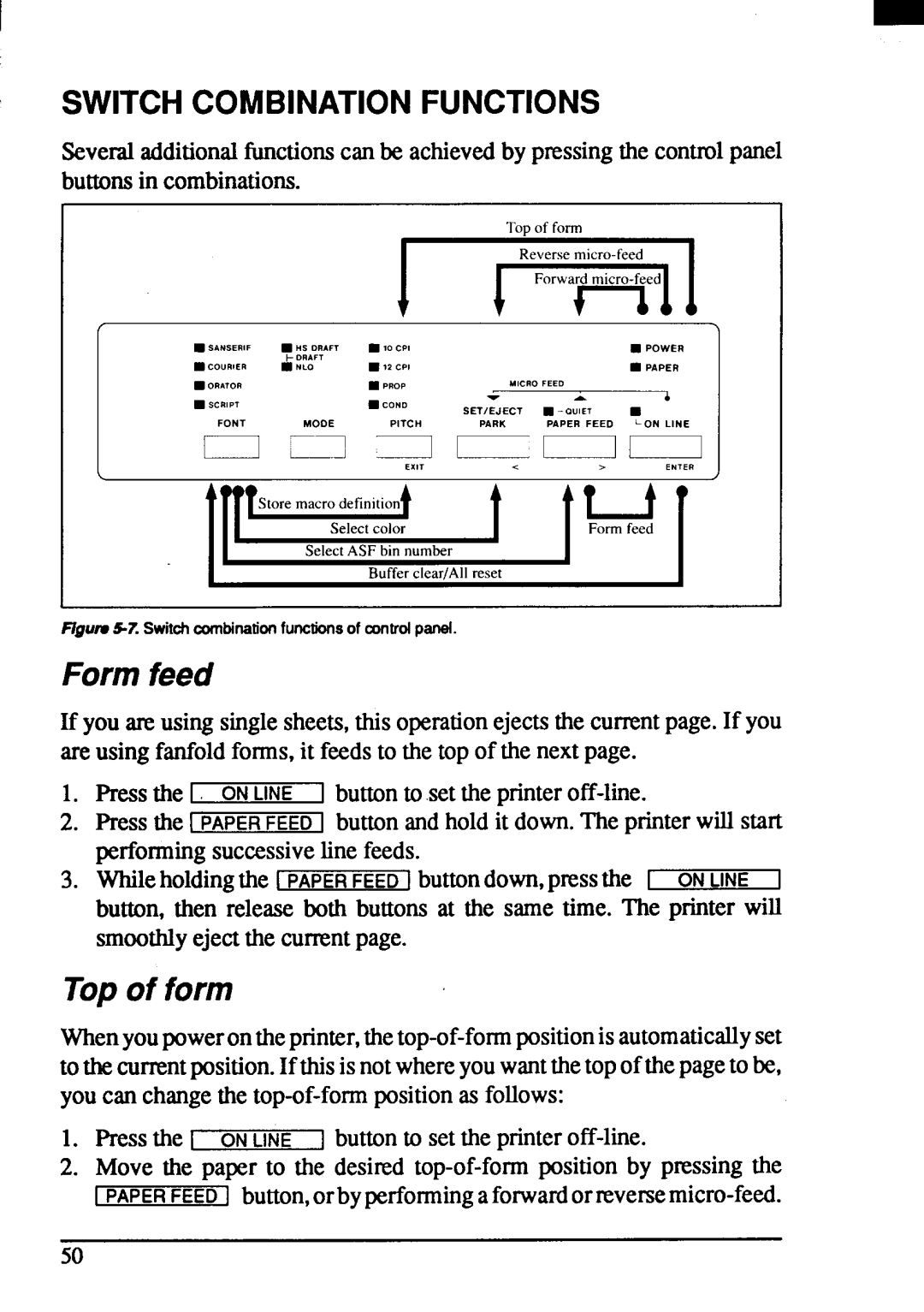ZA-200MULTI-FONT ZA-250MULTI-FONT
ZA-200 ZA-250
VDE Statement
Howto Usethis Manual
Reference
Table of Contents
Settingthememoryswitches
117
Fontcontrolcommands
103
112
137 141 142 143 144 146 147 154 155 157 161
Intematkd Cbaractasets
Chapter
Featuresof the Printer
Printercomponents
Page
Fontstyle Example
Locatingthe Printer
Sewing UP Theprinter
Unpackingand Inspection
Page
Mountingthep~atenknob
SEIllNG UP
Install the ribboncartridge
Connectingthe interfacecable
@wu24 MOW tha dips untilyou haar adick
Page
Single-BinAutomaticSheetFeeder SF-10DMII/15DMII
Automaticsheet Feeder
Openrhefrontcover,andswingdmvrtthetransparentpart
Aufomatic Sheet Feeder
Figurv SRObw he mtcowr
~owtifmnt cxwerwiththe tmsparent part in the openposition
GLuw3z In8eflthe Stackeratmdments
Dual-BinAutomaticSheetFeeder SF-IORMIII15RMII
@-=A- fhedeaf @8tiCpU@fS~ ts lheAIJIDMaUCmeetFeeder
Pulltractorunit PT-10XM/15XM
~ww3.11. Mountthe PullTractorUnit ontothe printer
12.Remove@wStandardInterfaoeCarkidge fromthe printer
Interfacecartridges
OFP OFF OFP 150BPS
DIP SwitchFunctionson TheSerial Interface Cartridge
Page
Selectionof Paper
Paperinstallationand USE
Adjustingthe Printinggap
Loadingfanfoldforms
Loadingthepaper from the rear of theprinter Pushfeed
Tractor cover
Loadingthepaper from the bottomof theprinter
Loadingthepaper with Push/Pullfeed
Flgurv4-8.Mountthe fanfoldpaperover the internaltractorunits
Clamp lever
Paperparking
Paper unparklng
Loadingsinglesheets
Loadingthepaper withoutoptionalaccessories
13.Loadinga singlaahaet
Loadingthepaper with optionalAutomaticSheet Feeder
Gwv4-16. Adjuetthepeperguidesto~thewidthofmepepef
FlguIw~77. FanW paperbeforeinswdngIntotheASF
Controlpaneloperations
Buttonsand Indicators
Paperfeed button
Online Wtton
PITCHbutton
SETIEJECT/PARKbutton
NearLetterQuality
MODEbutton
Font button
HS-Draft
Short test mode
POWER-UPFUNCTIONS
Long test mode
Pitch and Font lock mode
Print area test mode
Pitch lock mode
Font lock mode
Hexadecimaldump
Cading for IBM-PCwith coloradapter
Topof form
Switchcombinationfunctions
Form feed
Button Whileholdingthe
Forwardmicro-feed
Reversemicro-feed
Changingthe auto loading value
Selectingtheprint color
Clearingthe buffer/Allreset
Violet
SelectingtheASF bin number
Red
Blue
StoreMacro Definition
Chapter
Main Menu
Menuoptions
Print currentsettings
Communalmenu
Hwtallationmenu
Font menu
Print menu
Papermenu
Factorysettings
Dotadjustmentmode
HS-DWFT +
Nized Std Standardmode
Indicatesthe ASCIIcodingof thecommand.Con
Std
Mode
Select NLQ characters
Select draft qualitycharacters
Select draftpica characters
Select draft elite characters
Causessubsequentcharactemto be printedin italics
SelectNLQ font
Select font
Seleutitalic characters
Emphasizedprinting
Cancelemphasizedprinting
SelectNLQ italic characters
Select uprightcharacters
Start overlining
Canceldouble-strikeprinting
Start underlining
Stop underlining
Subscript
Cancelsuperscriptor subscript
Superscript
Select characterset #2
Select standardcharacterset
Select IBM characterset
Select characterset #1
Select IBM codepage
Selectinternationalcharacterset
Select normalzero
Enableprinting of all charactercodes
Enable printing of all character codes on next character
Select slashzero
Condensedprinting
Cancelcondensedprinting
Picapitch
Elitepitch
Selectpropotfionalspacing
Cancelone-lineexpandedprinting
Expandedprinting
Caneelexpandedprinting
Increase characterspacing
Select masterprint mode
Fixed spacing
Print double-heightcharacters
Select doubleor quadruplesize
Select charactersize
Select characterheight, width,and line spacing
Returnto normalheight
Set line spacingto 1/6inch
Verticalpositioncommands
Set line spacingto 1/8 inch
Set line spacingto 7~2 inch
Reverseline feed
Set line spacingto n/72 inch
ExecuteESC a
Line feed
Set top of page at currentposition
Performone n/216-inchline feed
Performone n/216-inchreverseline feed
Feedpaper n lines
Set page length ton inches
Cancelbottommargin
Cancelsthe bottommargin
Setpage length ton lines
Set verticaltab stops
Disablepaper-outdetector
Enablepaper-outdetector
Returnto top of currentpage
Verticaltab
Set verticaltab stopsevery n lines
Set verticaltab stops in channel
Select verticaltab channel
L m
Cesg l
CESC 27 S0 nl 5S nl
T l m
N t s
N p
Oa 6 t p h m + n D a
W f n F w
H a + x 2 d w M M s A t l + x 2 D
W f F w
43SC
27 94d
6 a t w D a t l
M m
Font
6 s
IB 26
27 73 IB 49
Red Blue
Ascii
27 S5 4S IIB 55 I27 S5 O
27 25
B # a f
Download Characters
T d M c C s
Da d
M n h
S t l
L s A t l p A b
Lprint Lprint CHEMICALS’’ CHR$9
Next Lprint
D h D a p
T d D w l
BlIDTH LPT1 ,255
Exports
W w I a D n D w l
M d T d w t
F p d w
I I I I I
64, 70
CHE G
116
F t y p M c
MS-DOS and Your Printer
Memory
T c
A p F n ? E
A e
U t m D
T D
M a b Wo s A s
Codes 1010
With Basic
1660
124
128
125
How theprogram works
Condensedpica pitch 17CFII
Resident Fonts Are
Courier Characters
Print
Memo
Troubleshooting
Troubleshooting and Maintenance
Printing
Powersupply
If the POWERindicatordoes not illuminate,checkthe following
131
If the printis faint,or uneve~ checkthe following
If dots are missingin the printing,checkthe following
If the printoutis not whatis expected
Paper feeding
Is thepapertoothick or too thin?
134
Replacingthe Printhead
Maintenance ‘
Replacingtheprinthead
136
Specifications
Bottomfeed or Push/PuUfeed option
Normaltype Widetype
Pica 18X23 Elite 9x8 Bit imagedot-matxix
Frictionor push tractorfeed standard
StandardmodeEpsonEX-800/1000
Original+2 copiesMulti-partmodeoff
Original+4 copiesMulti-partmodeon
WithoutDownload 32 kB With Download 14kB
Power supply Optio~
Whwhenactive
Pinoutof Interfaceconnector
Parallel intetiace
Highwhenactive
Receivedata
Serial h7terface
IN-R 21-25 N/C
1C4
Charactersets
171
Standardcharacterset #2
145
Internationalcharactersets
IBM characterset #2
148
Othercharactersare identicalto CodePage #437
JL-1
CodePage #860 Portuguese
CodePage #861 Icelandic
Othercharactersare identicalto CodePage #437 152
Othercharactersare identicalto CodePage #437 153
Characterset #1
DC322
IBM special characterset
Additionalcharactemcan be printedby specialcommands 155
156
BeU,100 Bidirectionalpriming,100
AUrestx Applicationsoflware,117 Ascen
Attributeda@104
ItalicChfUilCttTS,67
MS-DOS,117
IJ!J
StandardMode
Followingcommandstake effectwith the Standardmode
162
163
IBMtl&lode
Followingcommandstake effectwith the IBM mode
?$ts$%edla.am%des72
Star MicronicsTechnicalHotline