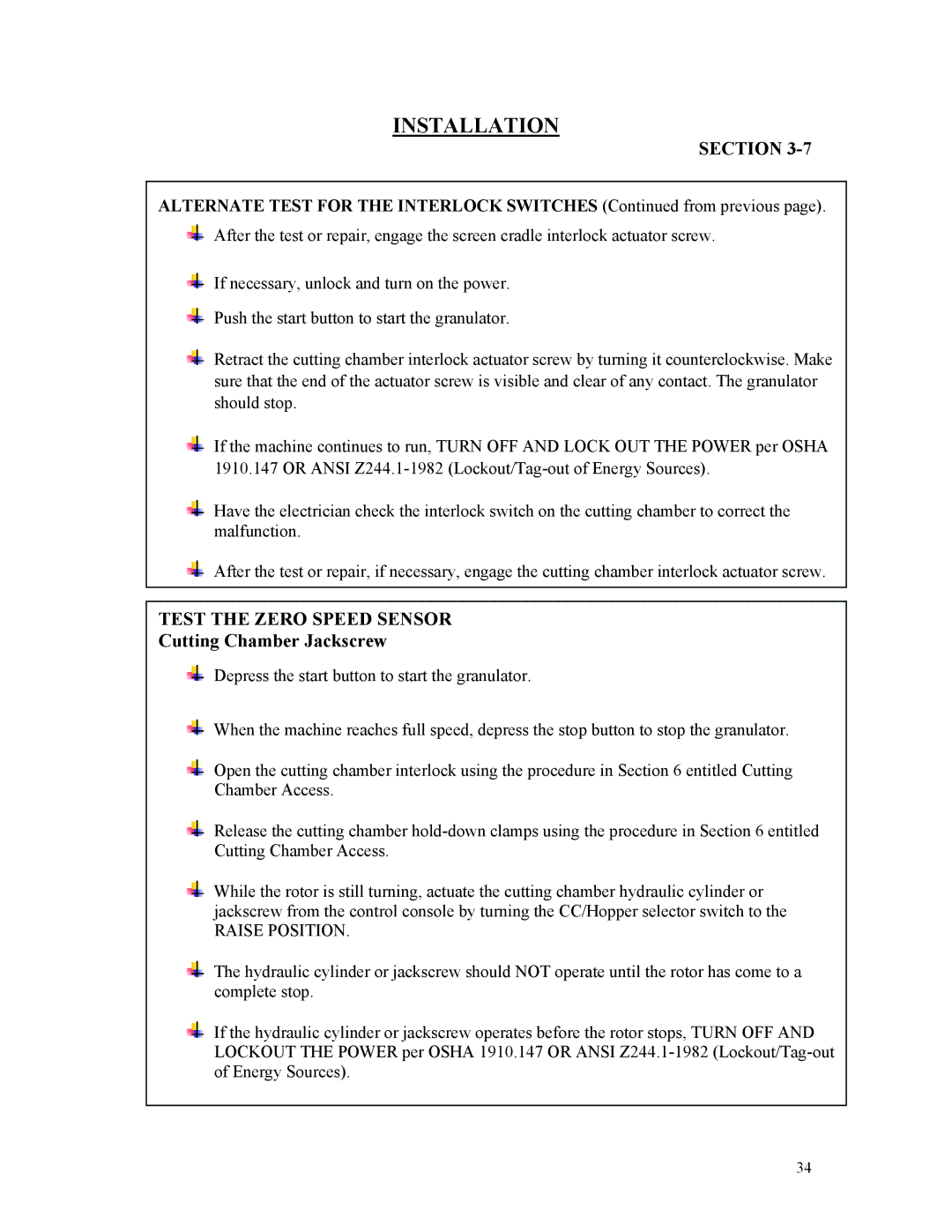INSTALLATION
SECTION 3-7
ALTERNATE TEST FOR THE INTERLOCK SWITCHES (Continued from previous page).
After the test or repair, engage the screen cradle interlock actuator screw.
If necessary, unlock and turn on the power.
Push the start button to start the granulator.
Retract the cutting chamber interlock actuator screw by turning it counterclockwise. Make sure that the end of the actuator screw is visible and clear of any contact. The granulator should stop.
If the machine continues to run, TURN OFF AND LOCK OUT THE POWER per OSHA 1910.147 OR ANSI
Have the electrician check the interlock switch on the cutting chamber to correct the malfunction.
After the test or repair, if necessary, engage the cutting chamber interlock actuator screw.
TEST THE ZERO SPEED SENSOR
Cutting Chamber Jackscrew
Depress the start button to start the granulator.
When the machine reaches full speed, depress the stop button to stop the granulator.
Open the cutting chamber interlock using the procedure in Section 6 entitled Cutting Chamber Access.
Release the cutting chamber
While the rotor is still turning, actuate the cutting chamber hydraulic cylinder or jackscrew from the control console by turning the CC/Hopper selector switch to the
RAISE POSITION.
The hydraulic cylinder or jackscrew should NOT operate until the rotor has come to a complete stop.
If the hydraulic cylinder or jackscrew operates before the rotor stops, TURN OFF AND LOCKOUT THE POWER per OSHA 1910.147 OR ANSI
34