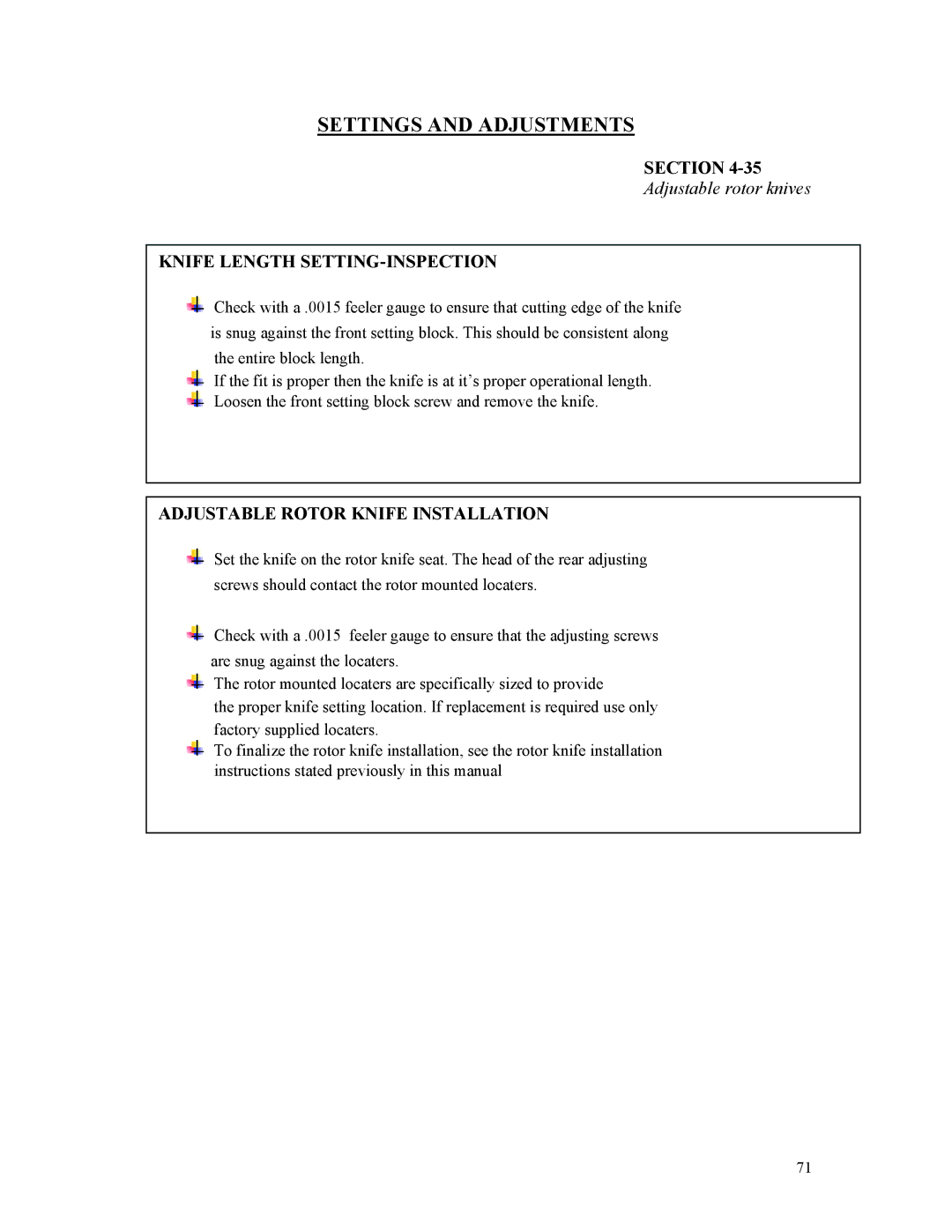SETTINGS AND ADJUSTMENTS
SECTION | |
Adjustable rotor knives | |
KNIFE LENGTH |
|
Check with a .0015 feeler gauge to ensure that cutting edge of the knife | PHOTO |
is snug against the front setting block. This should be consistent along | Knife in fixture |
the entire block length.
If the fit is proper then the knife is at it’s proper operational length. Loosen the front setting block screw and remove the knife.
ADJUSTABLE ROTOR KNIFE INSTALLATION
Set the knife on the rotor knife seat. The head of the rear adjusting |
|
screws should contact the rotor mounted locaters. | PHOTO |
| Knife on rotor |
Check with a .0015 feeler gauge to ensure that the adjusting screws |
|
are snug against the locaters. |
|
The rotor mounted locaters are specifically sized to provide |
|
the proper knife setting location. If replacement is required use only |
|
factory supplied locaters. |
|
To finalize the rotor knife installation, see the rotor knife installation |
|
instructions stated previously in this manual |
|
71