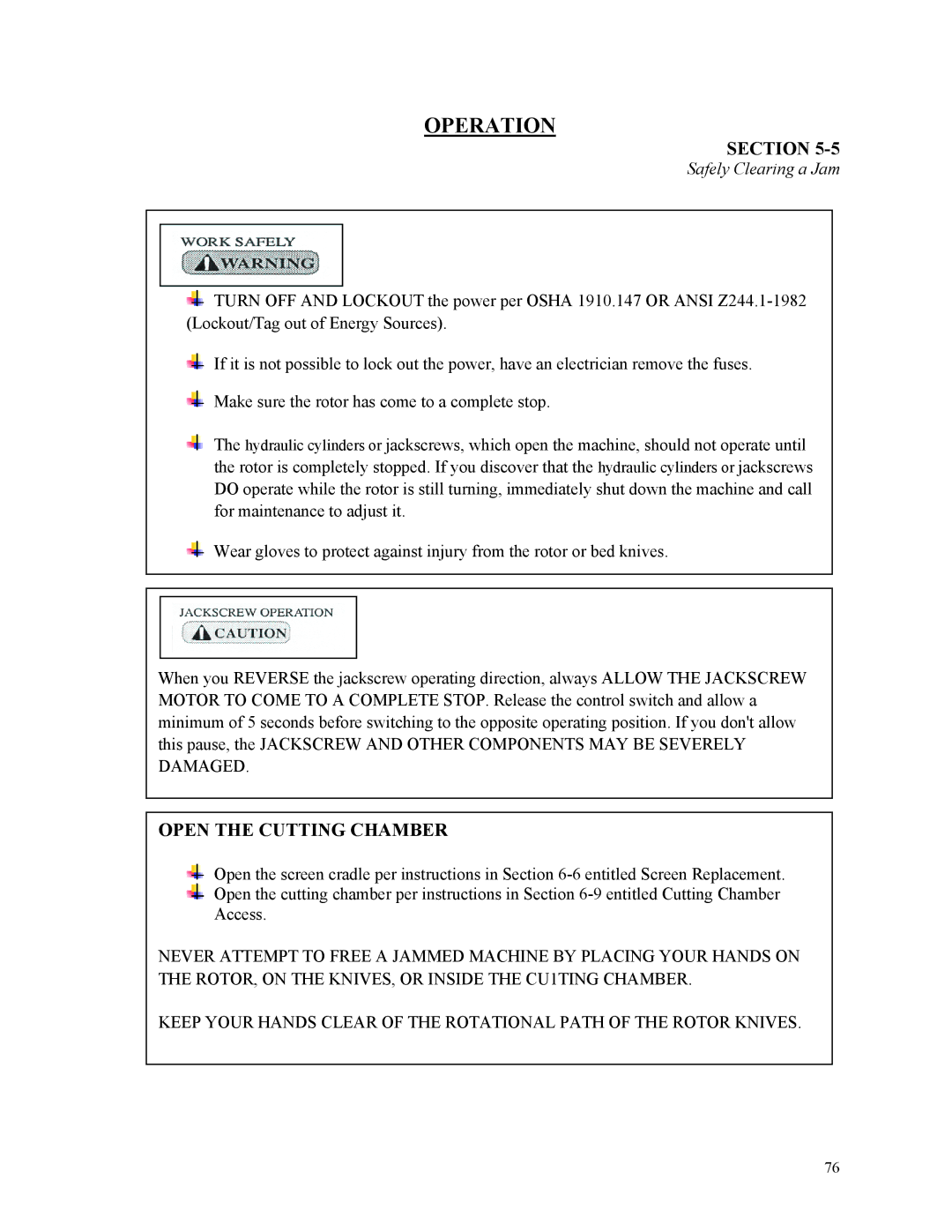OPERATION
SECTION 5-5
Safely Clearing a Jam
![]() TURN OFF AND LOCKOUT the power per OSHA 1910.147 OR ANSI
TURN OFF AND LOCKOUT the power per OSHA 1910.147 OR ANSI
If it is not possible to lock out the power, have an electrician remove the fuses.
Make sure the rotor has come to a complete stop.
The hydraulic cylinders or jackscrews, which open the machine, should not operate until the rotor is completely stopped. If you discover that the hydraulic cylinders or jackscrews DO operate while the rotor is still turning, immediately shut down the machine and call for maintenance to adjust it.
Wear gloves to protect against injury from the rotor or bed knives.
When you REVERSE the jackscrew operating direction, always ALLOW THE JACKSCREW MOTOR TO COME TO A COMPLETE STOP. Release the control switch and allow a minimum of 5 seconds before switching to the opposite operating position. If you don't allow this pause, the JACKSCREW AND OTHER COMPONENTS MAY BE SEVERELY DAMAGED.
OPEN THE CUTTING CHAMBER
Open the screen cradle per instructions in Section
NEVER ATTEMPT TO FREE A JAMMED MACHINE BY PLACING YOUR HANDS ON THE ROTOR, ON THE KNIVES, OR INSIDE THE CU1TING CHAMBER.
KEEP YOUR HANDS CLEAR OF THE ROTATIONAL PATH OF THE ROTOR KNIVES.
76