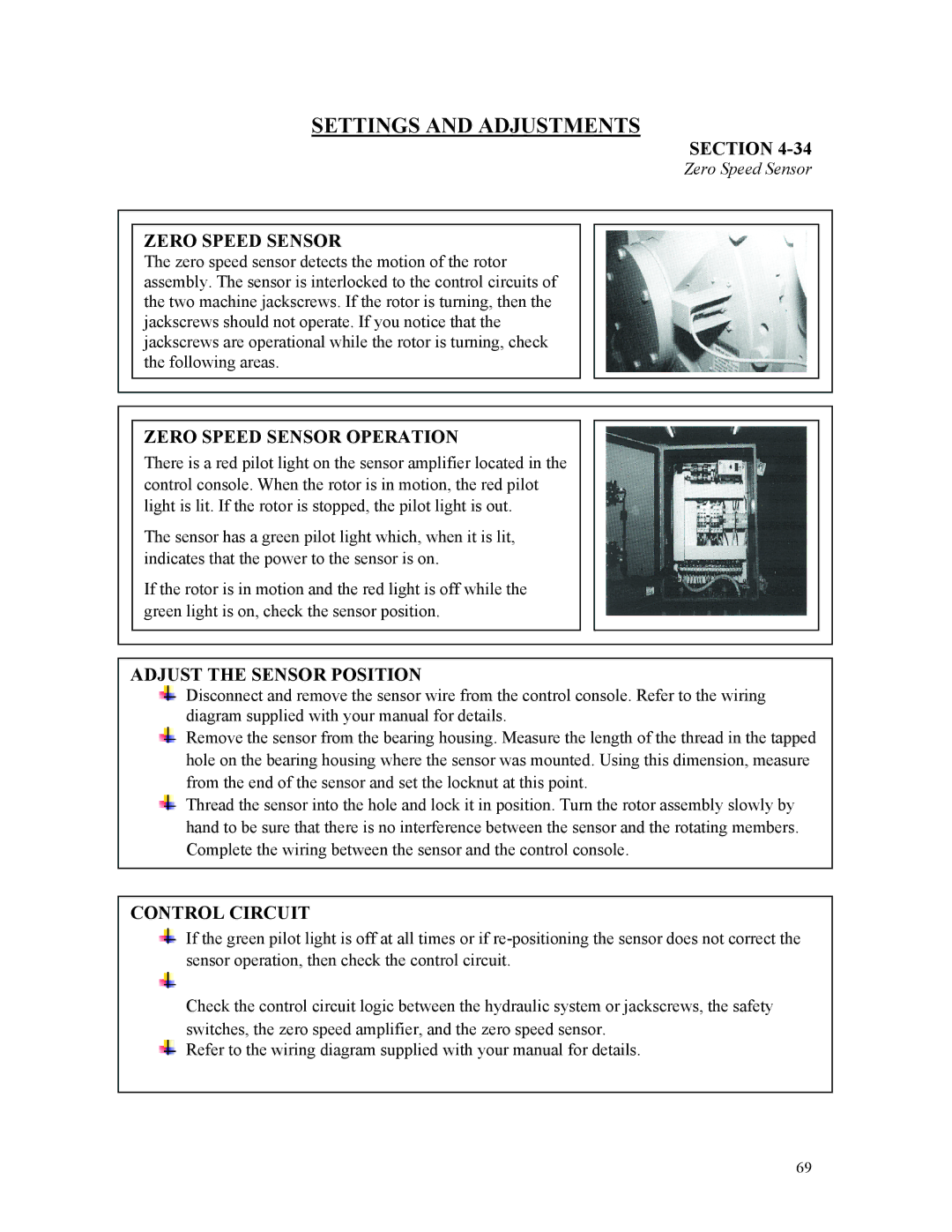SETTINGS AND ADJUSTMENTS
SECTION 4-34
Zero Speed Sensor
ZERO SPEED SENSOR
The zero speed sensor detects the motion of the rotor assembly. The sensor is interlocked to the control circuits of the two machine jackscrews. If the rotor is turning, then the jackscrews should not operate. If you notice that the jackscrews are operational while the rotor is turning, check the following areas.
ZERO SPEED SENSOR OPERATION
There is a red pilot light on the sensor amplifier located in the control console. When the rotor is in motion, the red pilot light is lit. If the rotor is stopped, the pilot light is out.
The sensor has a green pilot light which, when it is lit, indicates that the power to the sensor is on.
If the rotor is in motion and the red light is off while the green light is on, check the sensor position.
ADJUST THE SENSOR POSITION
Disconnect and remove the sensor wire from the control console. Refer to the wiring diagram supplied with your manual for details.
Remove the sensor from the bearing housing. Measure the length of the thread in the tapped hole on the bearing housing where the sensor was mounted. Using this dimension, measure from the end of the sensor and set the locknut at this point.
Thread the sensor into the hole and lock it in position. Turn the rotor assembly slowly by hand to be sure that there is no interference between the sensor and the rotating members. Complete the wiring between the sensor and the control console.
CONTROL CIRCUIT
If the green pilot light is off at all times or if
Check the control circuit logic between the hydraulic system or jackscrews, the safety switches, the zero speed amplifier, and the zero speed sensor.
Refer to the wiring diagram supplied with your manual for details.
69