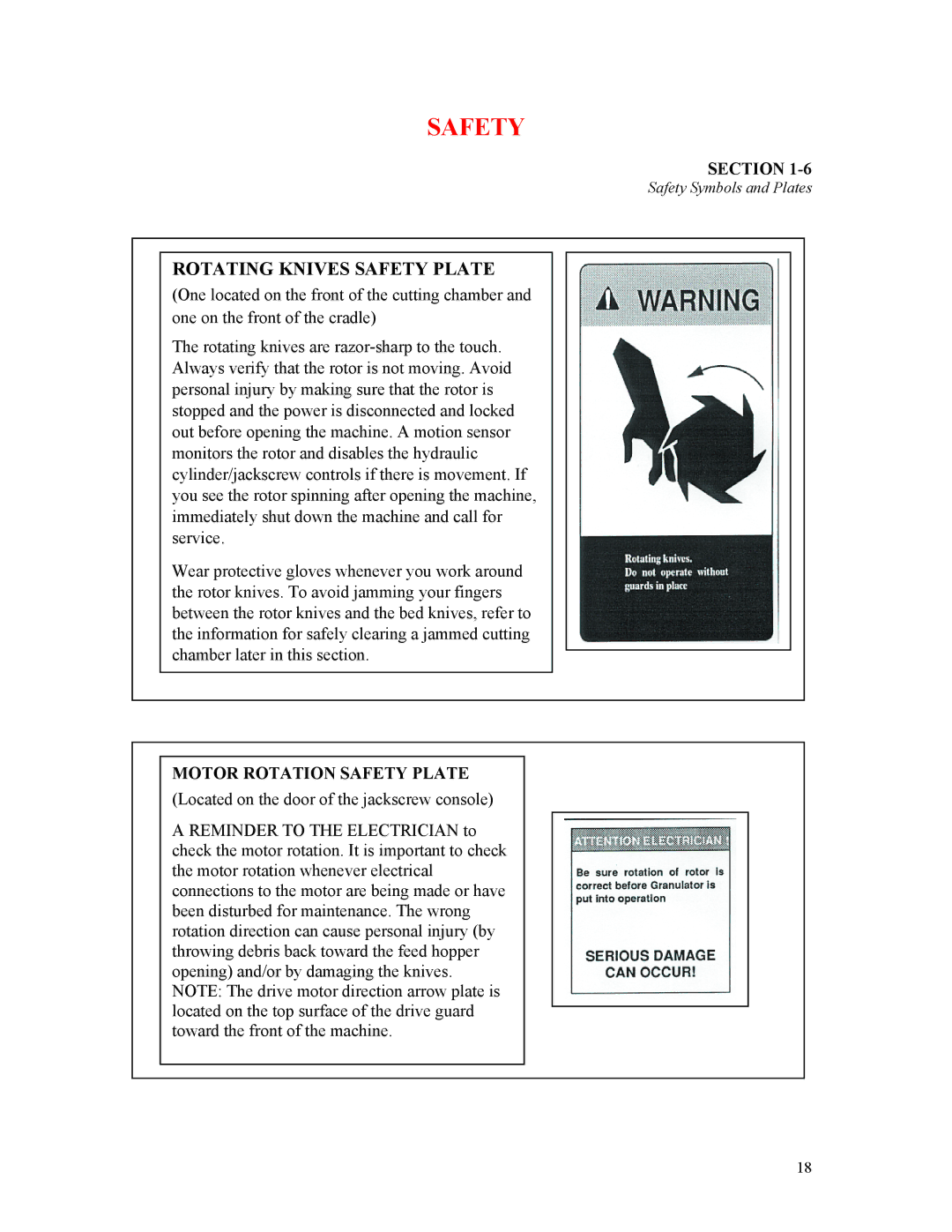SAFETY
SECTION 1-6
Safety Symbols and Plates
ROTATING KNIVES SAFETY PLATE
(One located on the front of the cutting chamber and one on the front of the cradle)
The rotating knives are
Wear protective gloves whenever you work around the rotor knives. To avoid jamming your fingers between the rotor knives and the bed knives, refer to the information for safely clearing a jammed cutting chamber later in this section.
MOTOR ROTATION SAFETY PLATE
(Located on the door of the jackscrew console)
A REMINDER TO THE ELECTRICIAN to check the motor rotation. It is important to check the motor rotation whenever electrical connections to the motor are being made or have been disturbed for maintenance. The wrong rotation direction can cause personal injury (by throwing debris back toward the feed hopper opening) and/or by damaging the knives. NOTE: The drive motor direction arrow plate is located on the top surface of the drive guard toward the front of the machine.
18